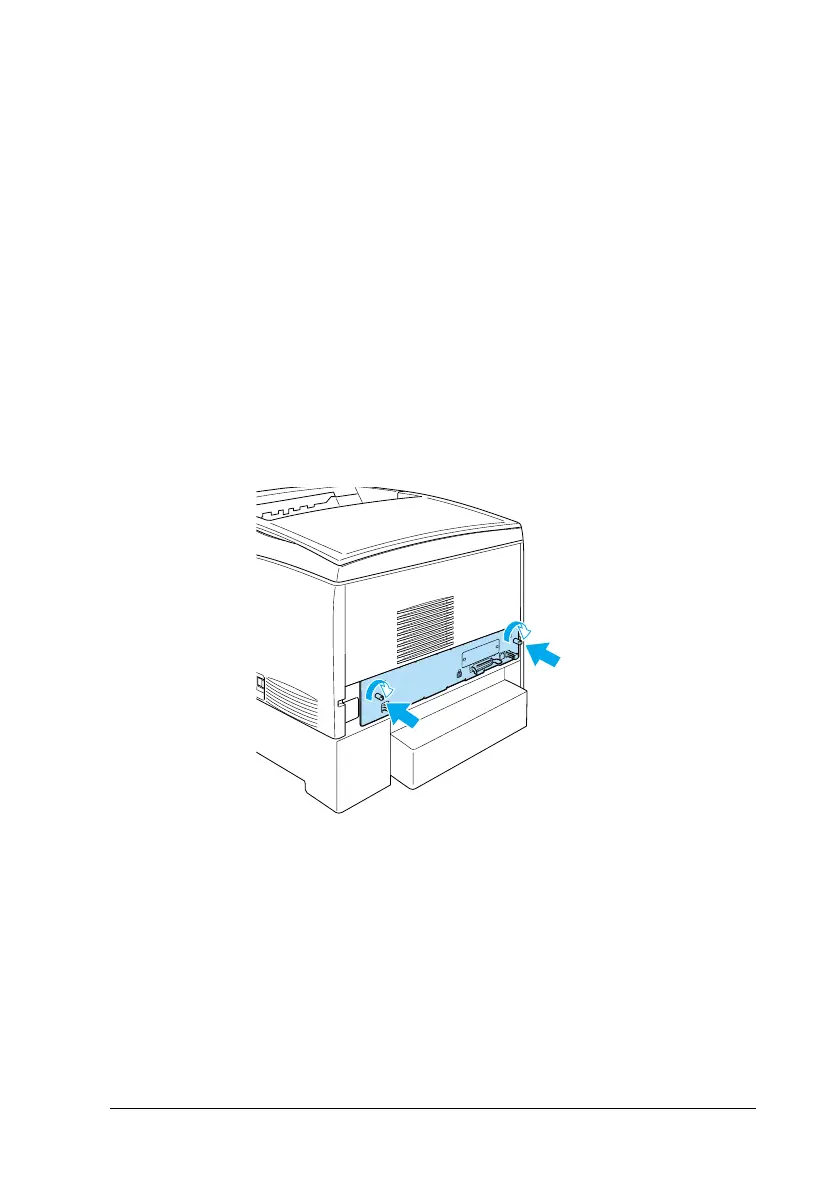Using Options
233
7
7
7
7
7
7
7
7
7
7
7
7
c
Caution:
❏
Do not remove any other modules from the circuit board.
Otherwise, the printer will not work.
❏
Make sure that the more than 64 MB memory module is
installed in the S0 slot. Otherwise, the printer will not
work.
7. Store the memory module in an anti-static packet such as the
oneitcamepackagedin.
8. Slide the circuit board tray into the printer.
9. Fasten the circuit board tray with the two screws.
10. Reconnect all the interface cables and the power cord.
11. Plug the printer’s power cord into an electrical outlet.
12. Turn on the printer.
