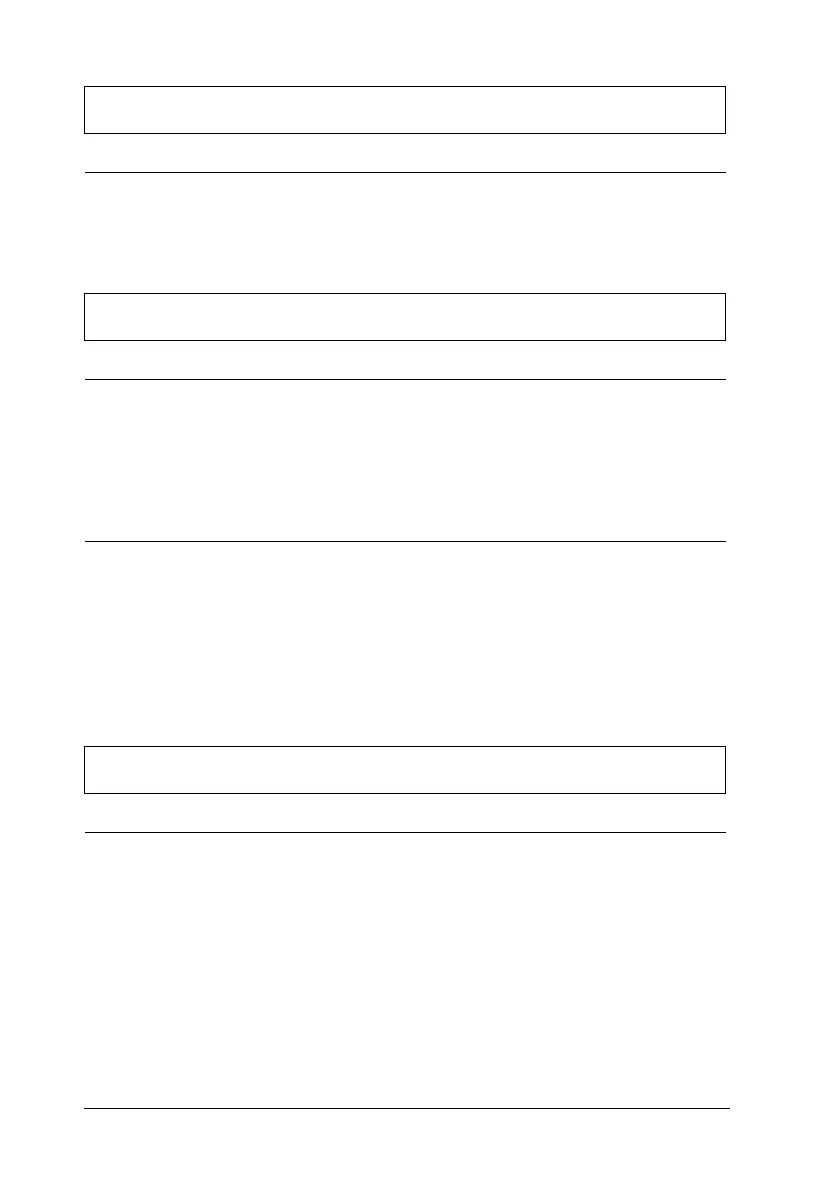302
Troubleshooting
The position of the printout is not correct
Cause What to do
The page length and margins
are set incorrectly in your
application.
Make sure that you are using the correct
page length and margin settings in your
application.
Graphics don’t print correctly
Cause What to do
The printer emulation setting
in your application may be
incorrect.
Make sure that your application is set
for the printer emulation you are using.
Forexample,ifyouareusingtheLJ4
emulation mode, make sure that your
application is set to use a LaserJet 4
printer.
You may need more memory. Graphics require large amounts of
memory.
Install more memory to avoid this
problem. For details about installing
memory modules, see “Memory
Modules” on page 225.
Printed surface is rough when duplex printing on coated paper
Cause What to do
Duplex printing on damp
coated paper may produce a
rough printed surface.
Use coated paper that is newly
unwrapped. Always store coated paper
in a dry environment.
