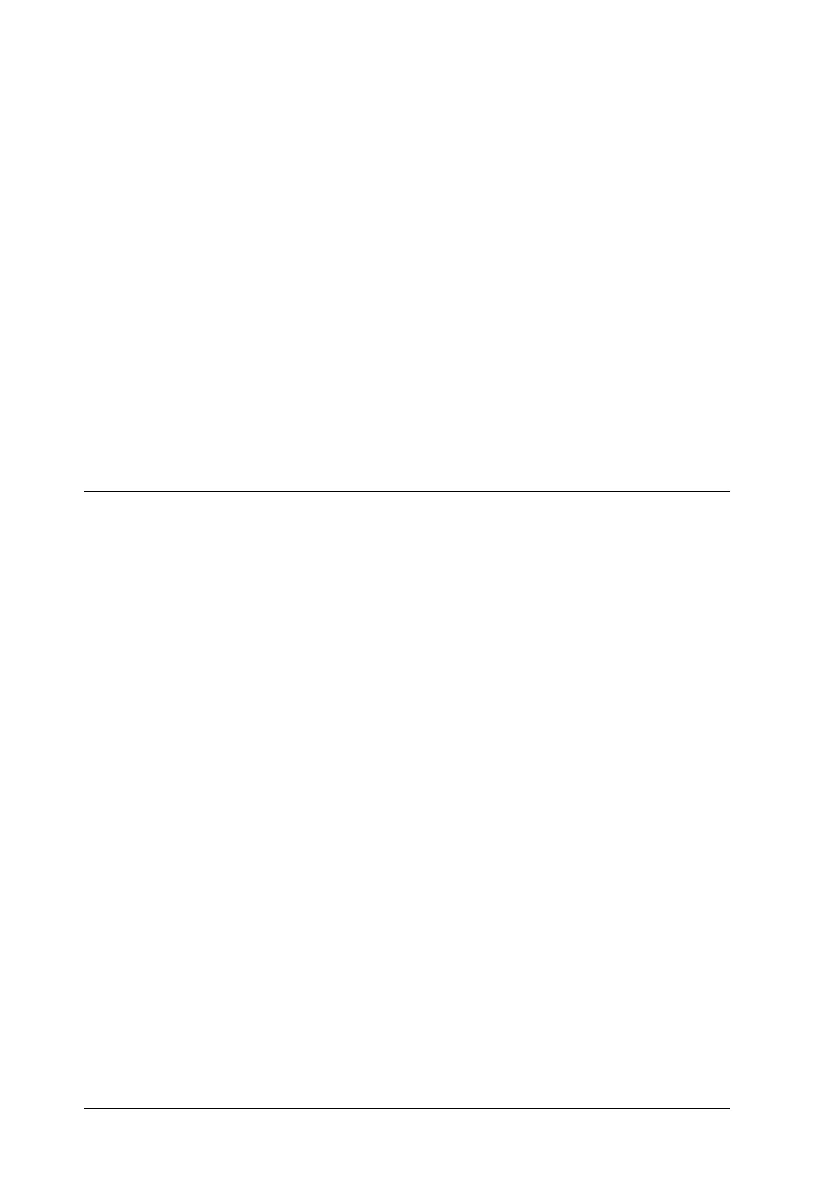vi
OutputTray..........................................27
Loading Paper. . . . . . . . . . . . ............................27
MPtray.........................................28
Standard and optional lower cassettes. . . . . ............29
PrintingonSpecialMedia...............................35
EPSONColorLaserPaper..........................35
EPSON Color Laser Coated Paper . . . . . . . ............36
EPSONColorLaserTransparencies..................36
Envelopes.......................................39
Labels..........................................40
Thickpaper......................................41
Extrathickpaper..................................42
Loadingacustompapersize........................43
Chapter 3 Using the Printer Software with Windows
AboutthePrinterSoftware..............................45
AccessingthePrinterDriver.............................45
MakingChangestoPrinterSettings.......................46
Makingtheprintqualitysetting.......................46
Resizingprintouts.................................52
Modifyingtheprintlayout...........................55
Usingawatermark................................57
Usinganoverlay..................................61
UsingHDDformoverlay............................67
Printingwiththeduplexunit.........................71
Making the Extended Settings . . . . . . . . . . . ............74
UsingtheReserveJobFunction..........................77
Re-PrintJob.....................................78
VerifyJob.......................................79
StoredJob ......................................81
ConfidentialJob..................................82
Monitoring Your Printer by Using EPSON Status Monitor 3 . . . . .83
AboutEPSONStatusMonitor3......................83
Installing EPSON Status Monitor 3. . . . . . . . ............84
AccessingEPSONStatusMonitor3...................85
Gettingprinterstatusdetails.........................87
UsingtheJobManagementfunction ..................88
