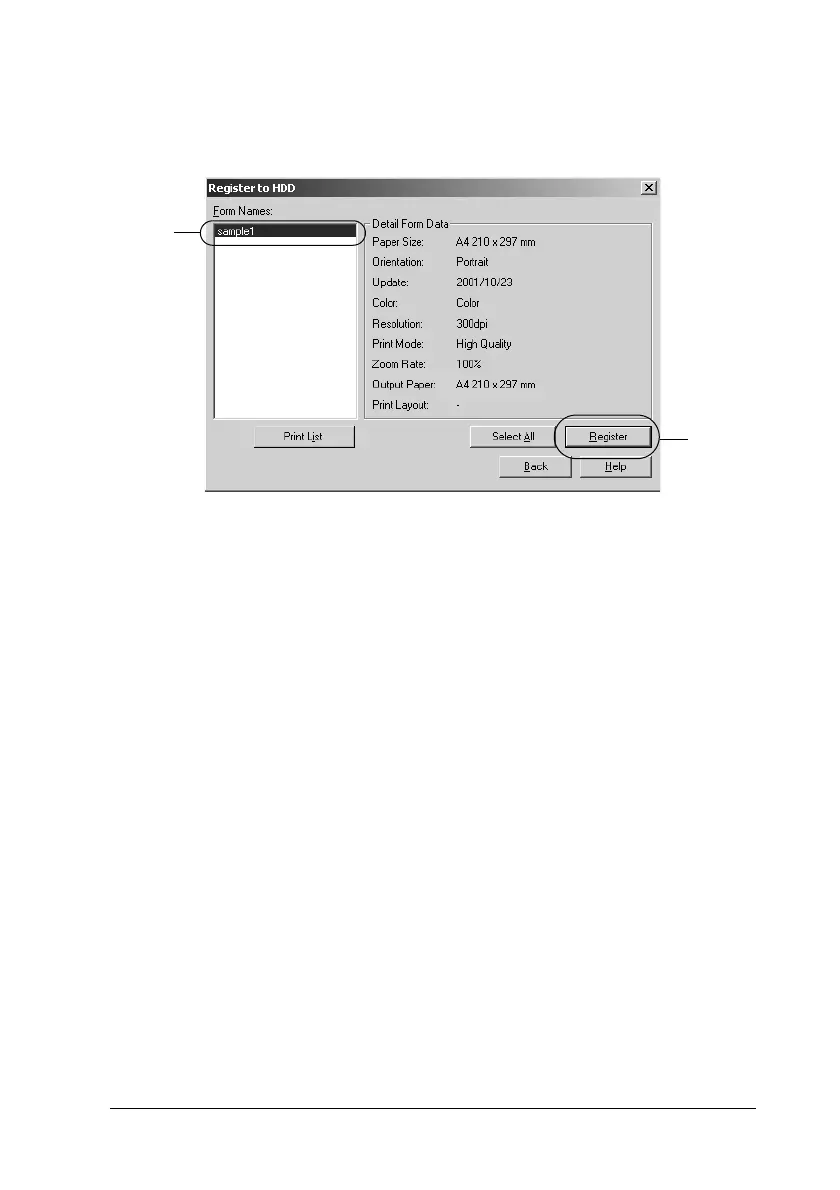Using the Printer Software with Windows
69
3
3
3
3
3
3
3
3
3
3
3
3
6. Select the overlay data name from the Form Names list, then
click
Register
.
7. If you distribute a form data list to the clients, click
Print List
to print the list.
8. Click
Back
to close the Register to HDD dialog box.
Printing with a HDD form overlay
All Windows users can use the registered form data in the
optional Hard Disk Drive. Follow these steps to print with HDD
form data.
1. Click the
Special
tab.
2. Select the
Form Overlay
check box, and click
Overlay Settings
to open the Overlay Settings dialog box.
3. Click
Details
. The Form Selection dialog box appears.
1
2
