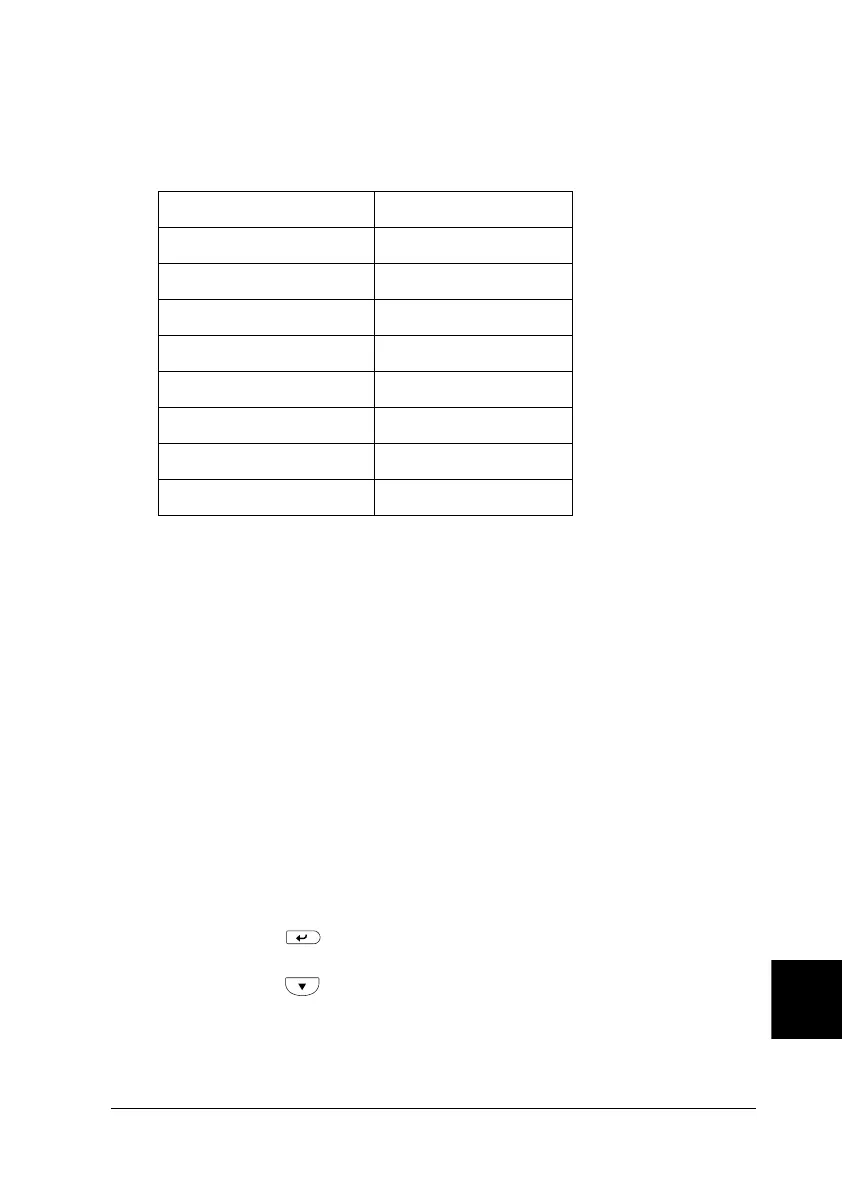Working with Fonts 365
C
C
C
C
C
C
C
C
C
C
C
C
I239X mode
Note:
Depending on the print density, or on the quality or color of the paper,
OCR B font may not be readable. Print a sample and make sure the font
can be read before printing large quantities.
Printing font samples
You can print samples of the fonts available in each mode by using
the control panel’s Information Menu. Follow these steps to print
font samples.
1. Make sure that paper is loaded.
2. Make sure the LCD panel displays Ready or Standby, then
press the Enter button.
3. Press the Down button to select the font sample for the
appropriate mode.
Font Name Family
Courier SWC Medium, Bold
EPSON Prestige -
EPSON Gothic -
EPSON Orator -
EPSON Script -
EPSON Presentor -
EPSON Sans serif -
OCR B -
