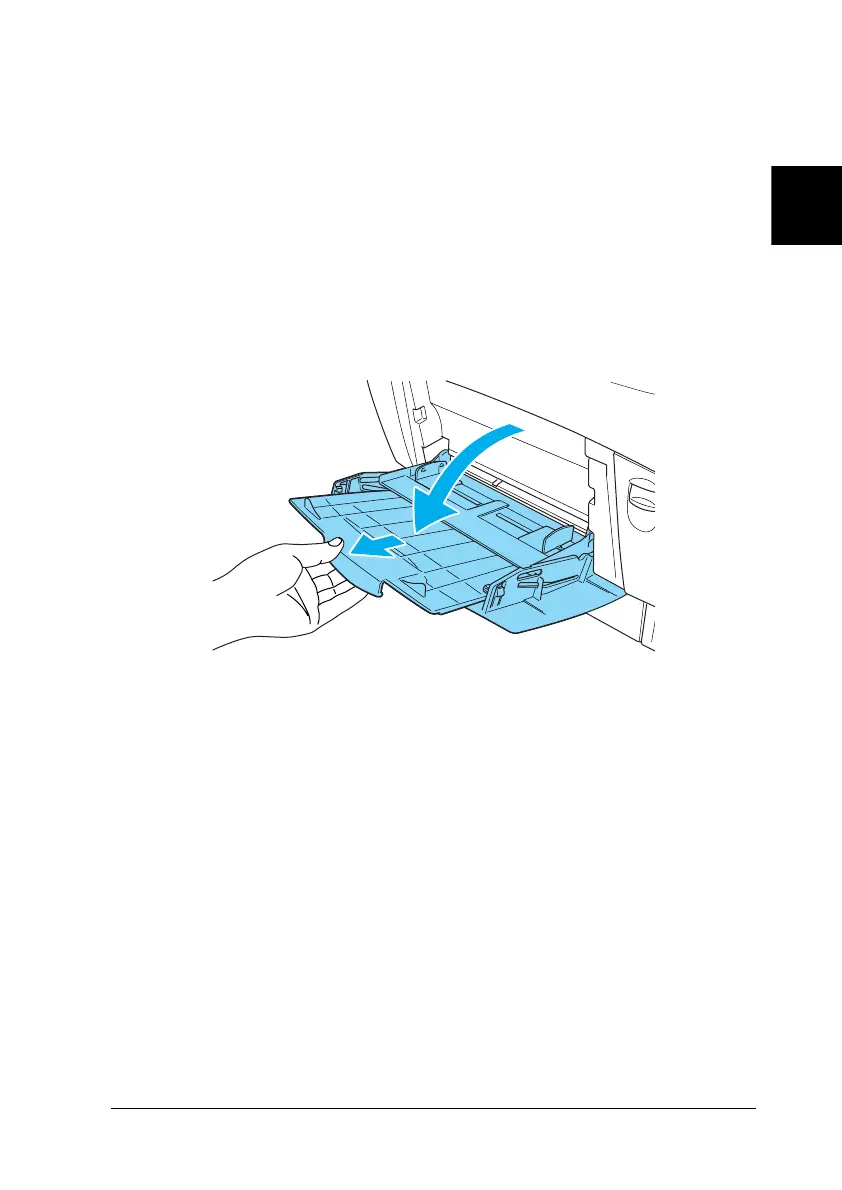Paper Handling 29
2
2
2
2
2
2
2
2
2
2
2
2
MP tray
The MP tray is the most flexible paper source, accommodating
various paper sizes and media types. See “MP tray” on page 23
for details.
Follow these steps to load paper into the MP tray.
1. Open the MP tray, then pull out the expansion tray on the MP
tray to accommodate the size of the media you want to load.
