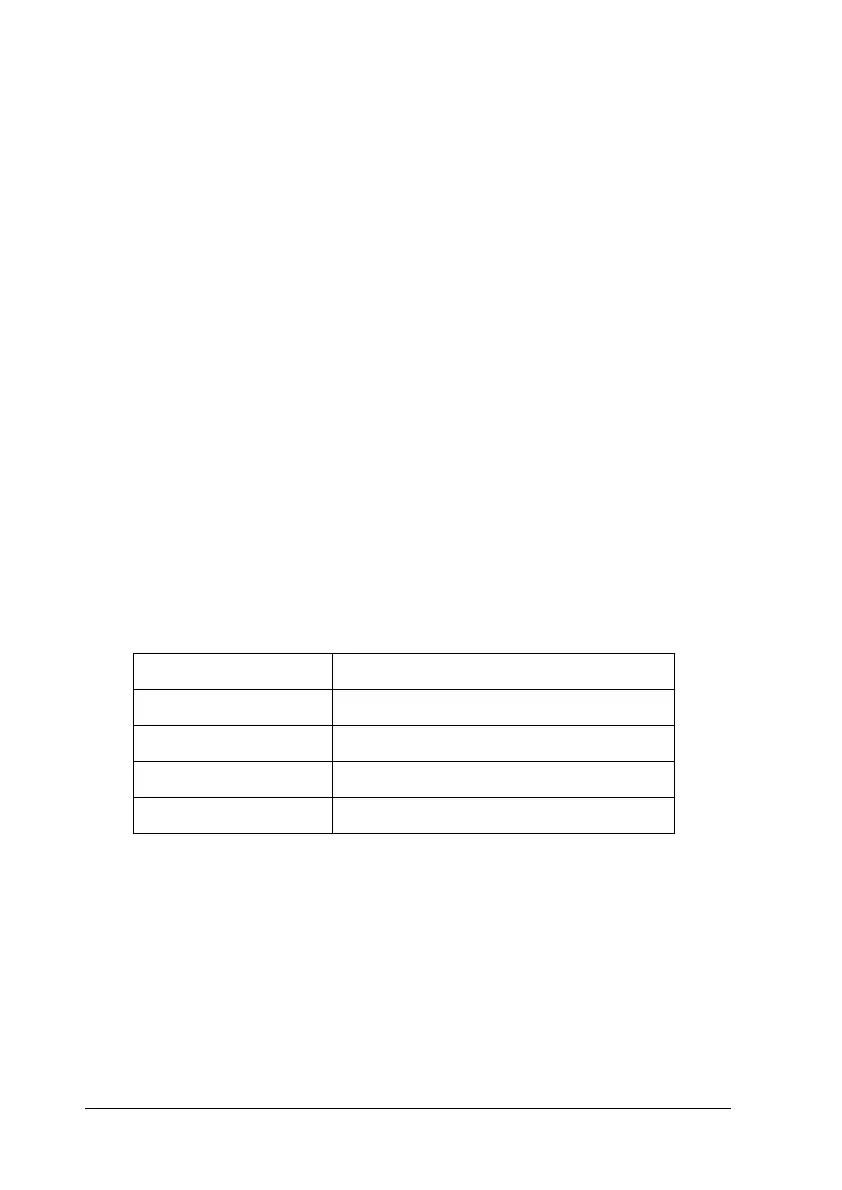194 Functions of the Control Panel
Reset All
Stops printing, clears the printer memory, and restores the printer
settings to their default values. The print jobs received from all
interfaces are erased.
Note:
Performing a Reset All clears print jobs received from all interfaces. Be
careful not to interrupt someone else’s job.
SelecType Init
Restores the control panel menu settings to their default values.
Yellow Regist, Magenta Regist, and Cyan Regist settings are not
reset.
Parallel Menu
These settings control communication between the printer and
the computer when using the parallel interface. These settings are
activated after turning the printer off and then on.
Parallel I/F
Allows you to activate or deactivate the parallel interface.
Item Settings (default in bold)
Parallel I/F On, Off
Speed Fast, Normal
Bi-D Nibble, ECP, Off
Buffer Size Normal, Maximum, Minimum
