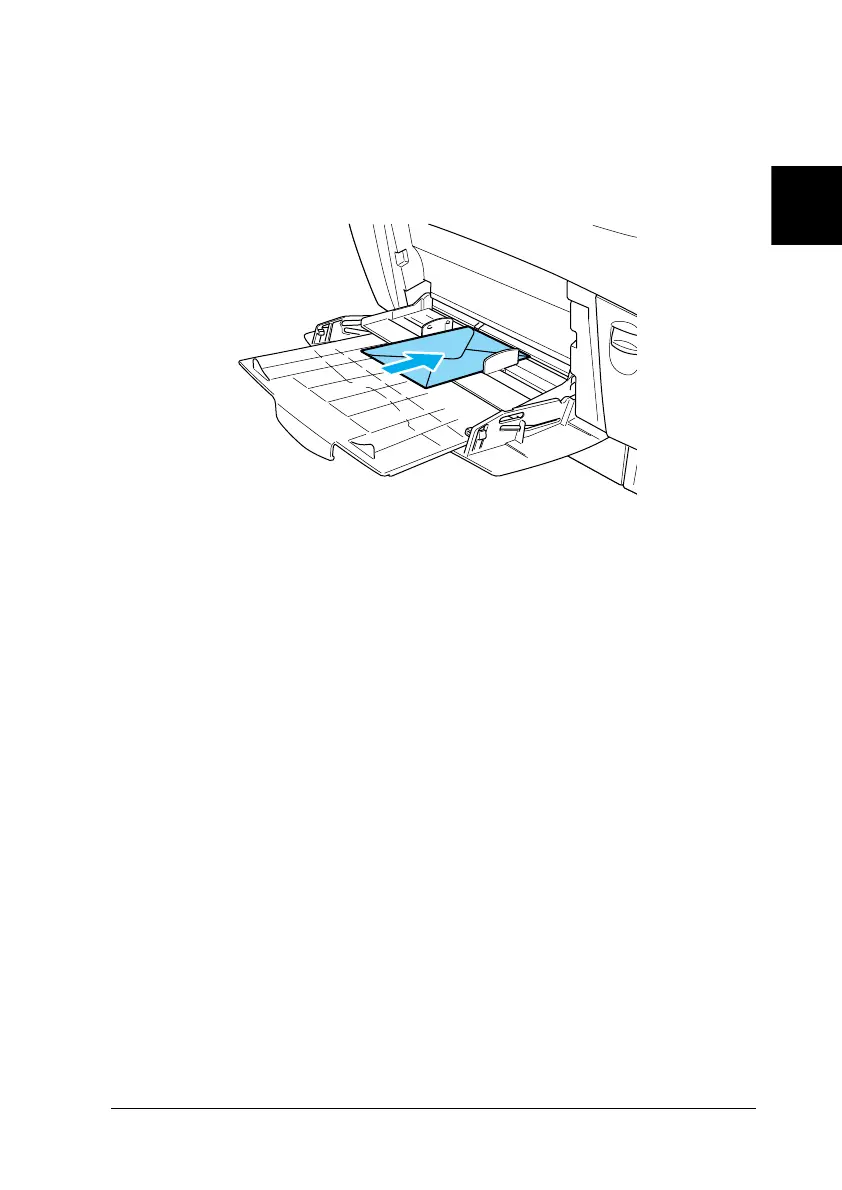Paper Handling 41
2
2
2
2
2
2
2
2
2
2
2
2
Please note the following when handling this media:
❏ Load envelopes with the short edge first and the printable side
down, as shown below.
Labels
You can load more than one sheet of labels into the MP tray at a
time. However, you may need to feed some types of labels one
sheet at a time, or load them manually.
Note:
❏ Duplex printing is not available for labels.
❏ Depending on the quality of labels, the printing environment, or the
printing procedure, labels might be wrinkled. Make a trial print run
before you print on a lot of labels.
Labels can be loaded into the MP tray only (up to a 10 mm thick
stack). When using labels, you should make paper settings as
shown below:
