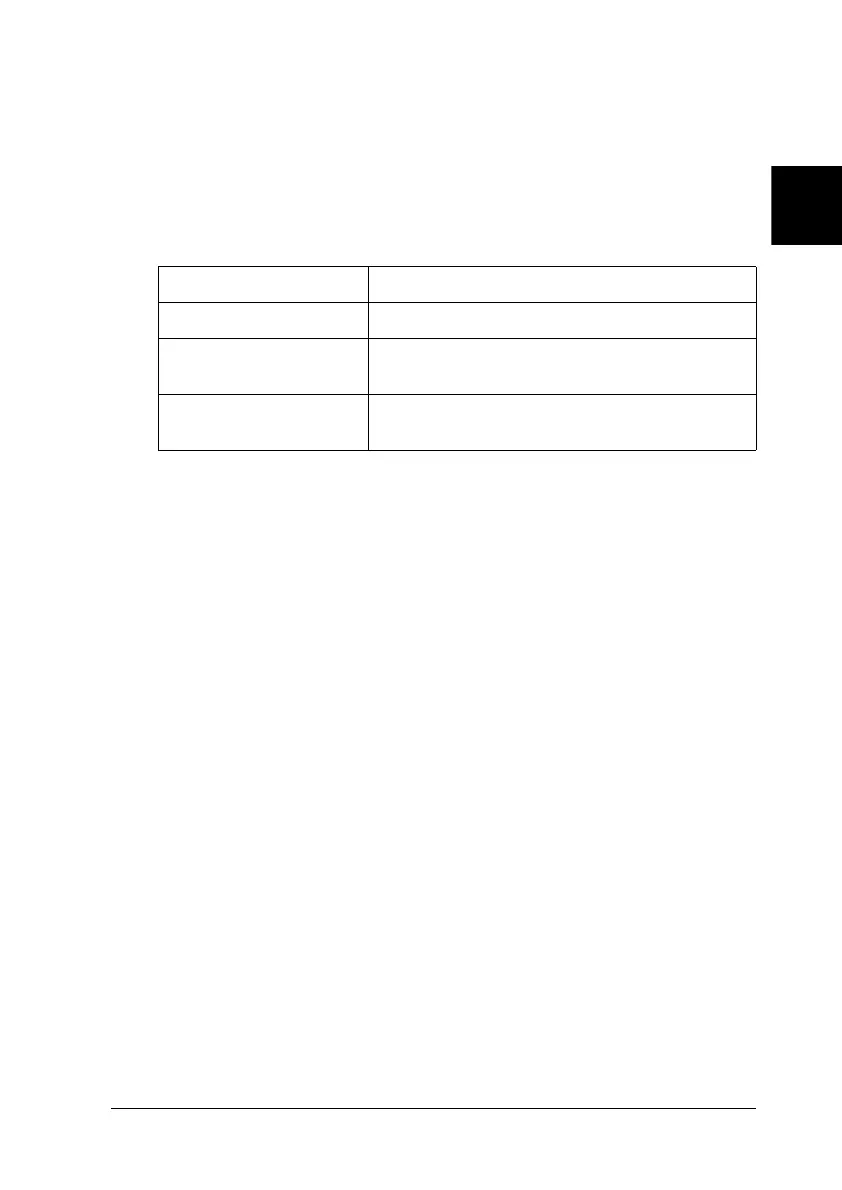Paper Handling 37
2
2
2
2
2
2
2
2
2
2
2
2
EPSON Color Laser Coated Paper
Printing on EPSON Color Laser Coated Paper produces glossier
printouts. The Paper Type setting you can use when printing on
EPSON Color Laser Coated Paper varies depending on the paper
source, as shown below.
For best results, load this media in the MP tray and select Coated
as the Paper Type setting in the printer driver.
If Coated is selected, printouts may be superior in quality to
those printed with the Plain setting.
Note:
❏ Coated appears in the Paper Type list when the Add Coated
to the Paper Type settings check box is selected in the Extended
Settings dialog box. To access this dialog box from the printer driver
in Windows, click Extended Settings on the Optional Settings
menu. In Macintosh, click the Extended Settings icon in the Basic
Settings dialog box.
❏ To print on both sides of EPSON Color Laser Coated Paper using
the duplex unit, select Plain.
EPSON Color Laser Transparencies
EPSON recommends the use of EPSON Color Laser
Transparencies.
Paper sources Paper Type Setting
MP tray Plain or Coated
standard lower
cassette
Plain
Large Capacity Paper
Unit
Plain
