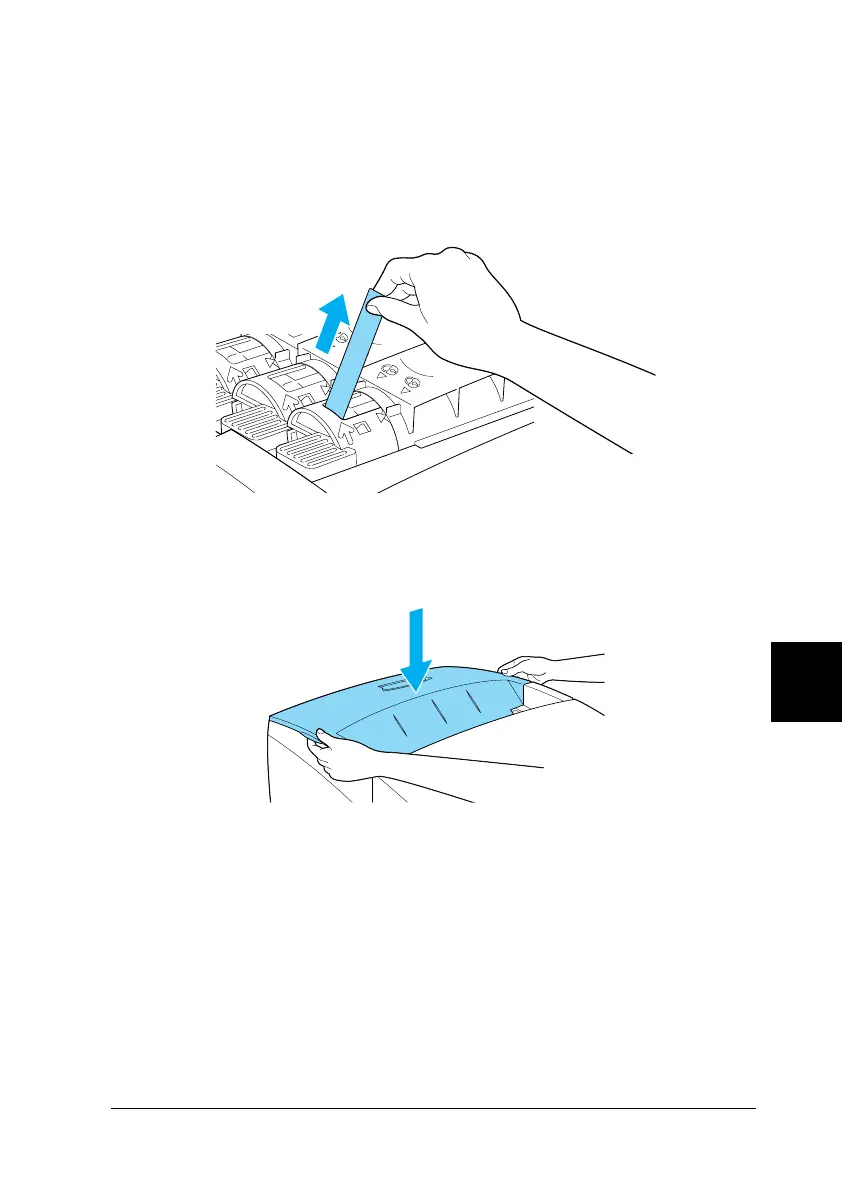Maintenance and Transportation 263
8
8
8
8
8
8
8
8
8
8
8
8
c
Caution:
Be sure to turn the knob all the way to the locked position.
Otherwise, you may have toner problems or leakage.
8. Remove the protective tape from the toner cartridge.
9. Replace the top cover.
Photoconductor unit
Prepare a new photoconductor unit for replacement when you
see a message informing you to do so.
