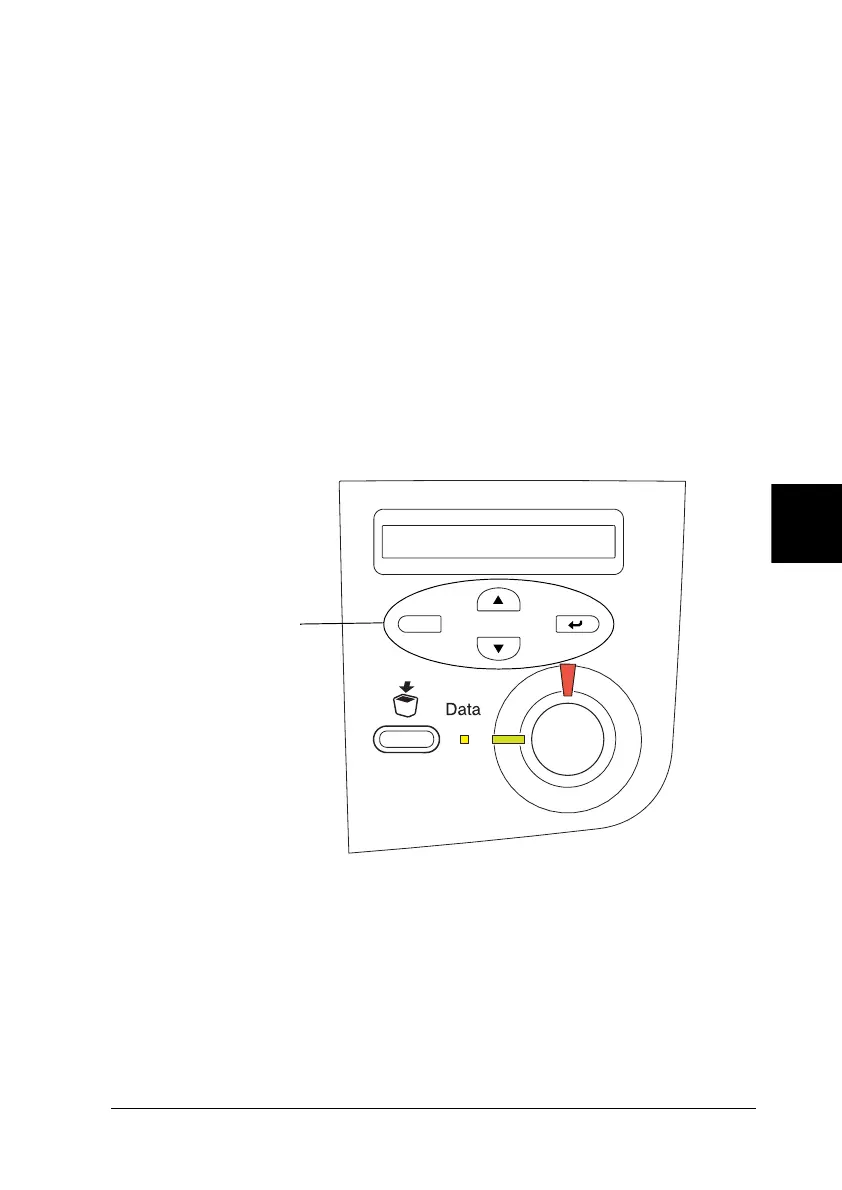Functions of the Control Panel 171
6
6
6
6
6
6
6
6
6
6
6
6
How to access the control panel menus
This section explains how to access, use, and exit the control panel
menus. Refer to the illustrations below for an overview of the
control panel button functions, and see the steps later in this
section for detailed instructions.
For a complete description of the items and settings available in
the control panel menus, see “Control Panel Menus” on page 176.
Accessing the control panel menus
When the Ready light is on, pressing any of the control panel
buttons shown below accesses the control panel menus.
Press any button
to access menus.
