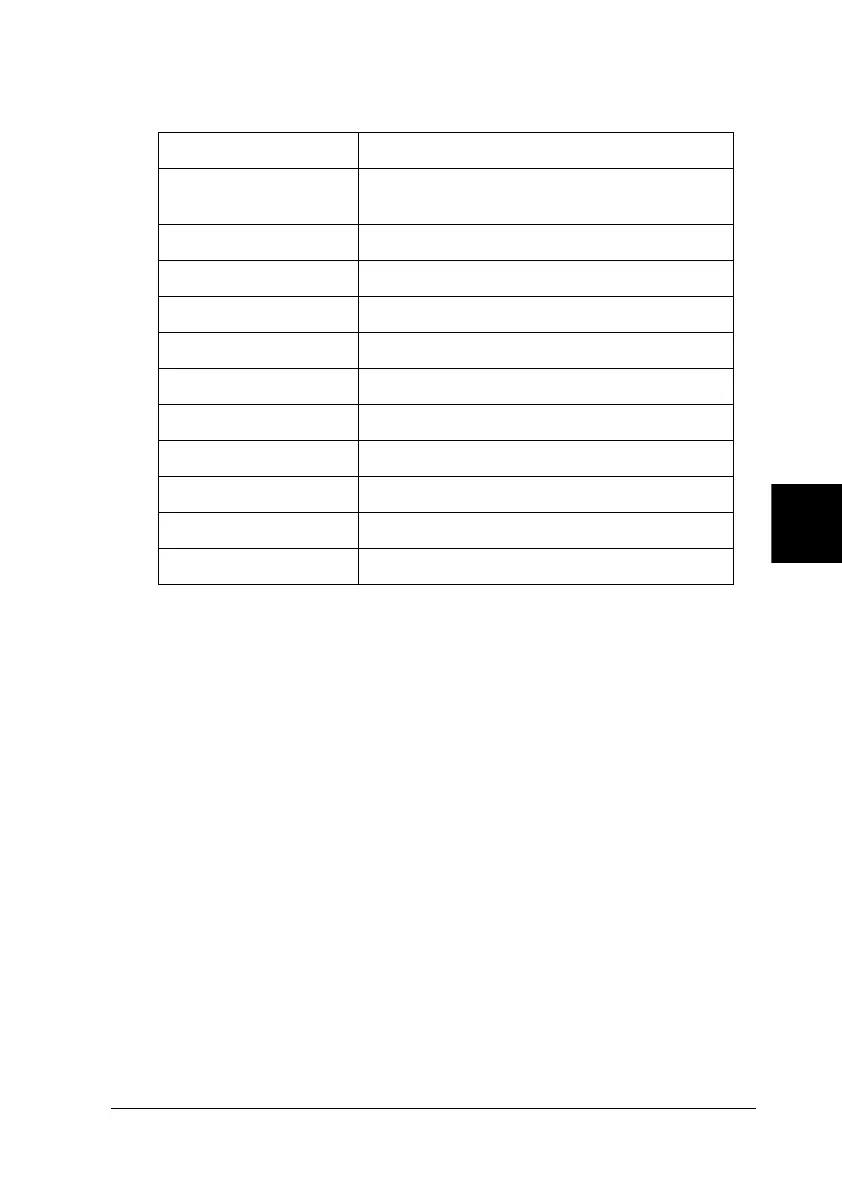Functions of the Control Panel 185
6
6
6
6
6
6
6
6
6
6
6
6
* Default setting varies according to the country of purchase.
** Available only when in ESC/Page, ESC/Page-Color or PS3 mode.
Page Size
Specifies the paper size.
Wide A4
Selecting On increases the left and right margins from 3.4 mm to
4mm.
Orientation
Specifies whether the page is printed in portrait or landscape
orientation.
Item Settings (default in bold)
Page Size A4*, A5, B5, LT*, HLT, LGL, GLT, GLG, EXE, F4,
MON, C10, DL, C5, C6, IB5, CTM
Wide A4 Off, On
Orientation Port, Land
Resolution 600, 1200**, 300
RITech On, Off
Toner Save Off, On
Image Optimum Auto, Off, On
Top Offset -99.0 ... 0.0 ... 99.0 mm in 0.5 increments
LeftOffset -99.0 ... 0.0 ... 99.0 mm in 0.5 increments
T Offset B -99.0 ... 0.0 ... 99.0 mm in 0.5 increments
L Offset B -99.0 ... 0.0 ... 99.0 mm in 0.5 increments
