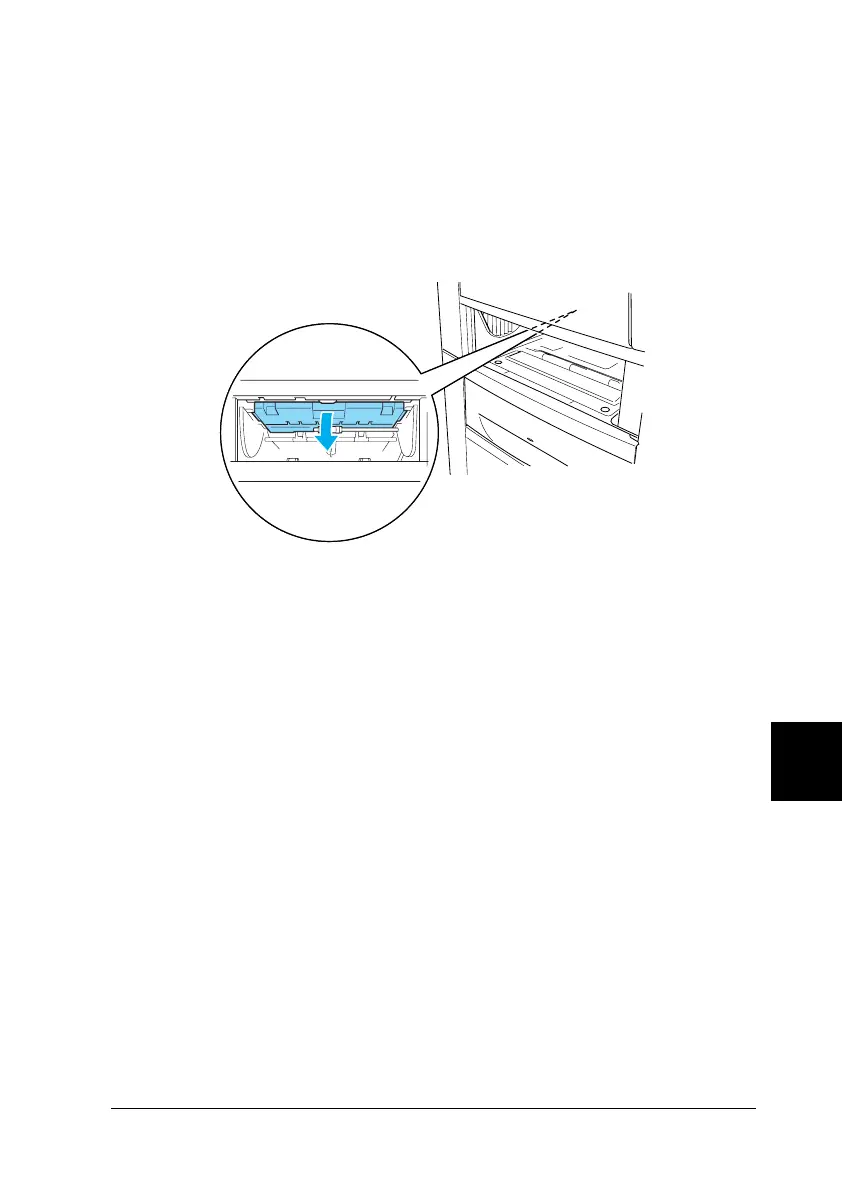Troubleshooting 305
9
9
9
9
9
9
9
9
9
9
9
9
Note:
When a paper jam occurs repeatedly at the paper cassettes (Jam AC or
Jam ABC), jammed or crumpled paper may still be inside the paper
cassettes. Remove the paper cassettes, then remove the black unit that is
located on the top part of the inside of the cassette slot, and check whether
any jammed paper is there.
Jam in the MP tray
When there is paper jammed at the MP tray, the LCD panel
displays the Check Transparency error message.
Remove the paper from the MP tray and remove the jammed
paper from the MP tray. Open and close cover A to clear the
message on the LCD panel, then reload the paper. The printer
resumes printing from the page that jammed.
Note:
❏ When using transparencies, load them in the MP tray and set the
Paper Type setting to Transparency in the printer driver.
❏ When the Paper Type setting in the printer driver is set to
Transparency, do not load any other type of paper except
transparencies.
