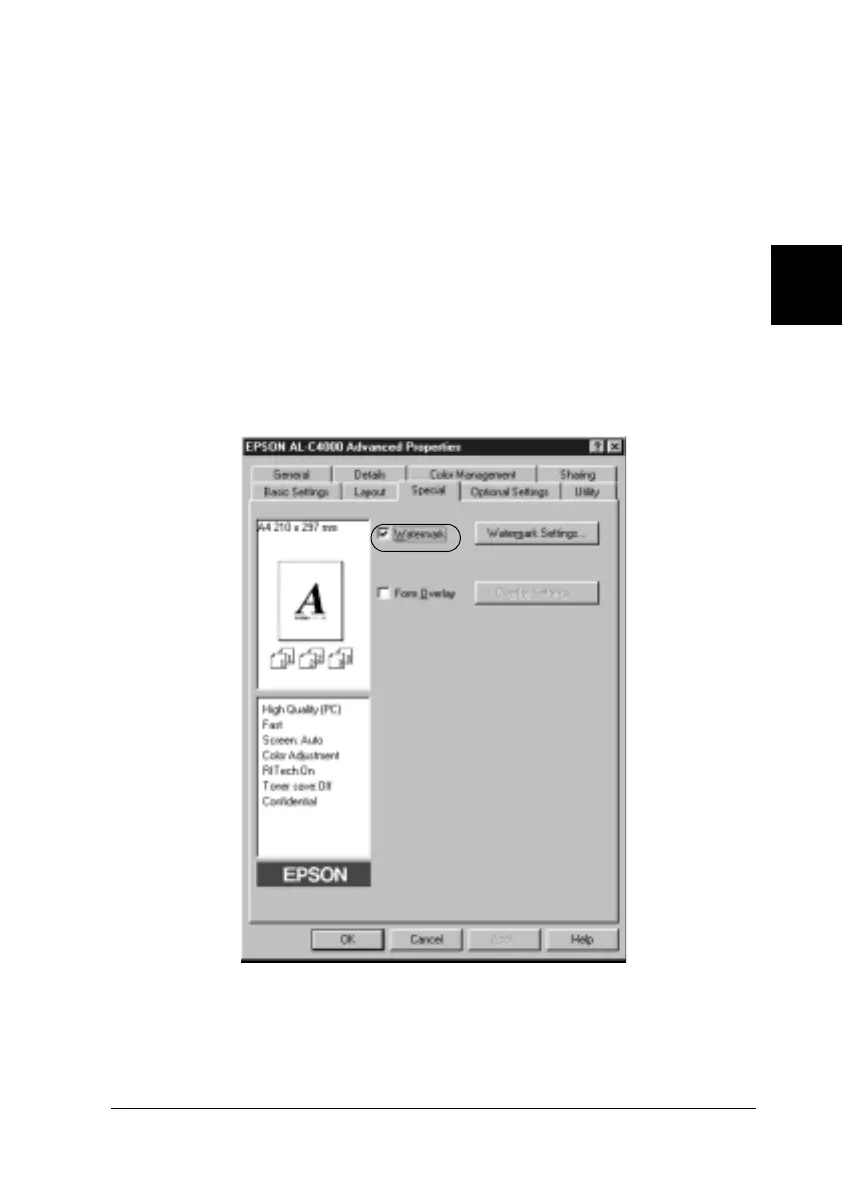Using the Printer Software with Windows 61
3
3
3
3
3
3
3
3
3
3
3
3
Using a watermark
Follow the steps to use a watermark on your document. In the
Watermark dialog box, you can select from a list of predefined
watermarks, or you can make an original watermark with text or
a bitmap (.BMP). The Watermark dialog box also allows you to
make a variety of detailed watermark settings. For example, you
can select the size, intensity, and position of your watermark.
1. Click the Special tab.
2. Select the Watermark check box.
3. Click Watermark Settings. The Watermark dialog box
appears.