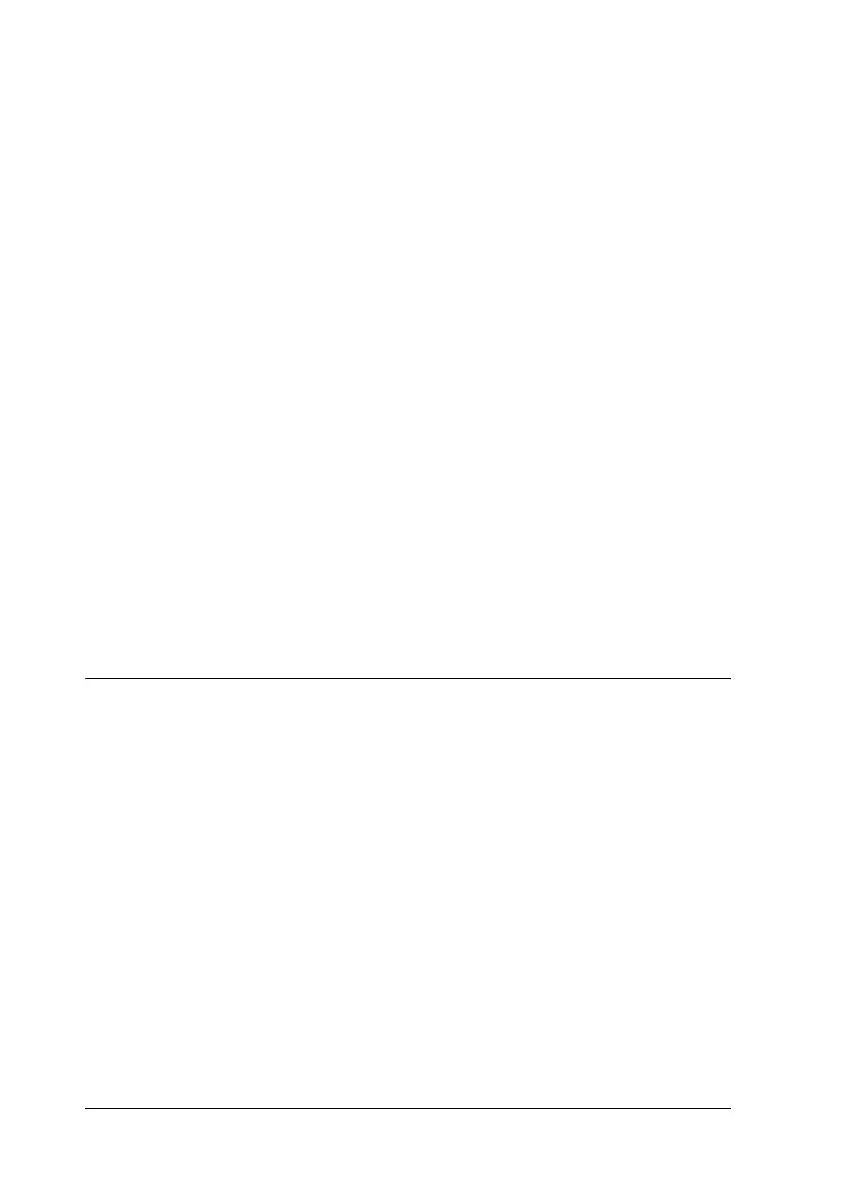340 Technical Specifications
EPSON Color Laser Coated Paper
Printable area
5-mm minimum margin on all sides
Note:
The printable area varies, depending on the emulation mode in use.
Printer
General
Size: A4 (210 × 297 mm)
Paper Sources: MP tray only
(when Coated is selected as the Paper
Type setting in the printer driver)
MP tray, standard lower cassette, and
optional Large Capacity Paper Unit
(when Plain is selected as the Paper Type
setting in the printer driver)
Printing method: Laser beam scanning and dry
electrophotographic process
Resolution: 1200 × 1200 dpi,* 600 × 600 dpi, 300 × 300
dpi
* 1200-dpi printing is available only when
the emulation mode is ESC/Page,
ESC/Page Color or PS3.
