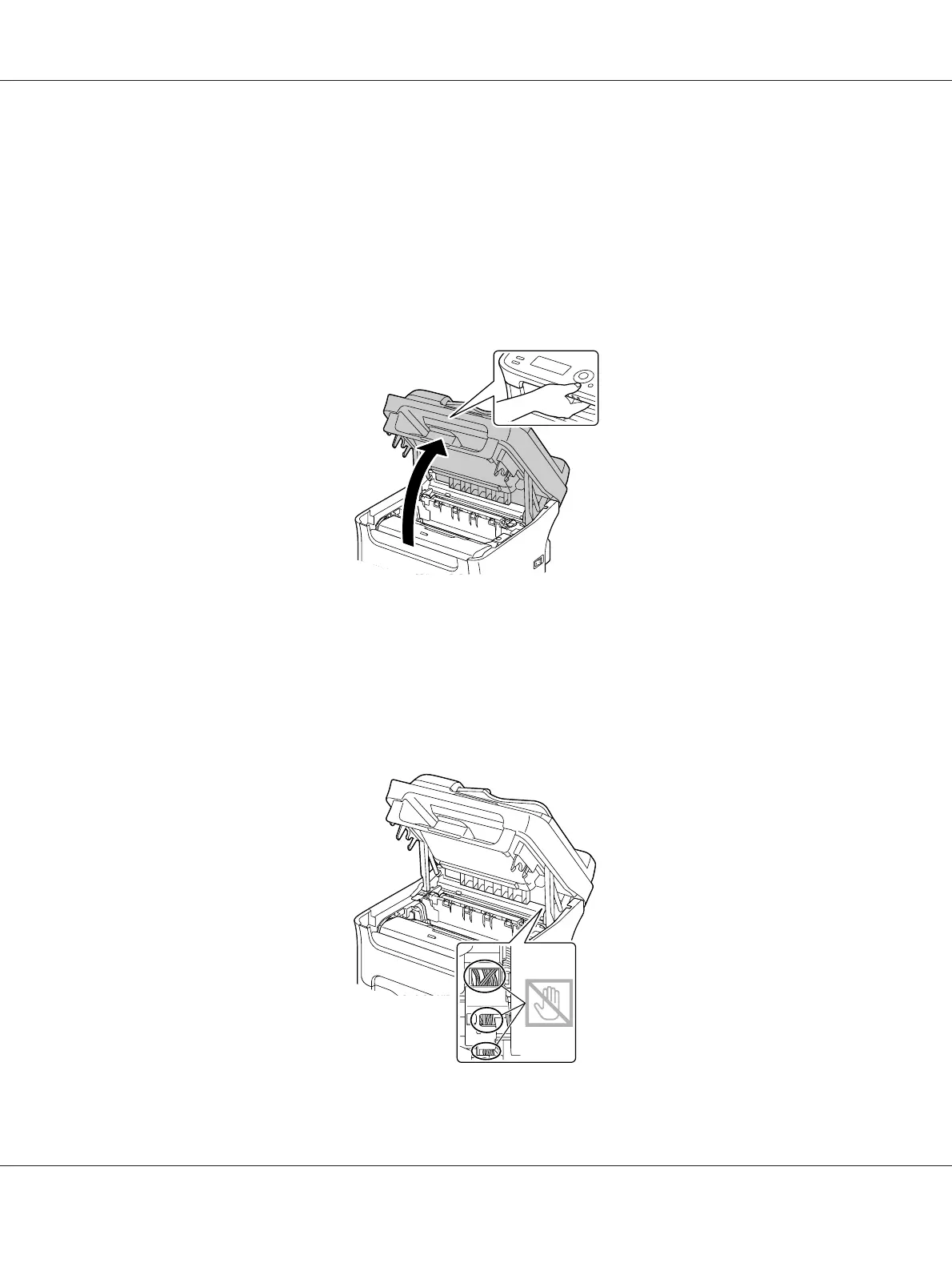Media Rollers
The accumulation of paper dust and other debris on the media rollers can cause media-feeding
problems.
Cleaning the Media Feed Roller
1. Open the scanner unit.
Note:
If there is paper in the output tray, remove it, and then fold up the output tray before opening the
scanner unit.
Note:
Do not touch the wires and flat cable shown in the illustration.
AcuLaser CX16 Series Printer / Copier / Scanner User’s Guide
Maintenance 135
