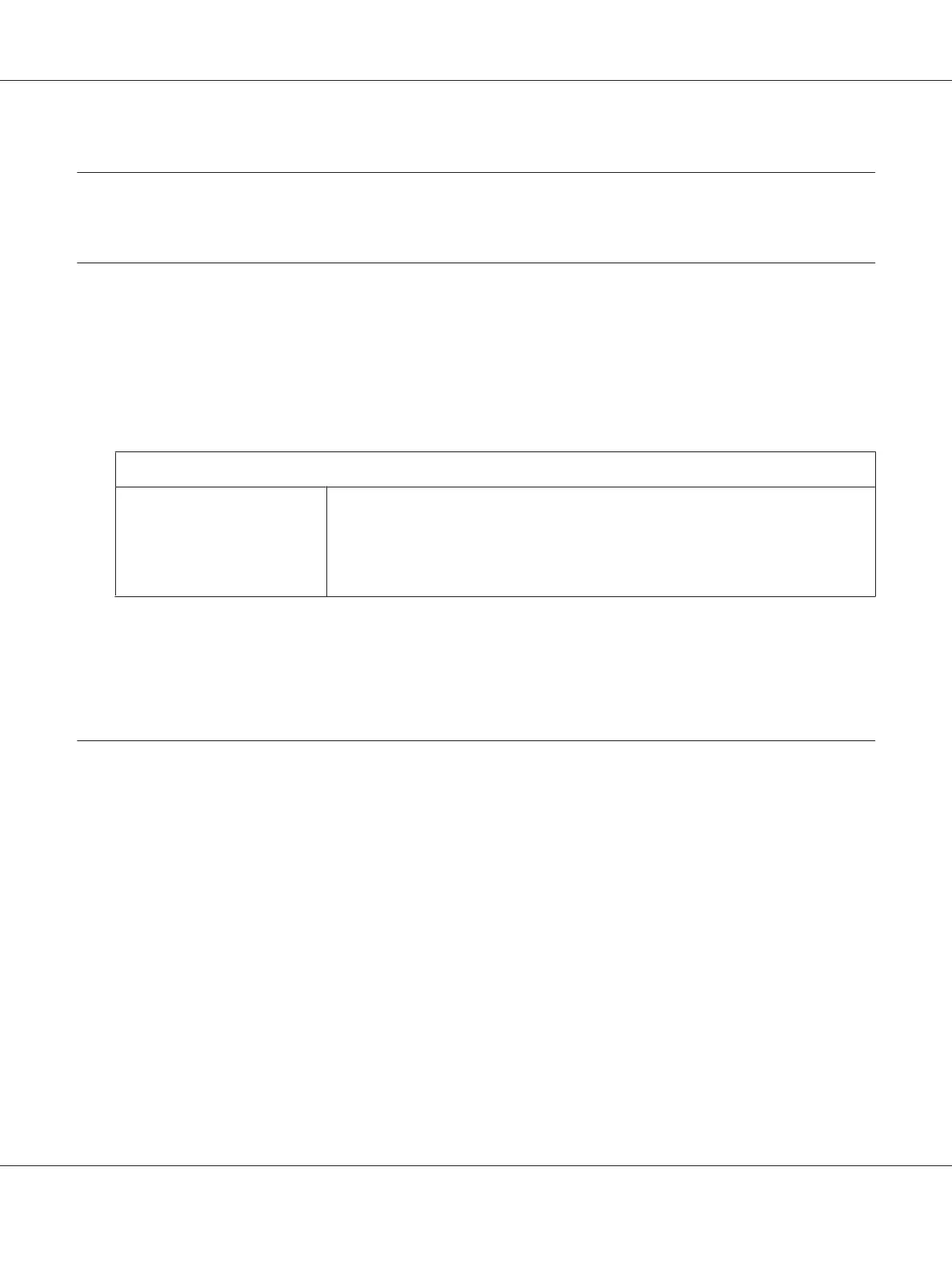Chapter 10
Installing Accessories (AcuLaser CX16NF only)
Introduction
Note:
Any damage to the machine caused by the use of accessories not manufactured or supported by Epson
will void your warranty.
This chapter provides information about the following accessories.
Tray 2
Duplex Option and
Attachment
Auto duplexing
Note:
The attachment is an interface unit for installing the duplex option on the machine.
During installation, install the attachment before installing the duplex option.
Note:
Installing accessories always requires that the machine and accessories are turned off and unplugged
during installation.
500-Sheet Paper Cassette Unit (Tray 2)
You can install up to one optional 500-sheet paper cassette unit (Tray 2).
AcuLaser CX16 Series Printer / Copier / Scanner User’s Guide
Installing Accessories (AcuLaser CX16NF only) 198
