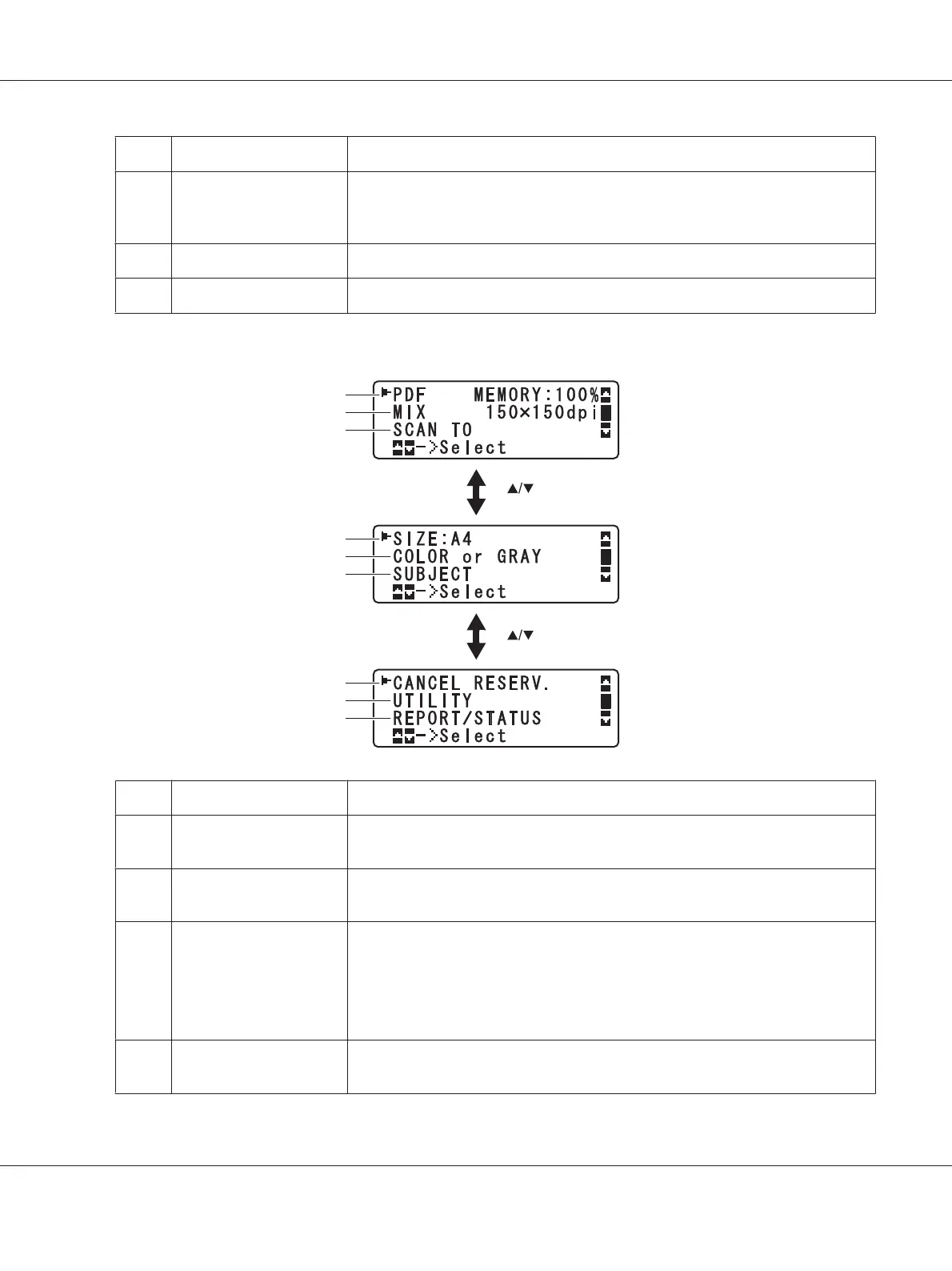No. Indication Description
1 Scan settings Allows the current settings to be checked and the various settings to be changed.
For details, refer to “Main Screen (Scan Mode) (AcuLaser CX16NF only)” on page
25.
2 Status Depending on the situation, the machine status or an error message may appear.
3 Available memory Indicates the percentage of memory available for scanning operations.
❏ Scan settings
1
2
3
4
5
6
7
8
9
No. Indication Description
1 Data format Indicates the data format that is selected. For details on selecting the data format,
refer to “Selecting the Data Format” on page 114.
2 Scan quality Indicates the scan quality that is selected. For details on selecting the scan quality,
refer to “Selecting the Scan Quality Setting” on page 114.
3 Scan data destination Indicates the specified destination for the scan data. For details on specifying the
destination of the data, refer to “Specifying the Data Location” on page 98 and
“Specifying the Destination Address (Scan to E-mail/FTP/SMB)” on page 99.
Note:
If no destination has been specified, SCAN TO appears.
4 Scan size Indicates the scan size that is selected. For details on selecting the scan size, refer to
“Setting the Scan Size” on page 115.
AcuLaser CX16 Series Printer / Copier / Scanner User’s Guide
Control Panel and Configuration Menu 26
