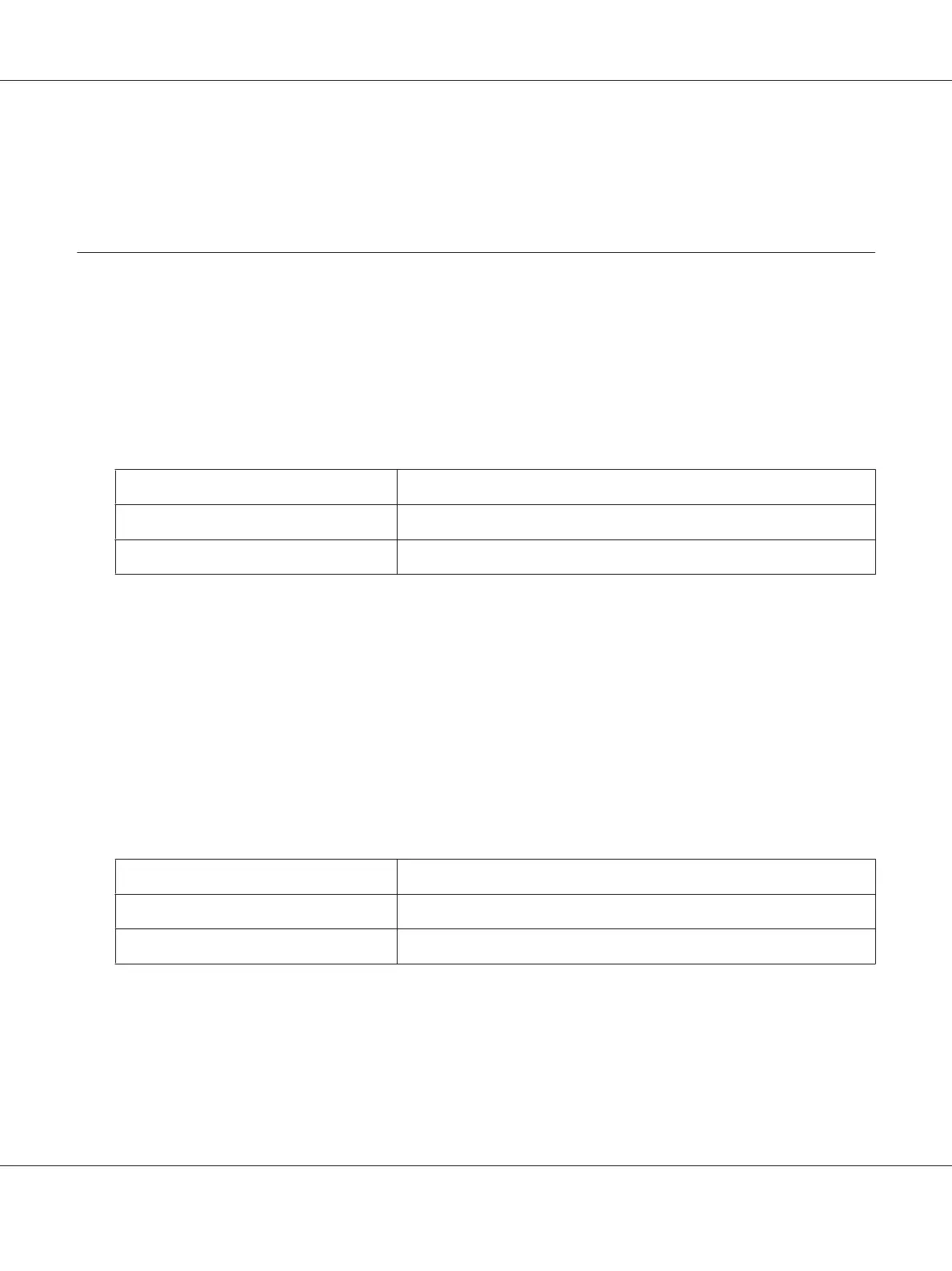❏ Avoid leaning against other objects or placing it in an upright position.
Before using stored media, do a trial print and check print quality.
Original Media
Specifications
Documents that can be placed on the original glass
The following types of documents can be placed on the original glass.
Document type Sheets or books
Maximum document size A4 or Letter
Maximum weight 3 kg (6.6 lb)
Observe the following precautions when placing a document on the original glass.
❏ Do not place objects weighing more than 3 kg (6.6 lb) on the original glass; otherwise the glass may
be damaged.
❏ Do not press down extremely hard on a book spread on the original glass; otherwise the original
glass may be damaged.
Documents that can be loaded into the ADF (AcuLaser CX16NF only)
The following types of documents can be loaded into the ADF.
Document media type / Weight Plain paper / 50 to 110 g/m (13 to 29 lb)
Maximum document size Legal
Media capacity 35 sheets (media weight: 80 g/m)
Do not load the following types of documents into the ADF.
❏ Documents containing pages of different sizes
❏ Wrinkled, folded, curled, or torn documents
AcuLaser CX16 Series Printer / Copier / Scanner User’s Guide
Media Handling 68