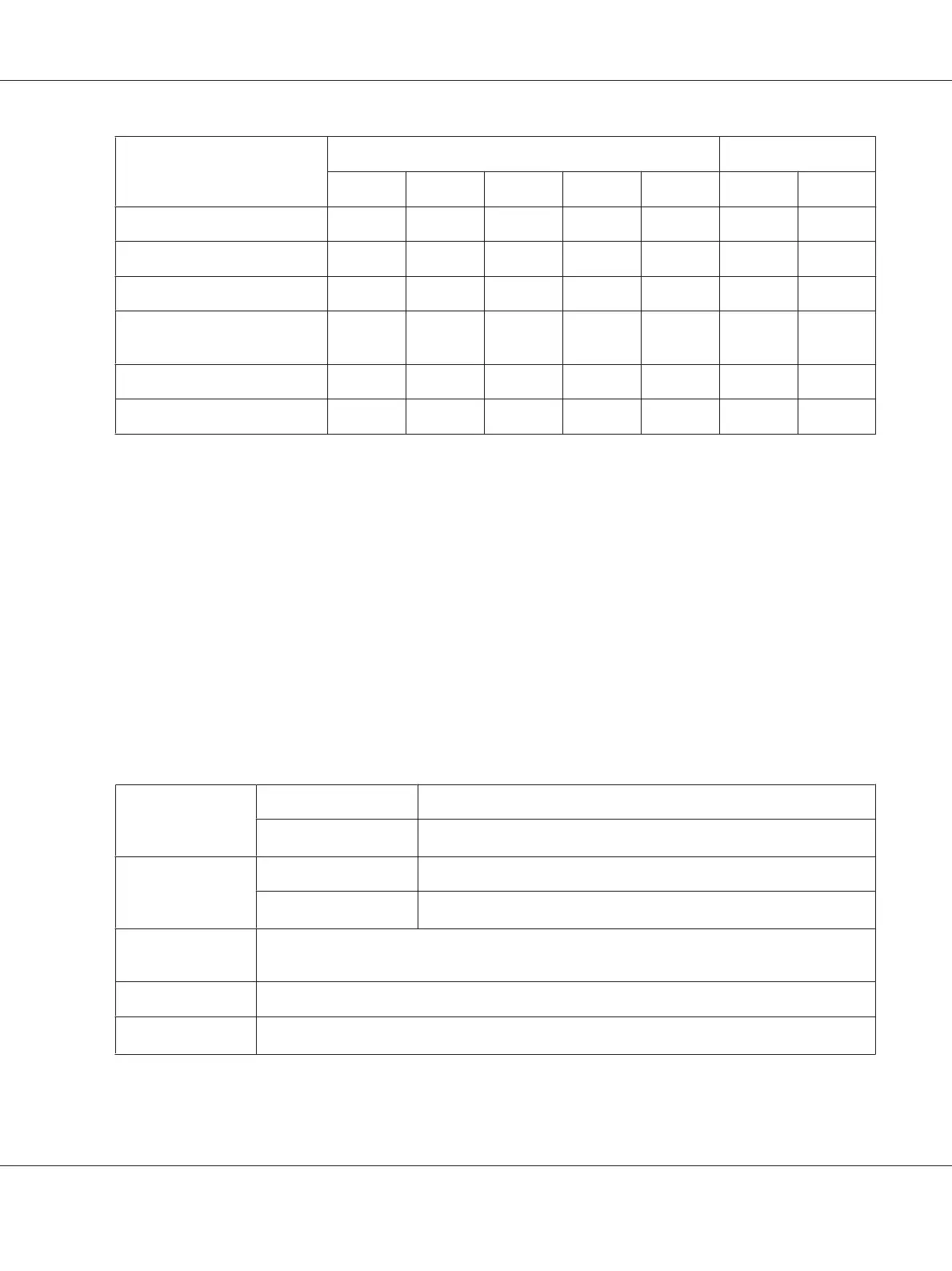Media AcuLaser CX16NF AcuLaser CX16
Tray* Duplex Copy Print FAX Copy Print
Kai 32 1 No No Yes No No Yes
Government Letter 1 No Yes Yes No Yes Yes
16 K 1 No No Yes No No Yes
Oficio 1 No Yes
(ADF)
Yes Yes No Yes
Custom, Minimum** 1 No Yes Yes No Yes Yes
Custom, Maximum** 1 No Yes Yes No Yes Yes
*Tray 1 = Multipurpose
Tray 2 = Plain paper only
**With thick stock
The minimum size is 3.6 × 7.25 inch (92.0 × 184.0 mm).
The maximum size is 8.5 × 11.7 inch (216.0 × 297.0 mm).
Types
Before purchasing a large quantity of special media, do a trial print with the same media and check the
print quality.
Keep media on a flat, level surface in its original wrapper until it is time to load it.
Plain Paper (Recycled Paper)
Capacity Tray 1
Up to 200 sheets, depending on the media weight
Tray 2
*1
Up to 500 sheets, depending on the media weight
Orientation Tray 1
Face up
Tray 2
*1
Face up
Driver Media
Type
Plain Paper (Recycled)
Weight
60 to 90 g/m (16 to 24 lb bond)
Duplexing
*1
Only Letter/A4 plain paper can be autoduplexed.
*1
Only for AcuLaser CX16NF
AcuLaser CX16 Series Printer / Copier / Scanner User’s Guide
Media Handling 50
