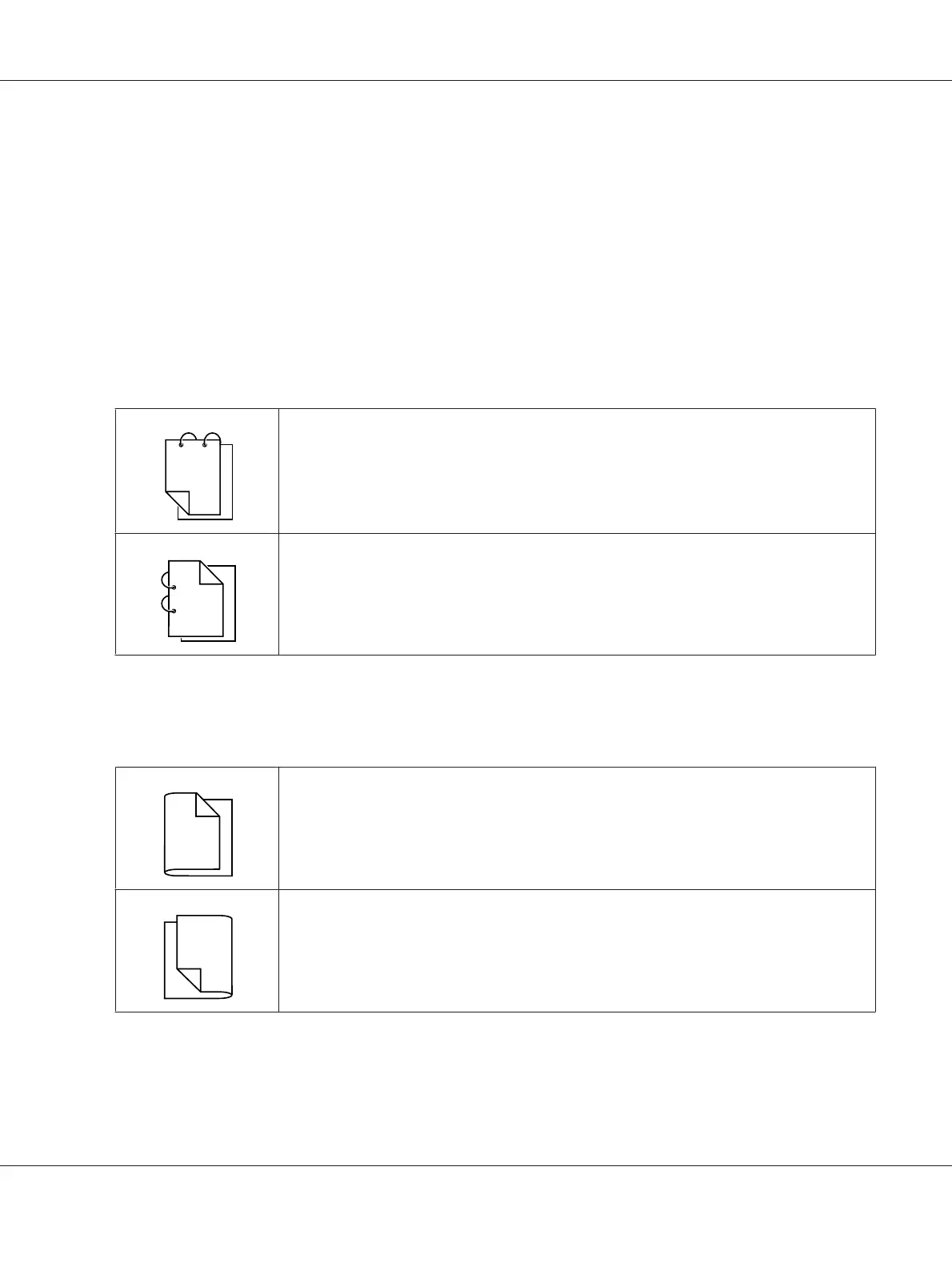Note:
Only Letter/A4 plain paper, 60–90 g/m (16–24 lb bond) can be autoduplexed. See “Print Media” on
page 49.
Duplexing envelopes, labels, letterheads, postcards or thick stock is not supported.
How do I autoduplex?
Check your application to determine how to set your margins for duplex (double-sided) printing.
The following Binding Position settings are available.
1
3
1
2
1
If “Short Edge Binding” is selected, the pages will be laid out to flip at the top.
1
1
1
1
2
3
If “Long Edge Binding” is selected, the pages will be laid out to flip at the side.
In addition, if “Combination” has been set to “Booklet”, autoduplex printing is performed.
The following Order settings are available when “Booklet” is selected.
1
1
2
3
If “Left Binding” is selected, the pages can be folded as a left-bound booklet.
3
3
1
1
2
If “Right Binding” is selected, the pages can be folded as a right-bound booklet.
1. Load plain paper into the tray.
2. From the printer driver, specify duplex (double-sided) printing (Layout tab in Windows).
AcuLaser CX16 Series Printer / Copier / Scanner User’s Guide
Media Handling 66
