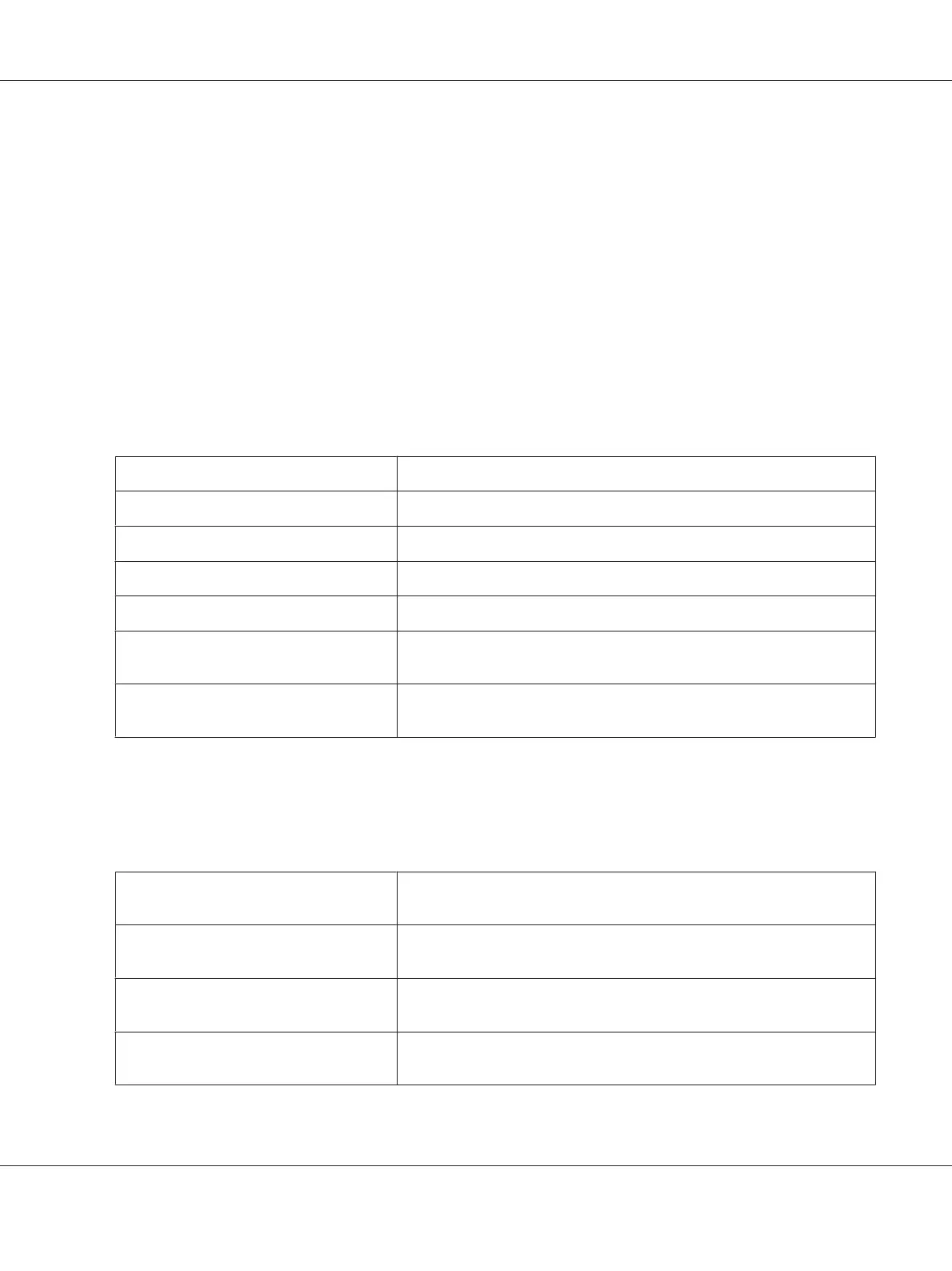REPORT/STATUS Menu
To display the REPORT/STATUS screen, select REPORT/STATUS in the main screen, and then press
the Select key. From this menu, the total number of pages printed by this machine can be viewed. In
addition, the reports can be printed. The REPORT/STATUS menu is structured as shown below.
Note:
To return to the previous screen, press the Back key. To display the main screen, press the Stop/Reset
key.
TOTAL PRINT
The total number of pages for each of the following can be checked.
TOTAL PRINT This counter shows the total number of pages printed.
MONO COPY This counter shows the total number of pages copied in black-and-white.
COLOR COPY This counter shows the total number of pages copied in color.
MONO PRINT This counter shows the total number of pages printed in black-and-white.
COLOR PRINT This counter shows the total number of pages printed in color.
FAX PRINT
(AcuLaser CX16NF only)
This counter shows the total number of pages that were faxed.
TOTAL SCAN This counter shows the total number of document pages that were
scanned.
SUPPLY STATUS
The remaining amount of toner in the toner cartridges and the remaining service life of the
photoconductor units can be displayed as a percentage.
C TONER Displays the remaining amount of toner in the cyan (C) toner cartridge as a
percentage.
M TONER Displays the remaining amount of toner in the magenta (M) toner
cartridge as a percentage.
Y TONER Displays the remaining amount of toner in the yellow (Y) toner cartridge as
a percentage.
K TONER Displays the remaining amount of toner in the black (K) toner cartridge as a
percentage.
AcuLaser CX16 Series Printer / Copier / Scanner User’s Guide
Control Panel and Configuration Menu 30
