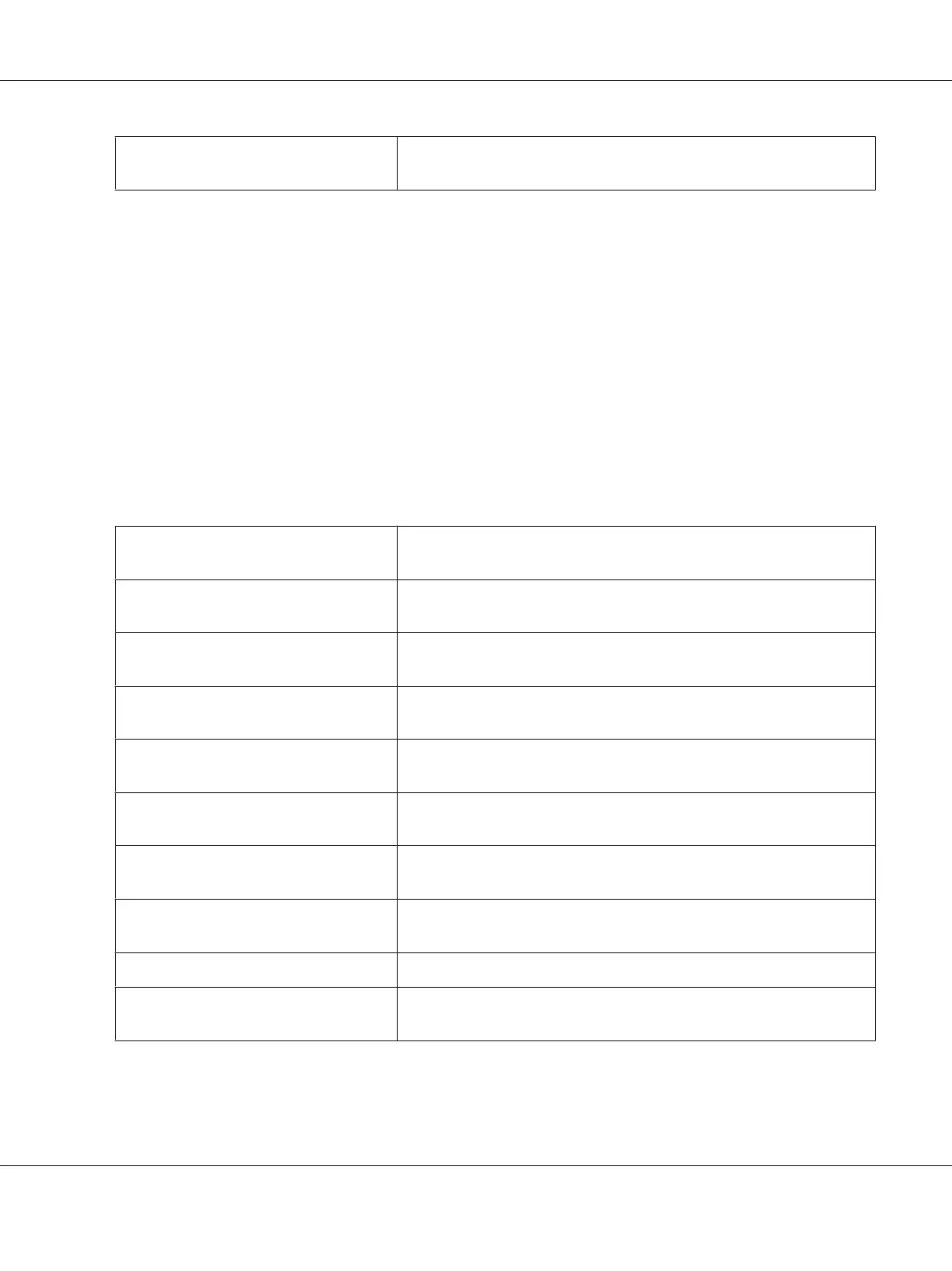P/U Displays the remaining service life of the photoconductor unit as a
percentage.
Note:
The amounts remaining for the supplies status displayed may be different from the actual amounts and
should be used only as reference.
TX/RX RESULT (AcuLaser CX16NF only)
For details, refer to the Facsimile User’s Guide.
REPORT
The machine settings, lists and reports can be printed.
These reports can only be printed from Tray 1.
TX RESULT REPORT
(AcuLaser CX16NF only)
Prints the results of fax transmissions. For details, refer to the Facsimile
User’s Guide.
RX RESULT REPORT
(AcuLaser CX16NF only)
Prints the results of fax receptions. For details, refer to the Facsimile User’s
Guide.
ACTIVITY REPORT
(AcuLaser CX16NF only)
Prints the results of fax transmissions and receptions. For details, refer to
the Facsimile User’s Guide.
MEMORY DATA LIST
(AcuLaser CX16NF only)
Prints the information for queued fax transmissions. For details, refer to
the Facsimile User’s Guide.
MEMORY IMAGE PRINT
(AcuLaser CX16NF only)
Prints the information and a reduced first page of queued fax
transmissions. For details, refer to the Facsimile User’s Guide.
FAVORITE LIST
(AcuLaser CX16NF only)
Prints a list of the destinations registered in the favorite list. For details,
refer to the Facsimile User’s Guide.
SPEED DIAL LIST Prints a list of the destinations programmed for speed dialing. For details,
refer to the Facsimile User’s Guide.
GROUP DIAL LIST
(AcuLaser CX16NF only)
Prints a list of the one-touch dialing groups. For details, refer to the
Facsimile User’s Guide.
UTILITY MAP Prints the UTILITY menu and its settings.
CONFIGURATION PAGE Prints a estimate of the percentage of toner remaining and the settings,
information and status of this machine.
AcuLaser CX16 Series Printer / Copier / Scanner User’s Guide
Control Panel and Configuration Menu 31
