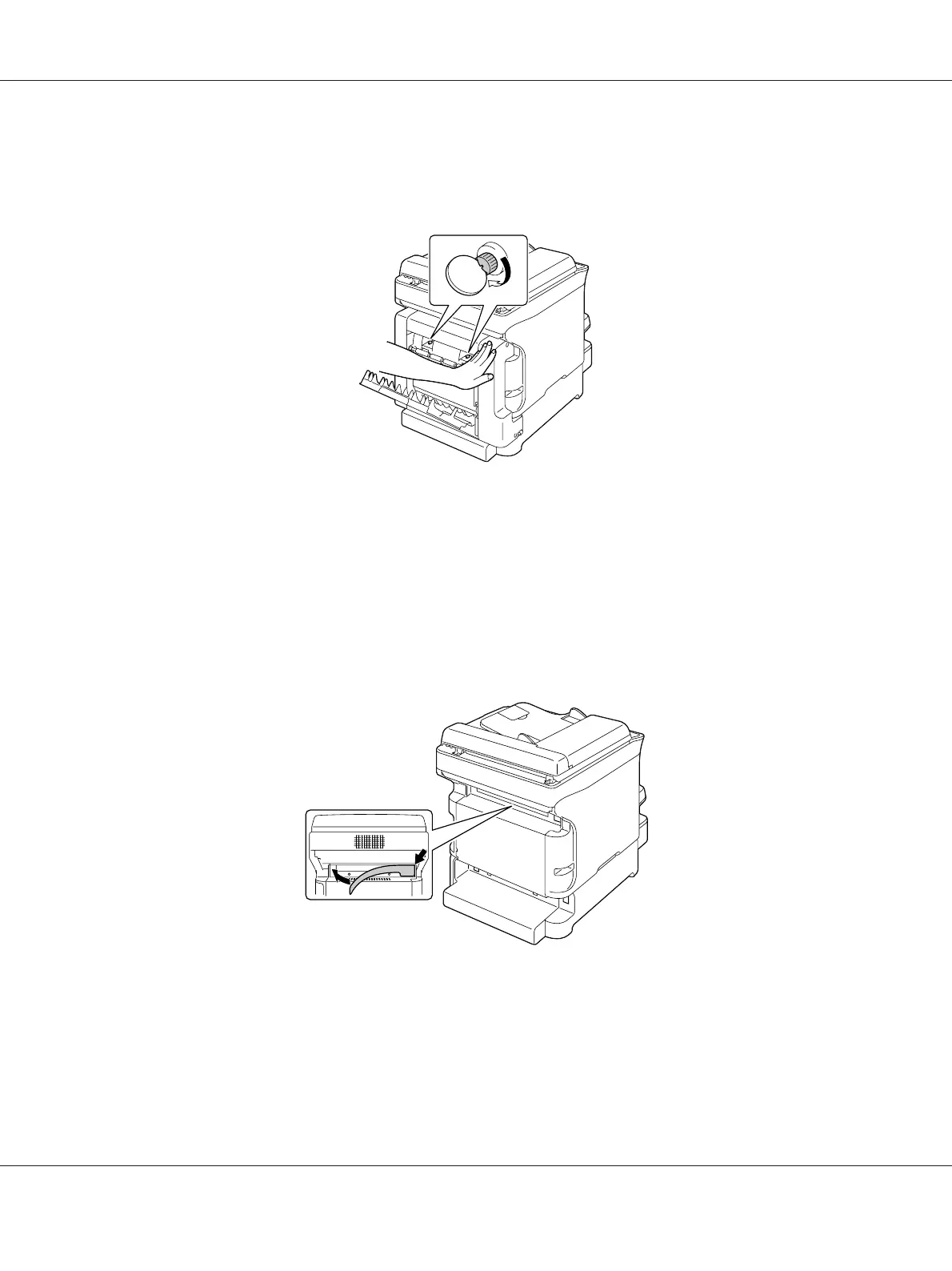6. Open the duplex cover.
While holding the duplex option against the machine, tighten the screws inside the cover to
complete the installation of the duplex option.
7. Reconnect all interface cables.
8. Reconnect the power cord, and turn on the machine.
Note:
Once you install the duplex option unit, do not use the printer without it. The gears at the openings of the
printer may pinch your finger or catch your hair. Always attach the protective seal applied with the
duplex option unit when you use the printer without the duplex option unit.
AcuLaser CX16 Series Printer / Copier / Scanner User’s Guide
Installing Accessories (AcuLaser CX16NF only) 206
