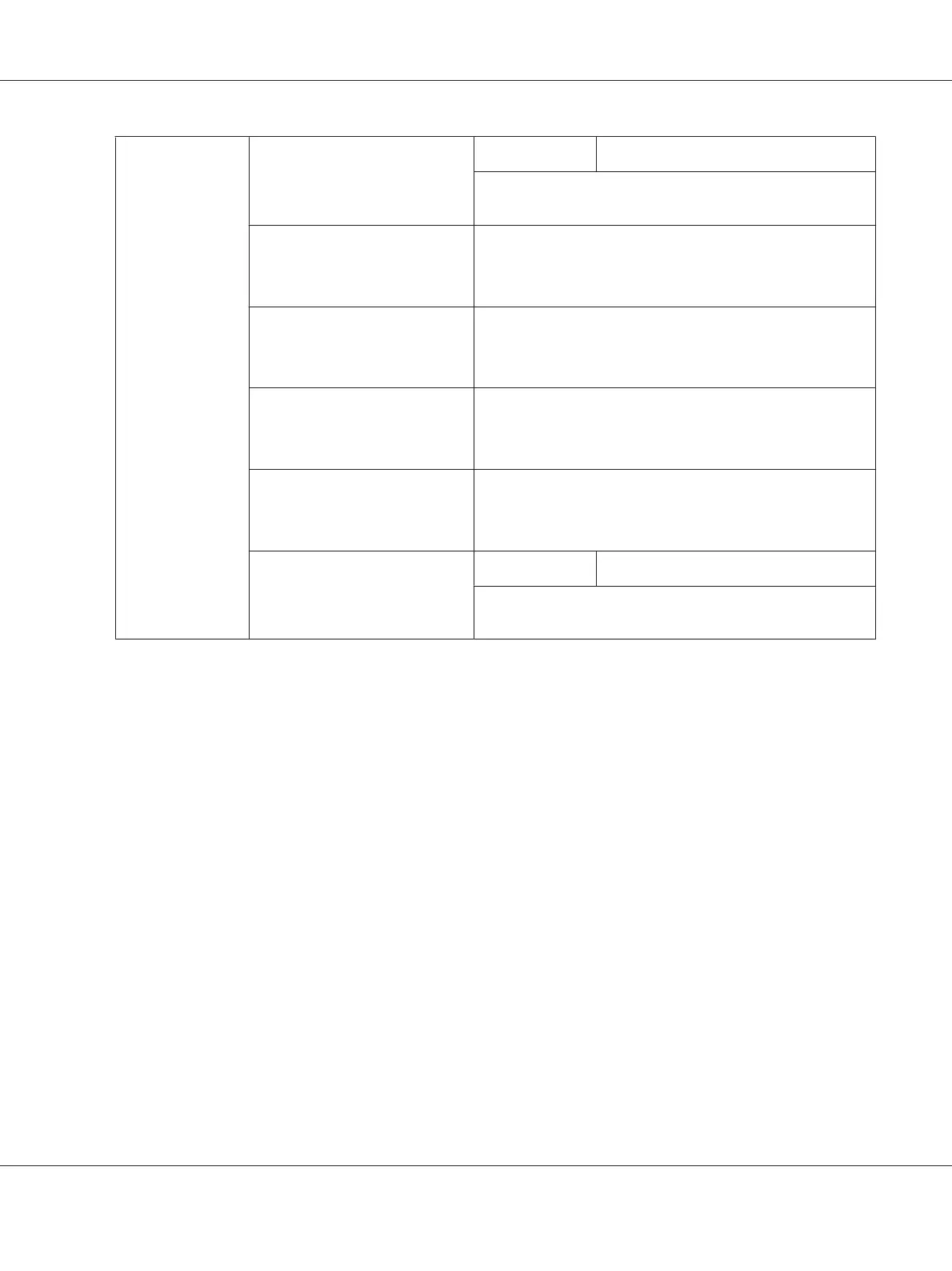E-MAIL SETTING SMTP Setting
DISABLE / ENABLE
Select whether to enable or disable e-mail transmission op-
erations for this machine.
SENDER NAME Specify the name of the E-mail sender (up to 20 characters)
used for network scanning.
The default setting is “EPSON_AL-CX16NF”.
E-MAIL ADDRESS Specify the E-mail address (up to 64 characters) of the E-mail
sender used for network scanning.
The default setting is blank.
DEFAULT SUBJECT Specify the subject (up to 20 characters) of the E-mail mes-
sage used for network scanning.
The default setting is “From EPSON AL-CX16NF”.
SMTP SERVER ADDR. Specify the IP address or host name (up to 64 characters) for
the SMTP server.
The default setting is “0.0.0.0”.
SMTP PORT NO. Setting 1 to 65535 (Default: 25)
Specify the port number communicating with the SMTP serv-
er.
AcuLaser CX16 Series Printer / Copier / Scanner User’s Guide
Control Panel and Configuration Menu 38
