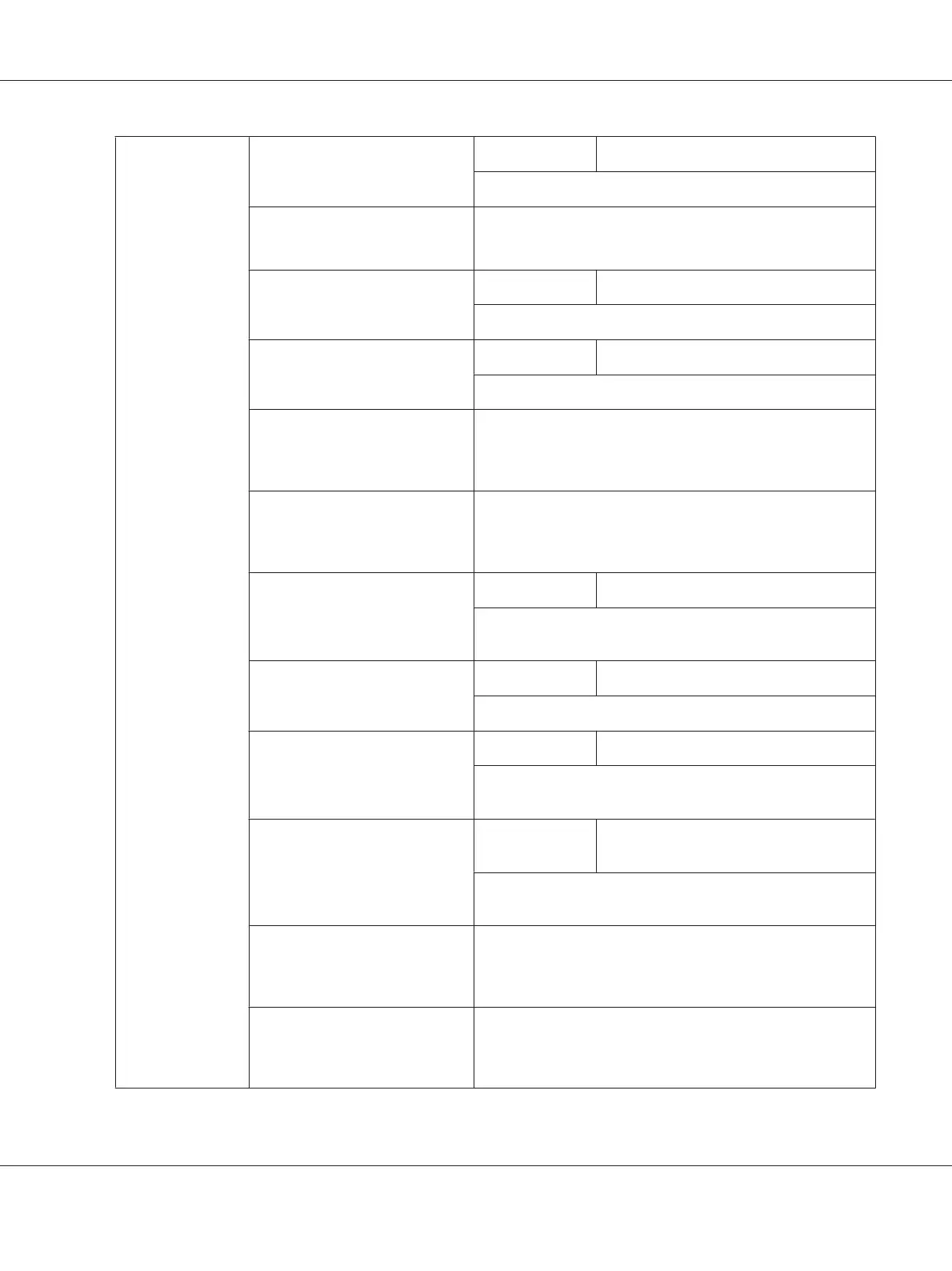LDAP SETTING DISABLE/ENABLE Setting
DISABLE / ENABLE
Select whether or not to enable the LDAP function.
LDAP SERVER ADDR.
*4
Specify the address (up to 64 characters) of the LDAP server.
The default setting is “0.0.0.0”.
LDAP PORT NO.
*4
Setting 1 to 65535 (Default: 389)
Specify the port number of the LDAP server.
SSL SETTING
*4
Setting
DISABLE / ENABLE
Select whether or not to enable SSL.
SEARCH BASE
*4
Specify the search starting point (up to 64 characters) in a
hierarchical structure arranged on the LDAP server.
The default setting is blank.
ATTRIBUTE
*4
The conditions for searches can be specified as a name or
e-mail address (up to 32 characters).
The default setting is “cn”.
SEARCH METHOD
*4
Setting
BEGIN / CONTAIN / END
The specified characters can be searched for at the beginning,
within or at the end.
LDAP TIMEOUT
*4
Setting 5 to 300 sec (Default: 60 sec)
Specify the maximum wait time during a search.
MAX.SEARCH RESULTS
*4
Setting 5 to 100 (Default: 100)
Specify the maximum number of destinations displayed after
a search.
AUTHENTICATION
*4
Setting
ANONYMOUS / SIMPLE / DIGEST-MD5 /
GSS-SPNEGO
Select the authentication method used for logging on to the
LDAP server.
LDAP ACCOUNT
*4
Specify the account (up to 64 characters) used to connect to
the LDAP server.
The default setting is blank.
LDAP PASSWORD
*4
Specify the password (up to 32 characters) used to connect to
the LDAP server.
The default setting is blank.
AcuLaser CX16 Series Printer / Copier / Scanner User’s Guide
Control Panel and Configuration Menu 40
