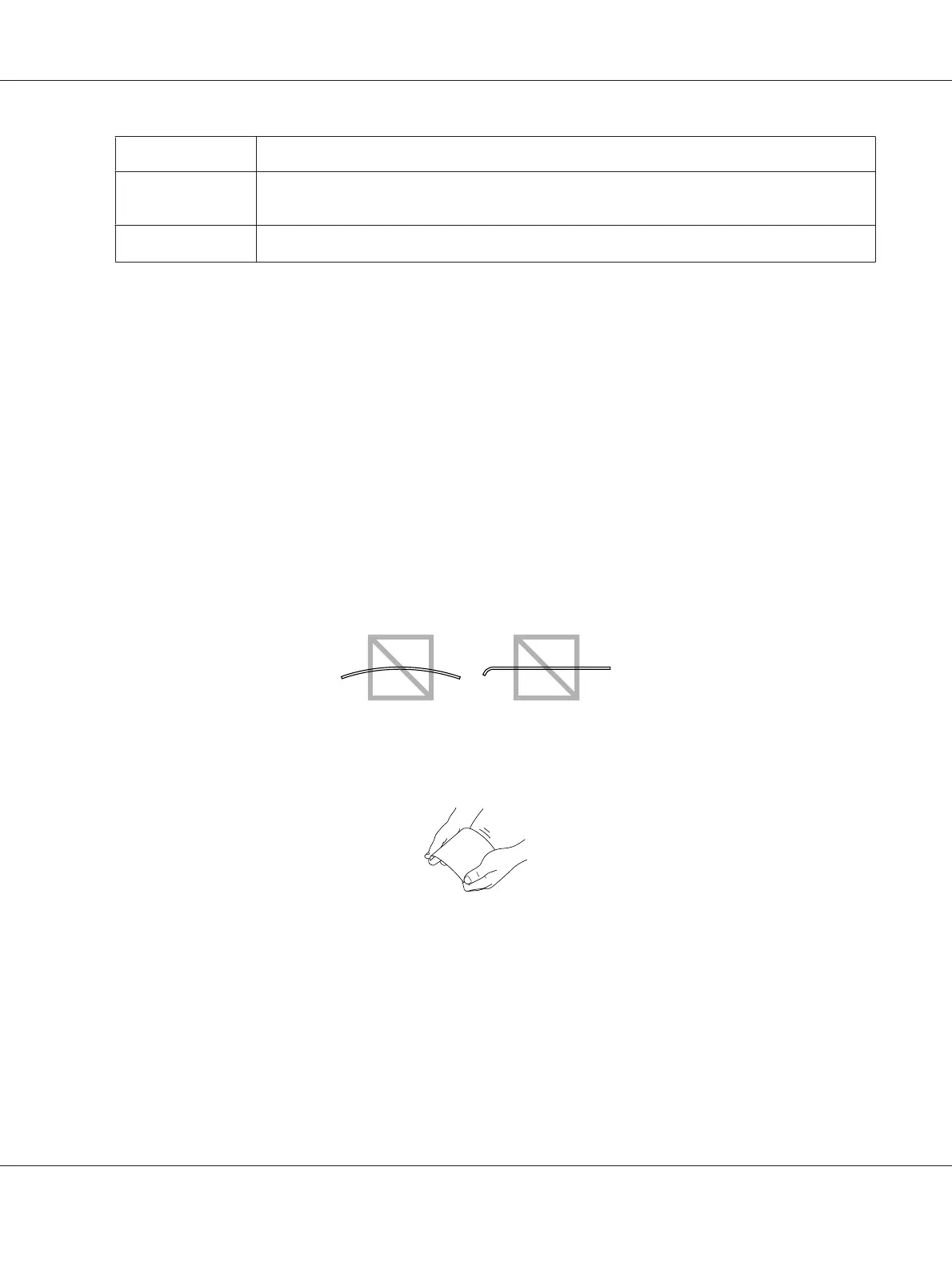Orientation
Face up
Driver Media
Type
Postcard
Duplexing
*1
Not supported
*1
Only for AcuLaser CX16NF
Use postcards that are
❏ Approved for laser printing
DO NOT use postcards that are
❏ Coated
❏ Designed for inkjet printers
❏ Precut or perforated
❏ Preprinted or multicolored
❏ Folded or wrinkled
Note:
If the postcard is warped, press on the warped area before putting it in the tray.
AcuLaser CX16 Series Printer / Copier / Scanner User’s Guide
Media Handling 56
