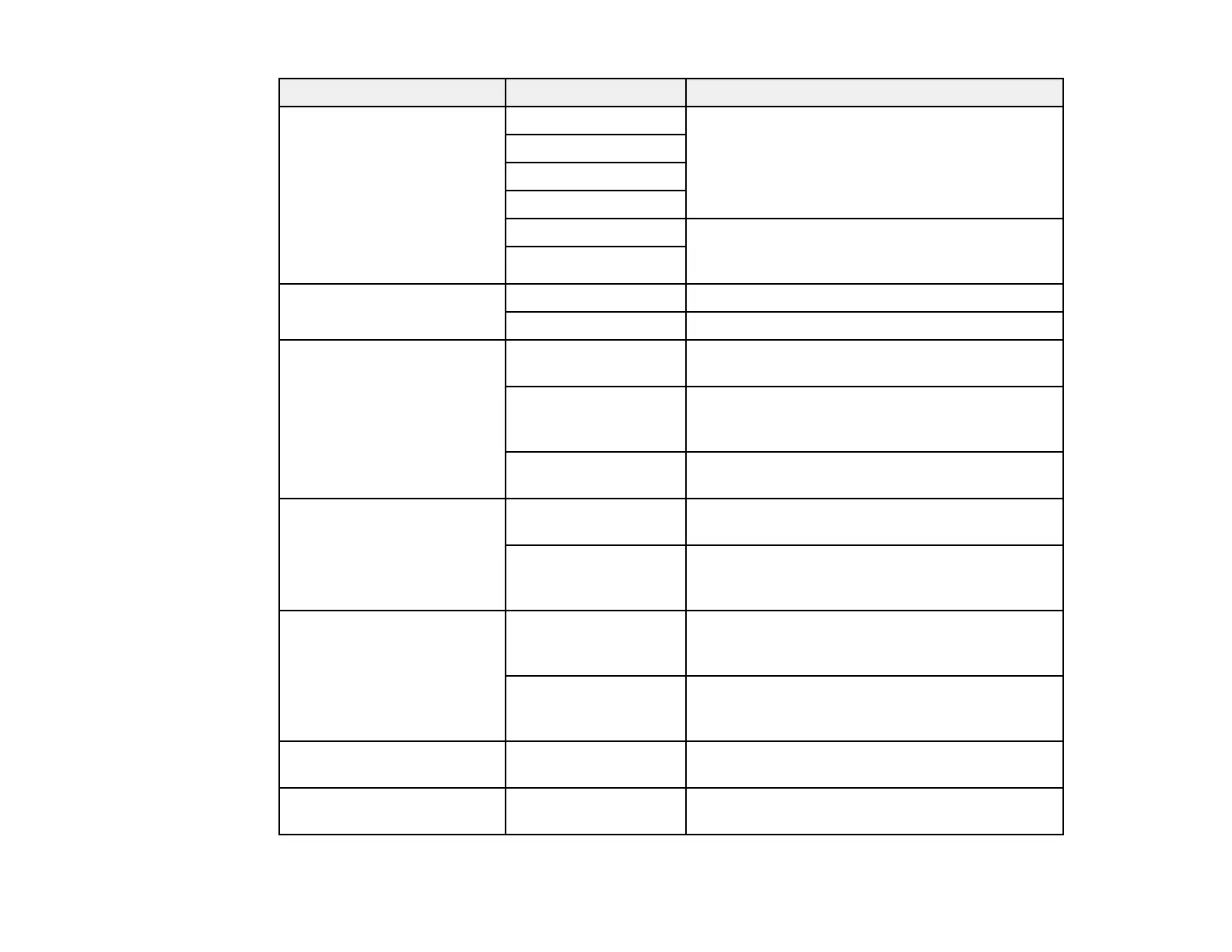126
Option Available settings Description
File Format PDF (Single Page) Select whether to save all originals as one file
(multi-page) or save each original separately
(single page)
You can also select the Compression Ratio
and PDF Settings.
PDF (Multi Page)
PDF/A (Single Page)
PDF/A (Multi Page)
TIFF (Single Page) Select for scanned files that you can print from a
device. Multi Page TIFF documents are scanned
in black and white.
TIFF (Multi Page)
Scanning Side Binding(Original) Select the binding direction of the original
Double-Sided Select when scanning 2-sided originals
Resolution 200dpi Select if the scanned image will be displayed on
the screen or emailed
300dpi Select when using Optical Character
Recognition (OCR) or creating a text searchable
PDF
600dpi Select when printing using a printer or sending
by fax
Original Size Crop Margins for
Size "Auto"
Adjust the cropping area when selecting Auto
Detect
Scan laminated card Select when scanning laminated originals;
transparent areas around the edges are also
scanned
Text Enhancement Emphasize light
letters / Remove
background
Select to set the level of correction between text
and background
Remove spot noise Select to remove black dots in the background of
the original that cannot be removed by lightening
the background
Rotation Varying degrees Select the rotation angle depending on the
original you want to scan
Density Varying levels Adjust the lightness or darkness of scanned
images
