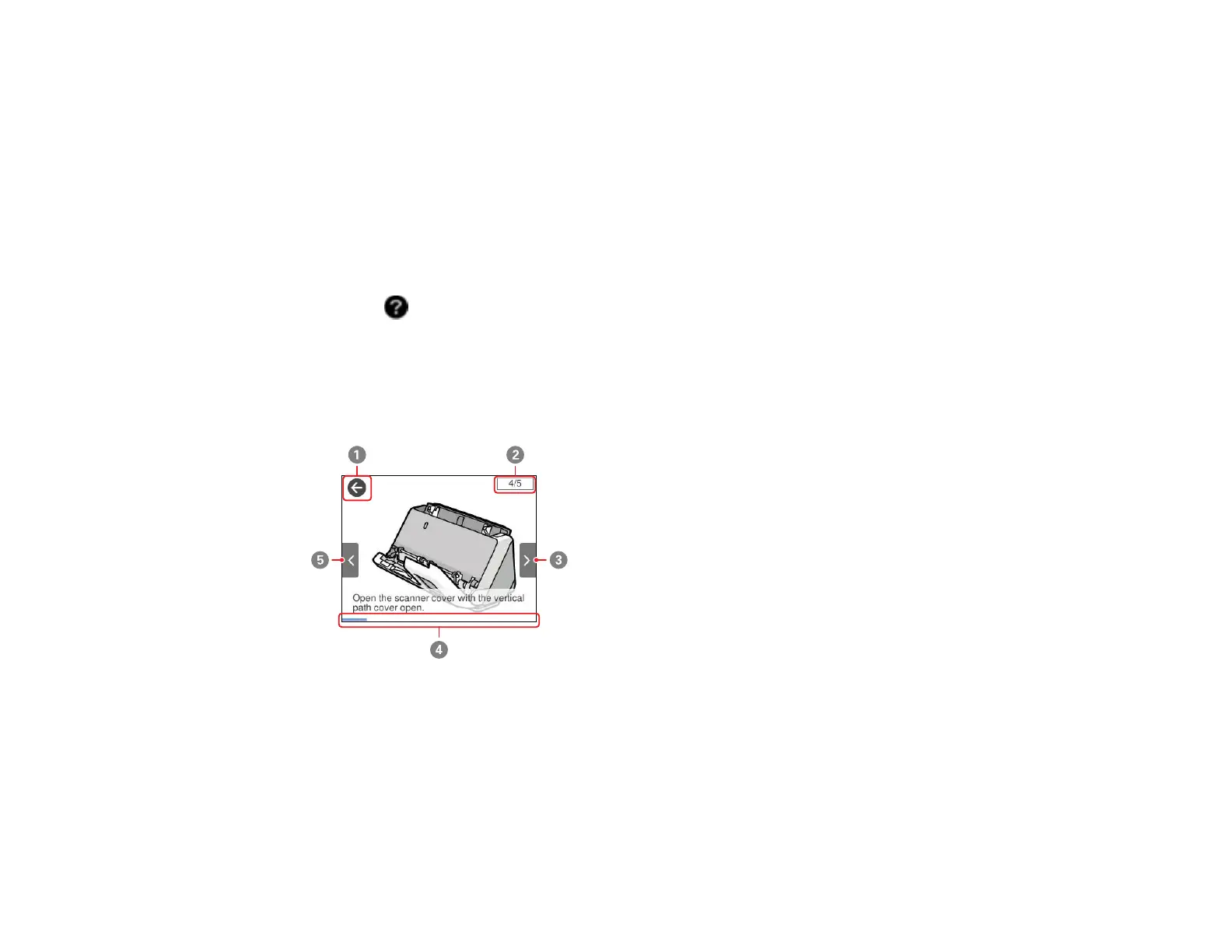28
6 Enters a space
7 Select when you are finished
8 Deletes the previous character
Parent topic: Using the Control Panel
Viewing Animations
You can view animations on the LCD screen to help guide you with a procedure or to troubleshoot a
problem.
1. Press the help button on the control panel to display the help screen.
2. Select How To to view instructions on common procedures.
3. Select a topic from the list of available topics and follow the on-screen instructions.
While viewing the topics, you may see screens like this:
1 Returns to the start of the animation
2 Displays the current step number and the total number of steps
3 Select the right arrow to view the next step
4 Indicates your overall progress through the animation