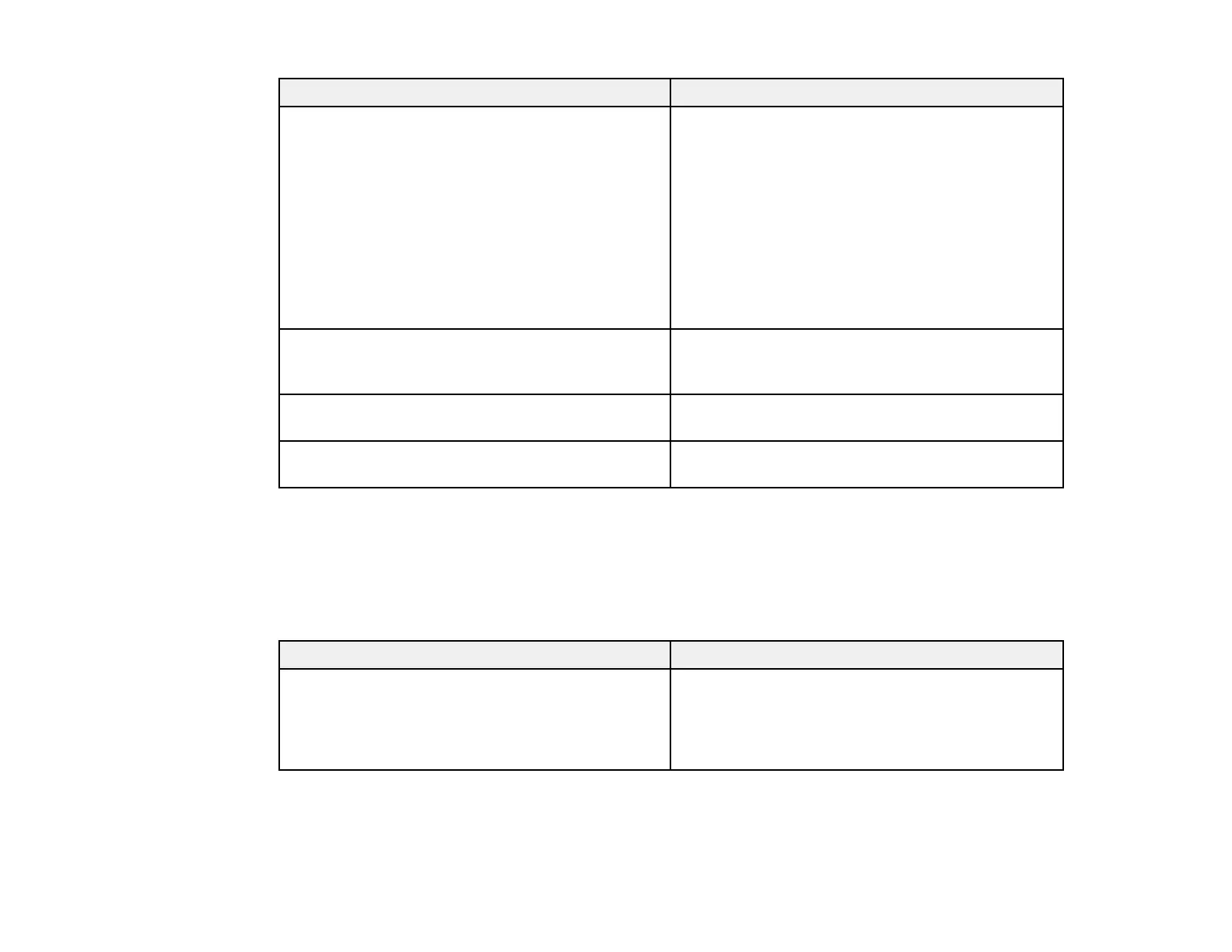218
Setting Options/Description
Common Name Enter a name or static IP address from 1 to 128
characters long.
The first element is stored to the common name,
and other elements are stored to the alias field of
the certificate subject. For example:
Scanner's IP address: 192.0.2.123, Scanner
name: EPSONA1B2C3
Common Name:
EPSONA1B2C3,EPSONA1B2C3.local,192.0.2.12
3
Organization, Organizational Unit, Locality,
State/Province
Enter information in each field as necessary, from
0 to 64 characters long in ASCII; separate any
multiple names with commas
Country Enter a two-digit country code number as specified
by the ISO-3166 standard
Sender's Email Address Enter the sender's email address for the mail
server setting
Parent topic: Using a Digital Certificate
CSR Import Settings
You can configure these settings when importing a CSR in Web Config.
Note: The import setting requirements vary by certificate format and how you obtained the certificate.
Certificate format Setting descriptions
PEM/DER format obtained from Web Config Private Key: Do not configure because the
product contains a private key
Password: Do not configure
CA Certificate 1/CA Certificate 2: Optional
