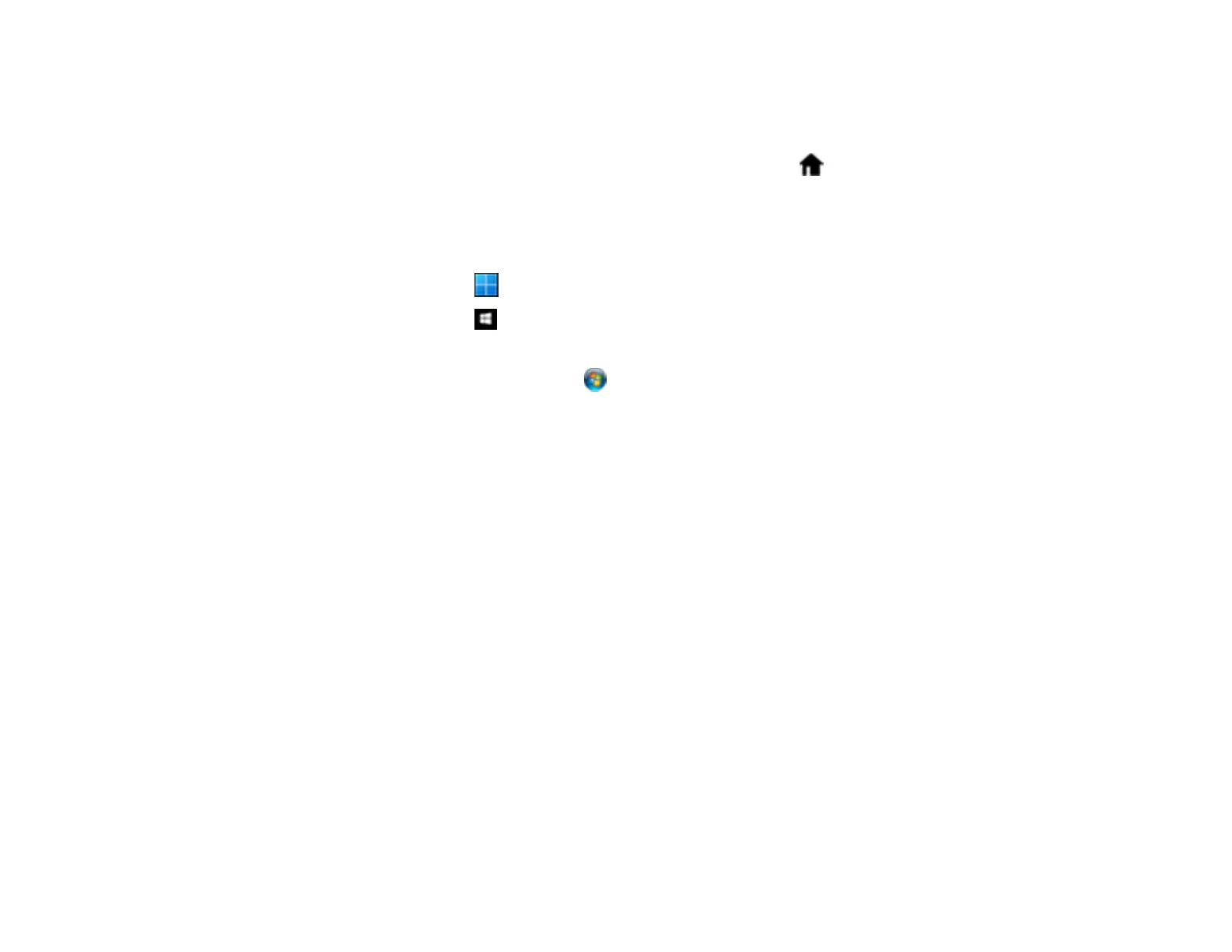188
Resetting the Number of Scans After Cleaning
Reset the number of scans using the Epson Scan2 Utility after regular cleaning.
Note: To reset the number of scans from the control panel, select the home icon and select >
Scanner Maintenance > Regular Cleaning > Reset the Number of Scans > Yes.
1. Make sure the scanner is turned on and connected to your computer.
2. Do one of the following to open the Epson Scan 2 Utility:
• Windows 11: Click , search for Epson Scan 2 Utility, and select it.
• Windows 10: Click and select EPSON > Epson Scan 2 Utility.
• Windows 8.x: Navigate to the Apps screen and select EPSON > Epson Scan 2 Utility.
• Windows (other versions): Click or Start > All Programs or Programs > EPSON > Epson
Scan 2 > Epson Scan 2 Utility.
• Mac: Open the Applications folder, click Epson Software, and click Epson Scan 2 Utility.
3. Click the Maintenance tab.
