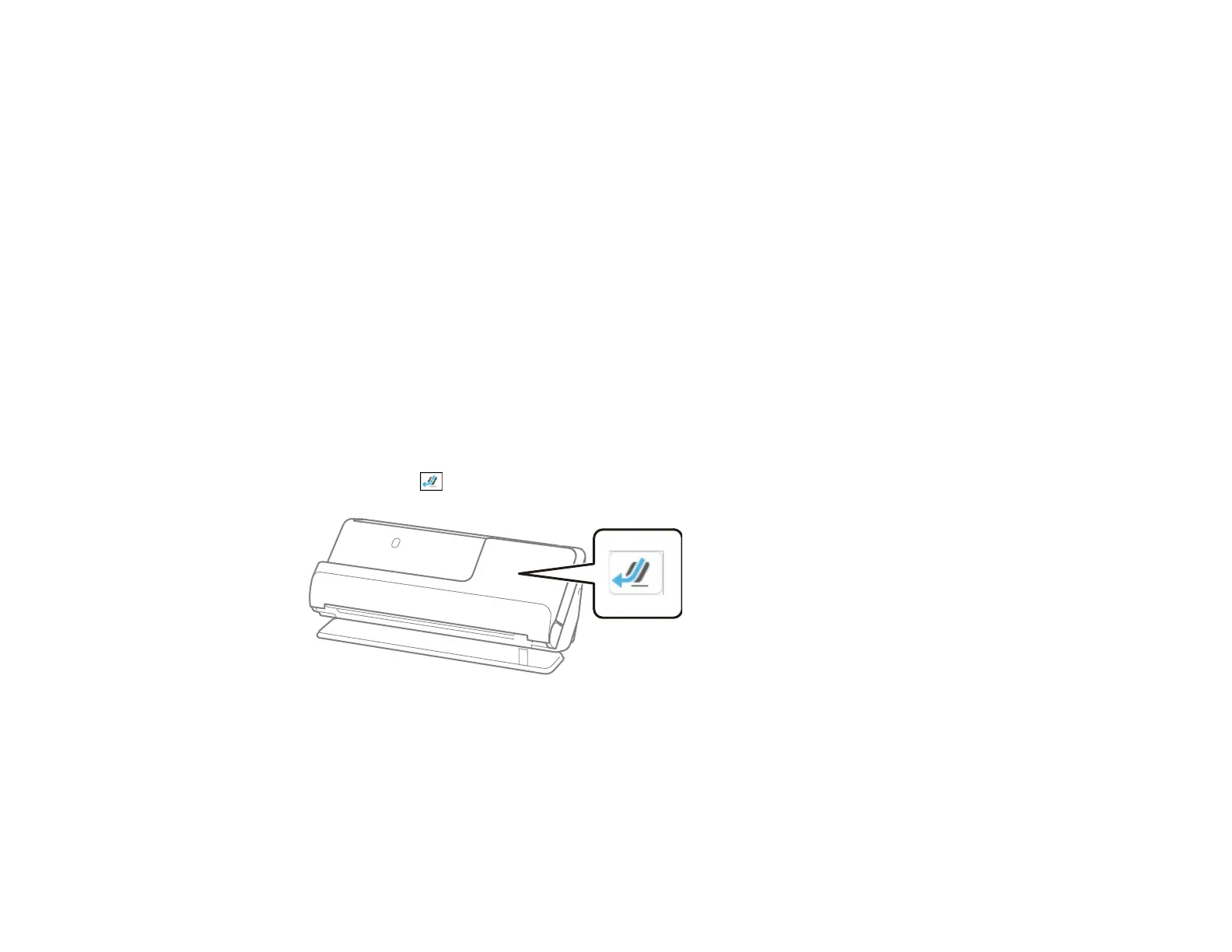57
Scanner Positions
Optional Accessories and Replacement Parts
Related tasks
Loading Multiple Sizes of Originals in the Input Tray
Related topics
Scanning
Loading Large Originals
You can load large originals up to A2 (16.5 × 23.4 inches [420 × 594 mm]) size. Make sure the original
meets the specifications before loading it. Also make sure there is enough space in front of the scanner
for the ejected originals.
Note: Originals larger than A3 (11.7 × 16.5 inches [297 × 420 mm]) must be folded in half. You can scan
both sides of the original and stitch the images together using Document Capture Pro or Epson Scan 2.
Note: To combine the scanned images, select Double-Sidedas the Scanning Side setting and select
Left & Right as the Stitch Images setting in Epson Scan 2. See the software help for details.
1. Make sure the straight path position icon is displayed.