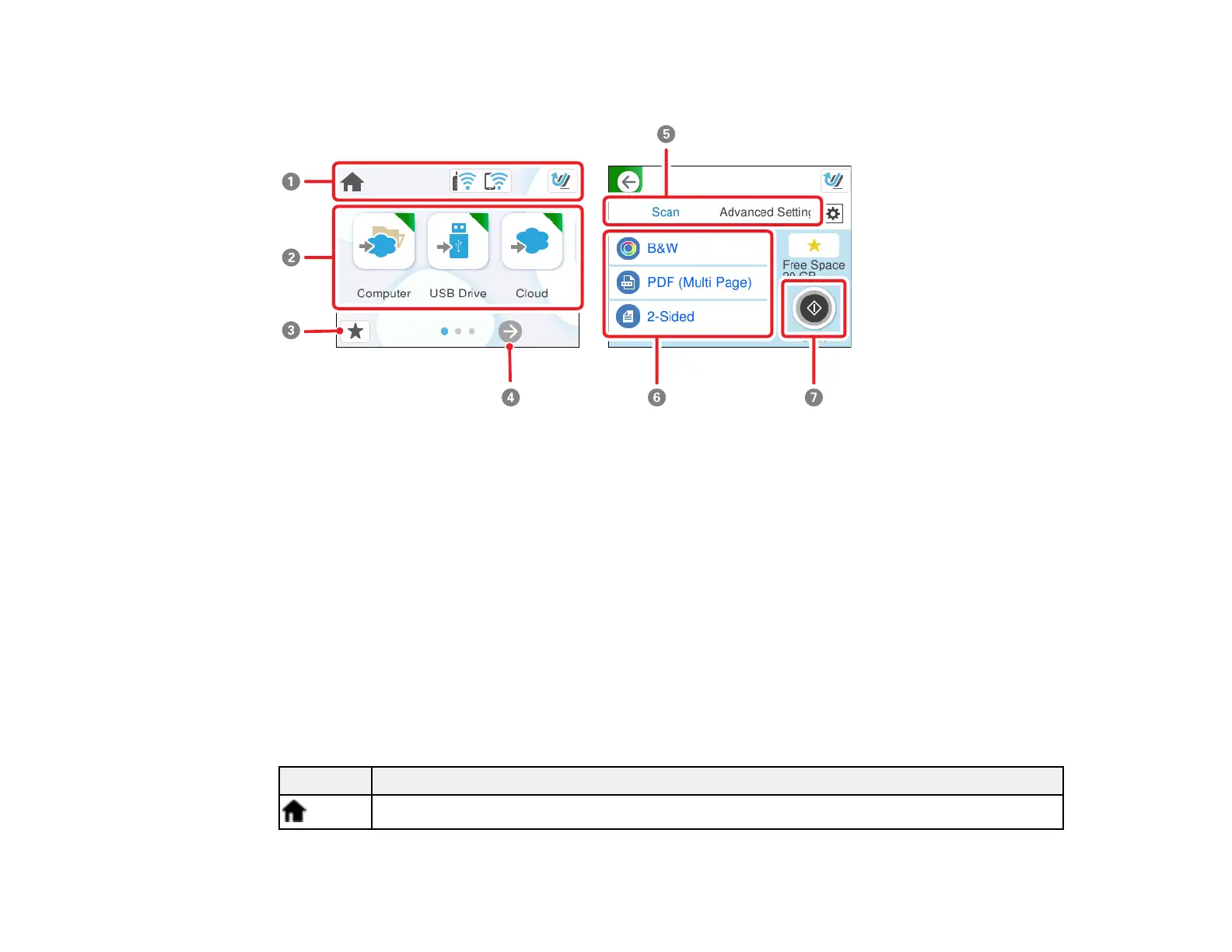25
LCD Screen
1 Displays status information; select an icon to check its status or adjust its settings
2 Menu options
3 Displays the presets list; load your presets and register new presets
4 Select to view additional menu options
5 Select a tab to view different options and settings
6 Setting options; select an item to change the settings (grayed-out items are not available)
7 Select to start scanning using current settings
Parent topic: Using the Control Panel
Status Icon Information
Your product displays status icons on the LCD screen for certain product status conditions.
Icons Description
home
Displays the home screen.