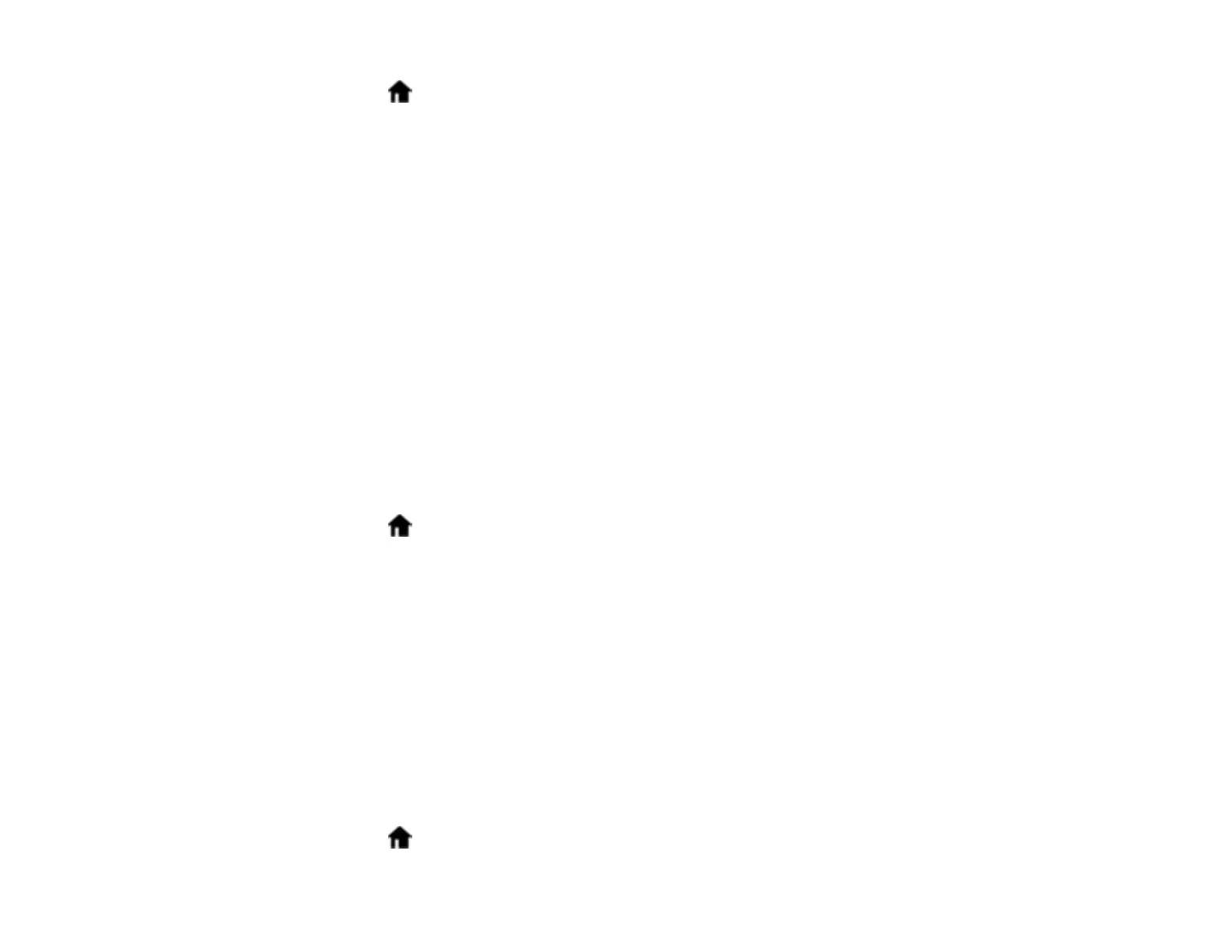38
1. Select the home icon, if necessary.
2. Select Settings.
3. Select Web Service Settings.
4. Select Epson Connect Services.
5. Select Register.
6. Follow the instructions on the screen to activate your product's email address.
Parent topic: Using the Control Panel
Using Power Saving Settings
Your product enters sleep mode automatically and turns off the LCD screen if it is not used for a period
of time. You can make the time period shorter to save energy and resources.
Changing the Sleep Timer Settings
Changing the Power Off Timer Settings
Parent topic: Product Basics
Changing the Sleep Timer Settings
You can adjust the time period before your product enters sleep mode and turns off the LCD screen.
1. Select the home icon, if necessary.
2. Select Settings > Basic Settings.
3. Select Sleep Timer.
4. Select the + and – icons to increase or decrease the number of minutes.
Note: You can also press the minutes field and use the displayed numeric keypad to enter the
number of minutes.
5. Select OK to exit.
Parent topic: Using Power Saving Settings
Changing the Power Off Timer Settings
You can have the product turn off automatically if it is not used for a specified period of time.
1. Select the home icon, if necessary.
