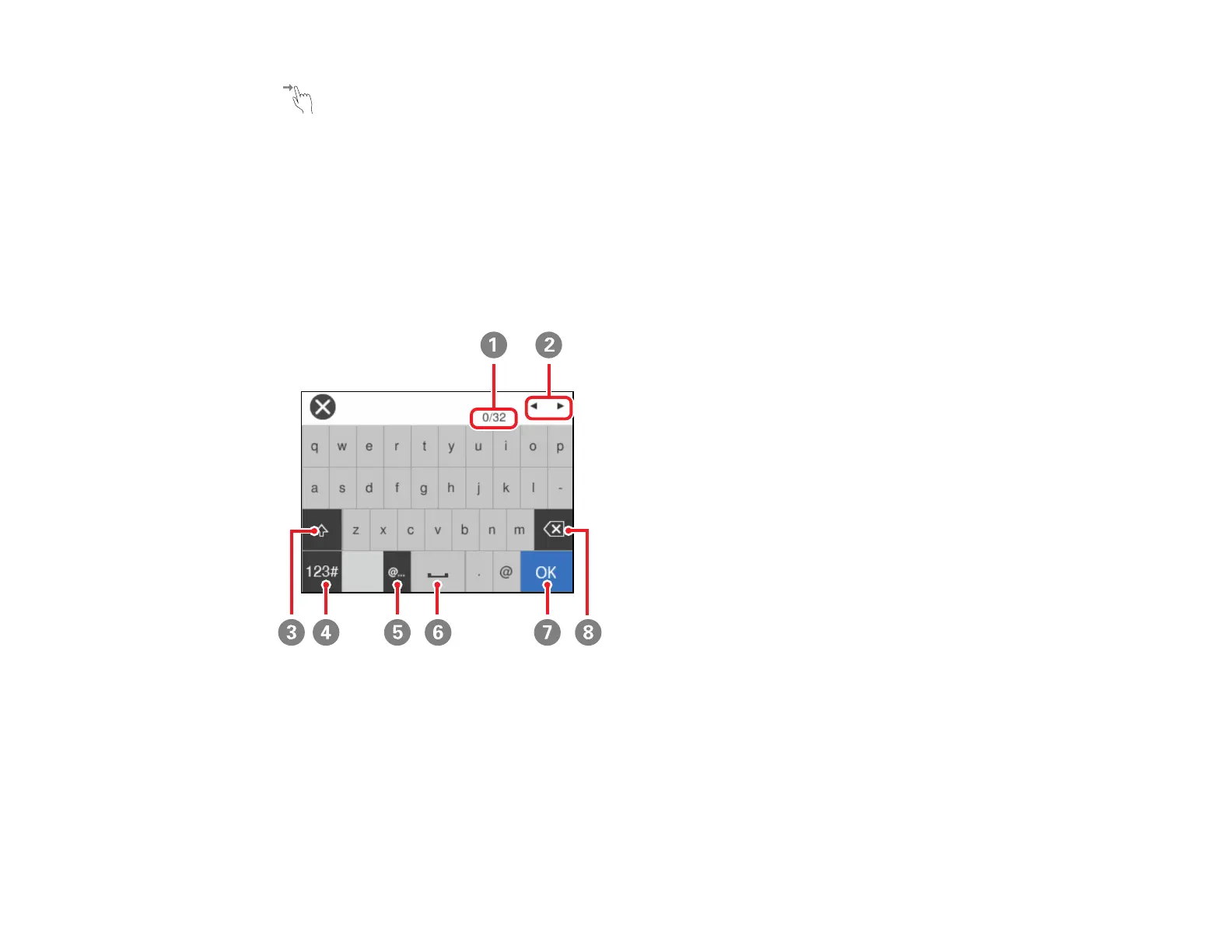27
Slide your finger across the screen to move items
To change a setting, tap anywhere on the setting.
To enter a value in a field, tap the field to display the on-screen keyboard.
Parent topic: Using the Control Panel
Entering Characters on the LCD Screen
Follow these guidelines to enter characters for passwords and other settings.
On-screen keyboard
1 Displays the character count
2 Moves the cursor left or right
3 Switches between uppercase and lowercase characters
4 Switches between characters and numbers or symbols
5 Displays a list of common domain names to choose from