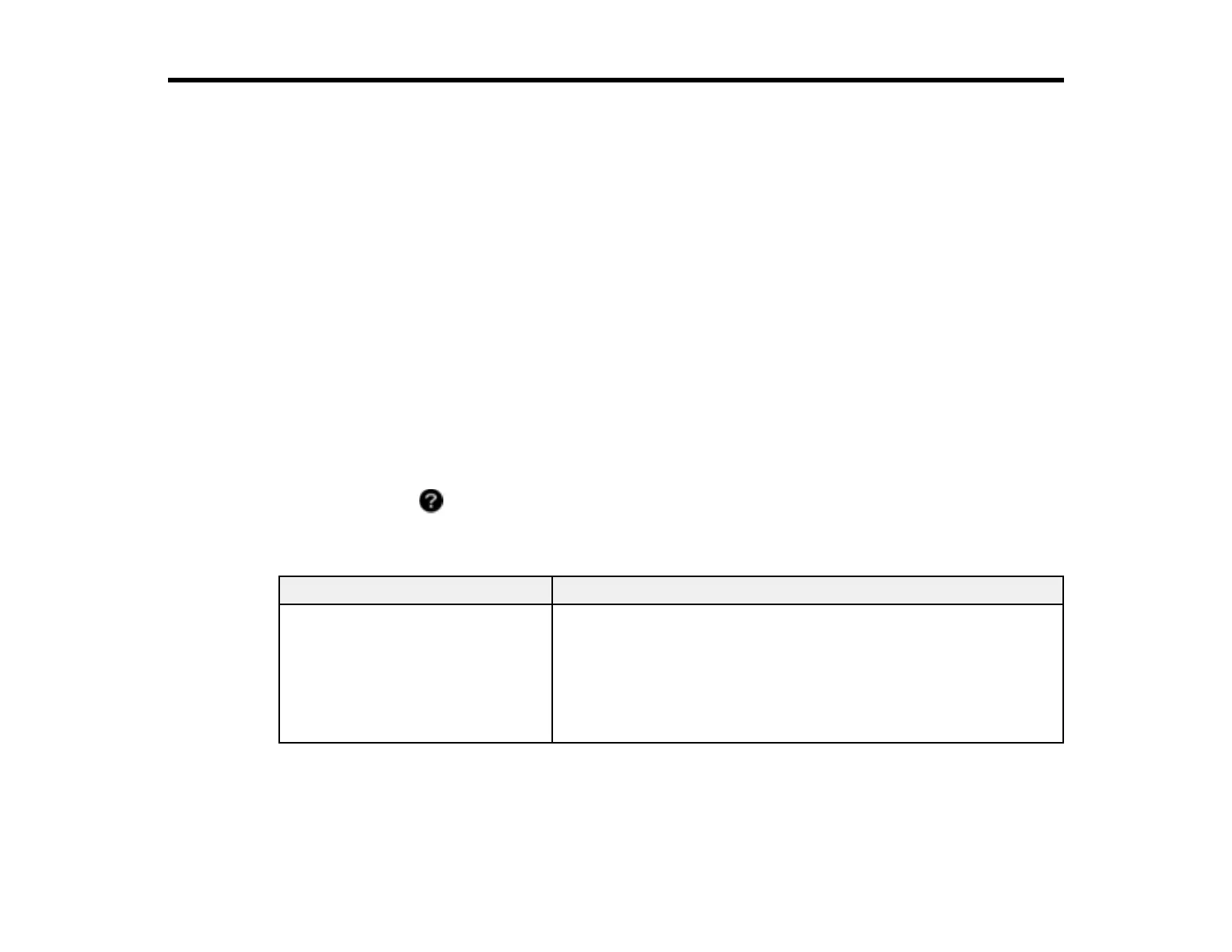234
Solving Problems
Check these sections for solutions to problems you may have using your product.
Note: Your product may differ from the images in this guide, but the instructions are the same unless
otherwise noted.
Product Status Messages
Solving Scanning Problems
Solving Network Scanning Problems
Solving Scanned Image Quality Problems
Updating Applications and Firmware
Resetting the Epson Scan 2 Settings
Uninstall Your Product Software
Where to Get Help (U.S. and Canada)
Product Status Messages
You can often diagnose problems with your product by checking the messages on its LCD screen. You
can also press the help button to see help information and how-to instructions on the screen.
Note: If the LCD screen is dark, tap the screen to wake the product from sleep mode.
LCD screen message Condition/solution
Feeding stopped to protect
originals. Open the scanner cover
and remove them.
Try the following:
• Remove the original from inside the scanner and check the
condition of the original.
• This product uses two different positions for scanning,
depending on the original being scanned. Check the link below
to see which position is appropriate for your original.
