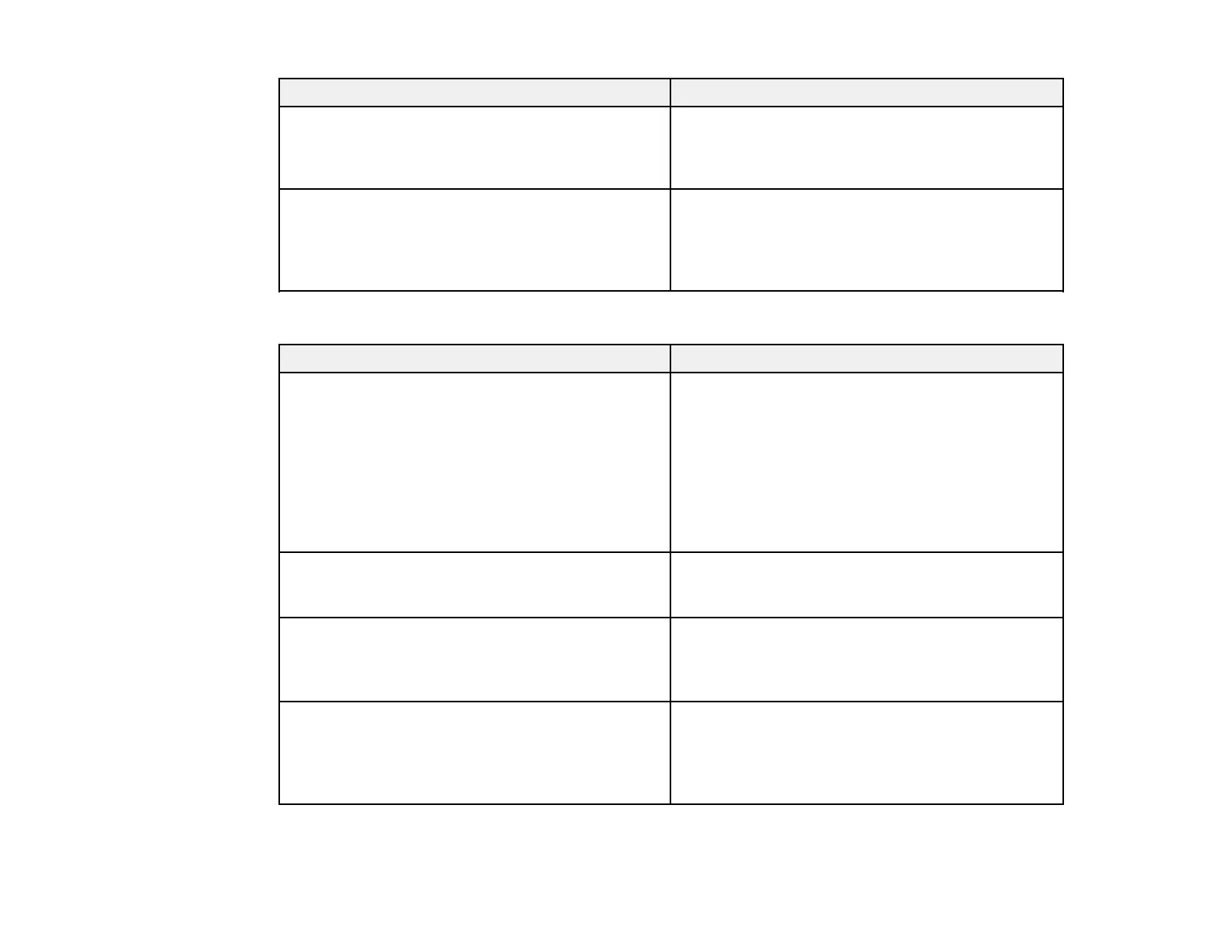219
Certificate format Setting descriptions
PEM/DER format obtained from a computer Private Key: Configure a private key
Password: Do not configure
CA Certificate 1/CA Certificate 2: Optional
PKCS#12 format obtained from a computer Private Key: Do not configure
Password: Optional
CA Certificate 1/CA Certificate 2: Do not
configure
CA-signed Certificate Import Settings
Setting Description
Server Certificate or Client Certificate Select the certificate format.
For an SSL/TLS connection, the Server Certificate
is displayed.
For an IPsec/IP Filtering, IEEE802.1x, or S/MIME
connection, the Client Certificate is displayed.
Note: Depending on your product, not all
connection types may be available.
Private Key If you obtain a certificate of the PEM/DER format
by using a CSR created from a computer, specify a
private key file that matches the certificate.
Password If the file format is Certificate with Private Key
(PKCS#12), enter the password for encrypting the
private key that is set when you obtain the
certificate.
CA Certificate 1 If your certificate’s format is Certificate
(PEM/DER), import a certificate from a certificate
authority that issues a CA-signed Certificate to be
used as the server certificate. Specify a file if
necessary.
