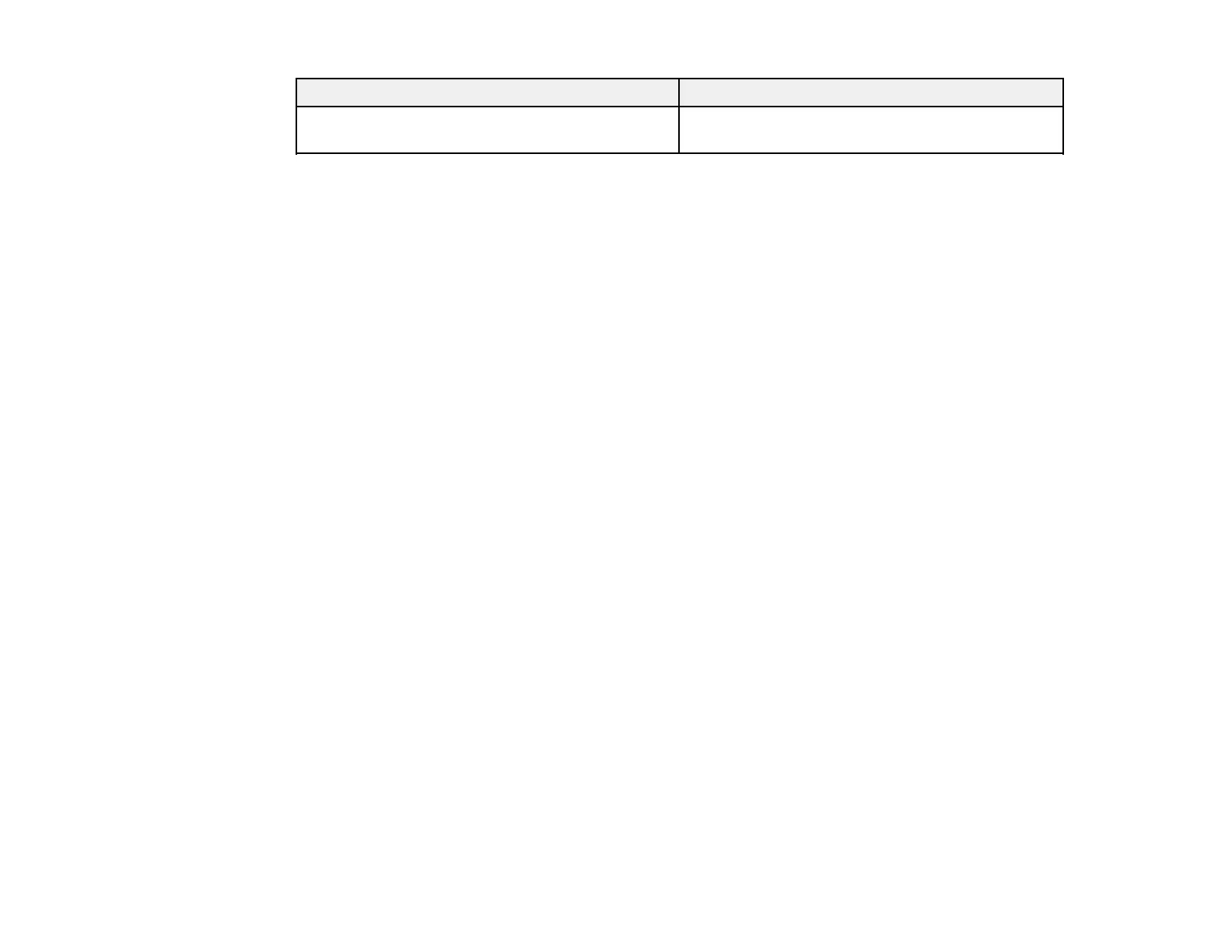14
Destination of Scanned Image Scan to Option
Save images to a computer connected to the
scanner
Scan to WSD
• Glass Surface Stain Detection
When the Detect Glass Dirt setting is enabled (Epson Scan 2 Utility > Scanner Setting tab >
Detect Glass Dirt), the scanner detects any stains on the glass surface inside the scanner and
displays a notification on the LCD or your computer screen. When this notification is displayed, clean
the glass surface inside the scanner with the dedicated cleaning kit or a soft cloth.
Note: Some stains may not be accurately detected. If detection does not work correctly, try changing
the settings. If no stains are detected, select On-High. If stains are detected incorrectly, select On-
Low or Off.
• Text Enhancement
You can use Text Enhancement settings (Epson Scan 2 Utility > Advanced Settings tab > Text
Enhancement > Settings) to emphasize light letters and remove dotted patterns in the background of
difficult to read originals. You can also correct scanned images when the corners or edges of the
original are folded or torn, or when a shadow appears around the scanned image. The missing edges
or corners will be automatically filled with the color of the original document.
• Document Protection
When the Paper Protection setting is enabled (Epson Scan 2 Utility > Scanner Setting tab > Paper
Protection), scanning stops immediately when the following conditions are detected:
• A paper feed error has occurred
• An original is fed at an angle
• The combination of the original and the scanner position does not match
Note: Some feed errors may not be accurately detected. If detection does not work correctly, try
changing the settings. If no errors are detected, select On-High to increase the sensitivity. If errors are
detected incorrectly, select On-Low to decrease the sensitivity. Select On-Medium to detect stapled
originals and skewed originals that the lower setting could not detect.
• Double-feed Detection
Set the timing to stop operations when a double feed is detected (Epson Scan 2 Utility > Scanner
Setting tab > Double Feed Stop Timing). Select Immediate to stop scanning immediately after any
double feed is detected. Select After Eject to stop scanning the next document.