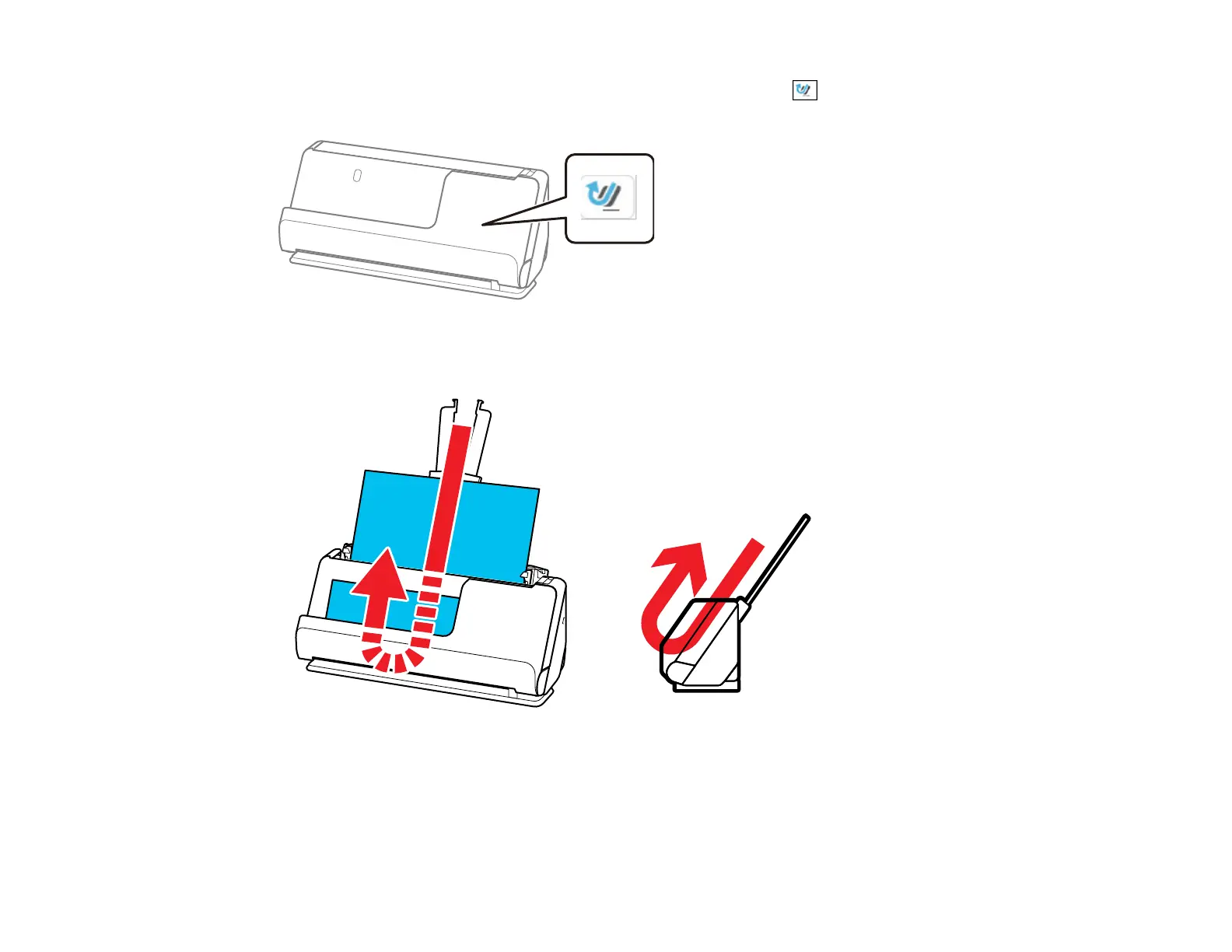21
Note: When the scanner is changed to the vertical path position, the vertical path icon appears on
the LCD screen.
In the vertical path position, originals loaded in the input tray are ejected to the output tray at the top of
the scanner.
Straight path position
When scanning thick originals such as passports, pull the scanner position selector on the back of the
product and tilt the scanner backward into the straight path position.
