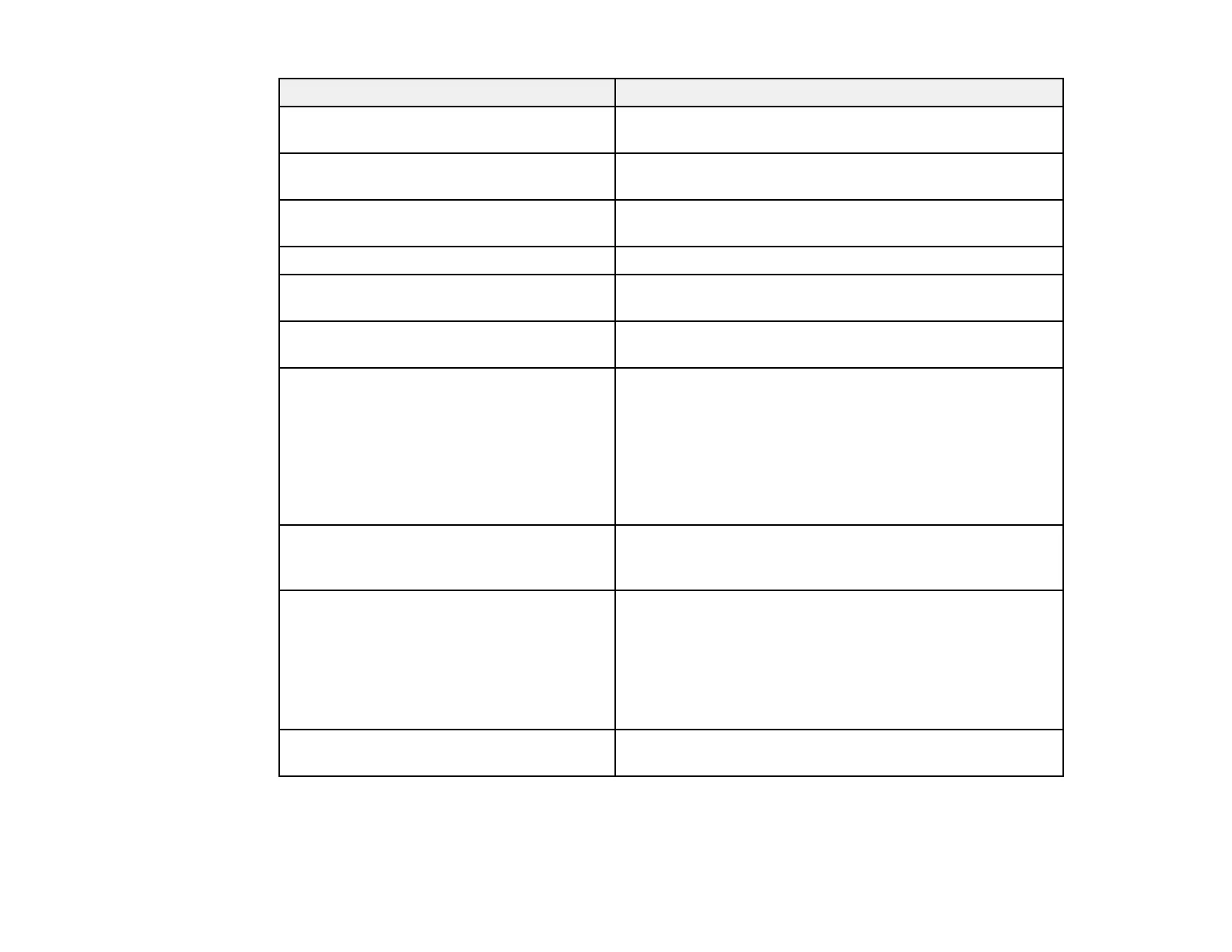225
Setting Options/Description
IKE Version Select the version of the Internet Key Exchange (IKE)
protocol that matches your network environment
Authentication Method Select an authentication method, or select Certificate if
you have imported a CA-signed certificate
Pre-Shared Key If necessary, enter a pre-shared key between 1 and 127
characters long
Confirm Pre-Shared Key Confirm the pre-shared key you entered
ID Type If you selected IKEv2 as the IKE Version setting, select
the ID type from the list.
ID If you selected IKEv2 as the IKE Version setting, enter
the necessary ID information
Encapsulation If you selected IPsec as the Access Control option,
select one of these encapsulation modes:
Transport Mode: if you are using the product on the
same LAN; IP packets of layer 4 or later are encrypted
Tunnel Mode: if you are using the product on an Internet-
capable network, such as IPsec-VPN; the header and
data of IP packets are encrypted
Remote If you selected Tunnel Mode as the Encapsulation
option, enter a gateway address between 1 and 39
characters long
Security Protocol If you selected IPsec as the Access Control option,
select one of these security protocols:
ESP: to ensure the integrity of authentication and data,
and encrypt data
AH: to ensure the integrity of authentication and data; if
data encryption is prohibited, you can use IPsec
Algorithm Settings Select the encryption algorithm settings for the security
protocol you selected
