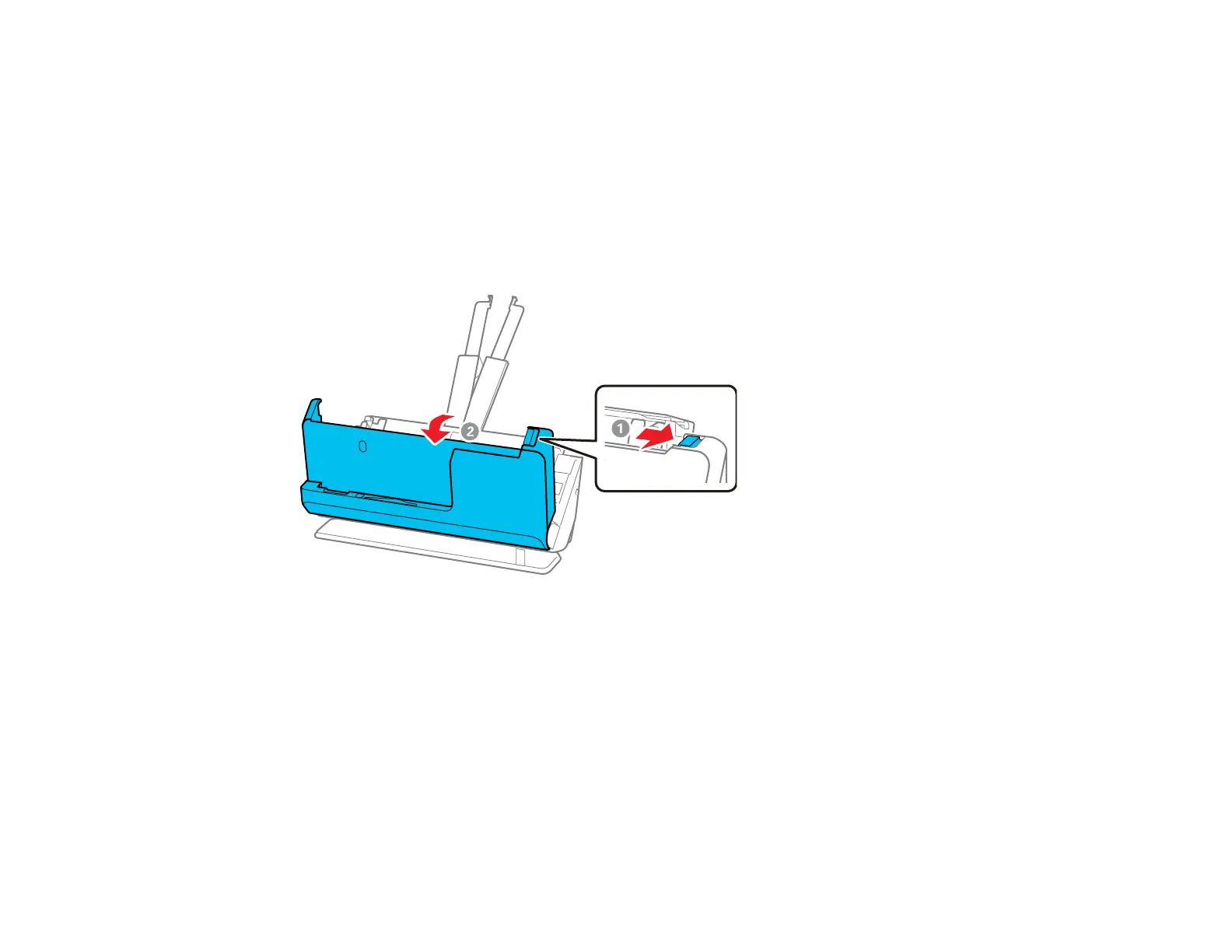247
Caution: Before restarting scanning, make sure that the scanner is stationary. If the scanner is not
stationary, it could cause the original to jam.
8. Carefully follow all loading instructions when you reload originals.
Straight Path Position
1. Turn off your product.
2. Remove all originals from the input tray.
3. Pull the lever to open the scanner cover.
