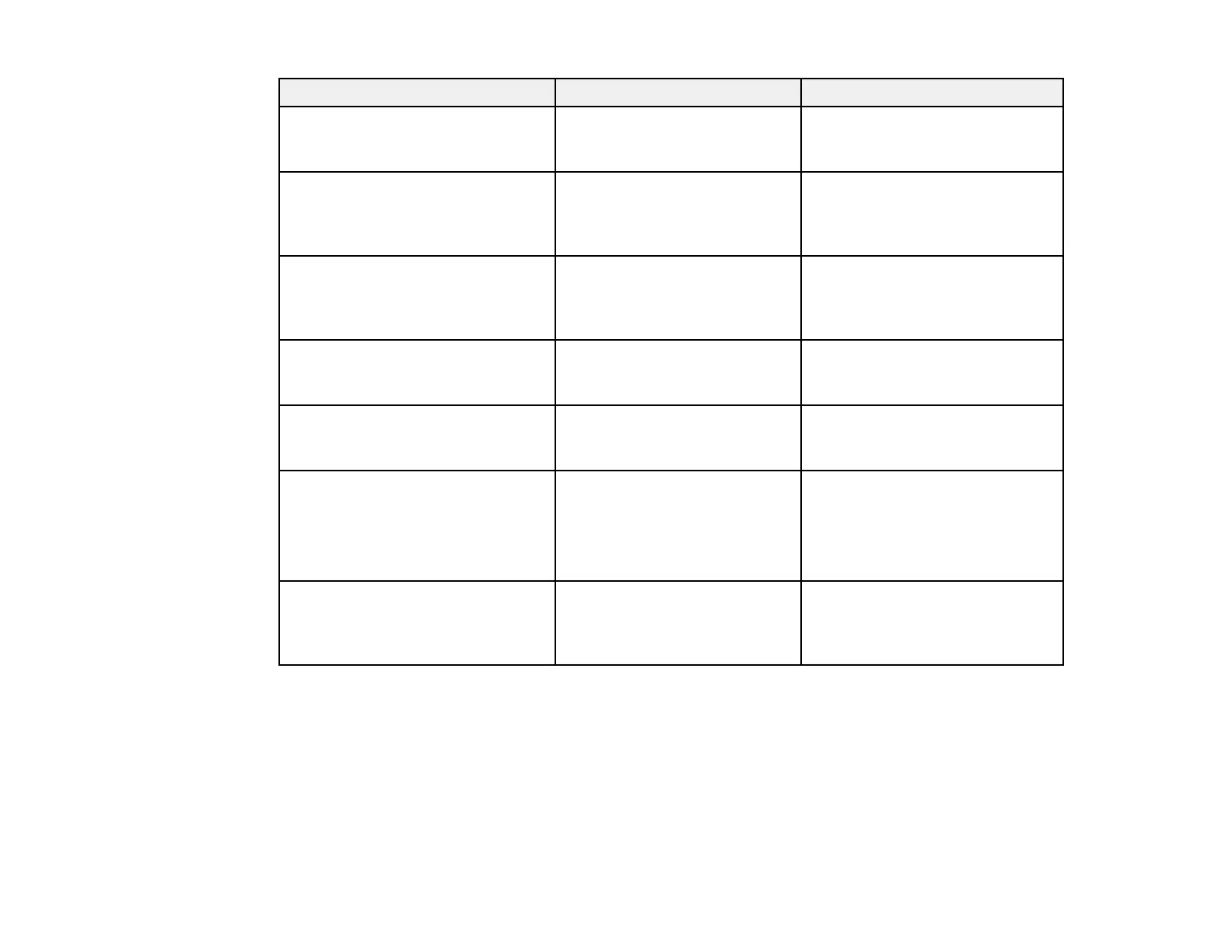232
Setting Options Description
Aspect See the list of available aspect
ratios
Sets the aspect ratio (width-to-
height ratio) for the selected input
source
Tracking Varying levels available Adjusts signal to eliminate
vertical stripes in images from an
analog RGB computer
connection
Sync. Varying levels available Adjusts signal to eliminate
fuzziness or flickering in images
from an analog RGB computer
connection
Position Up, down, left, right Adjusts the image location on the
screen from an analog RGB
computer connection
Auto Setup On
Off
Automatically optimizes image
quality from an analog RGB
computer connection (when On)
Overscan Auto
Off
4%
8%
Changes the output image ratio
Color Space Auto
BT.709
BT.2020
Changes the color space based
on the input image; select Auto
to apply a suitable color space for
the AVI InfoFrame of the image