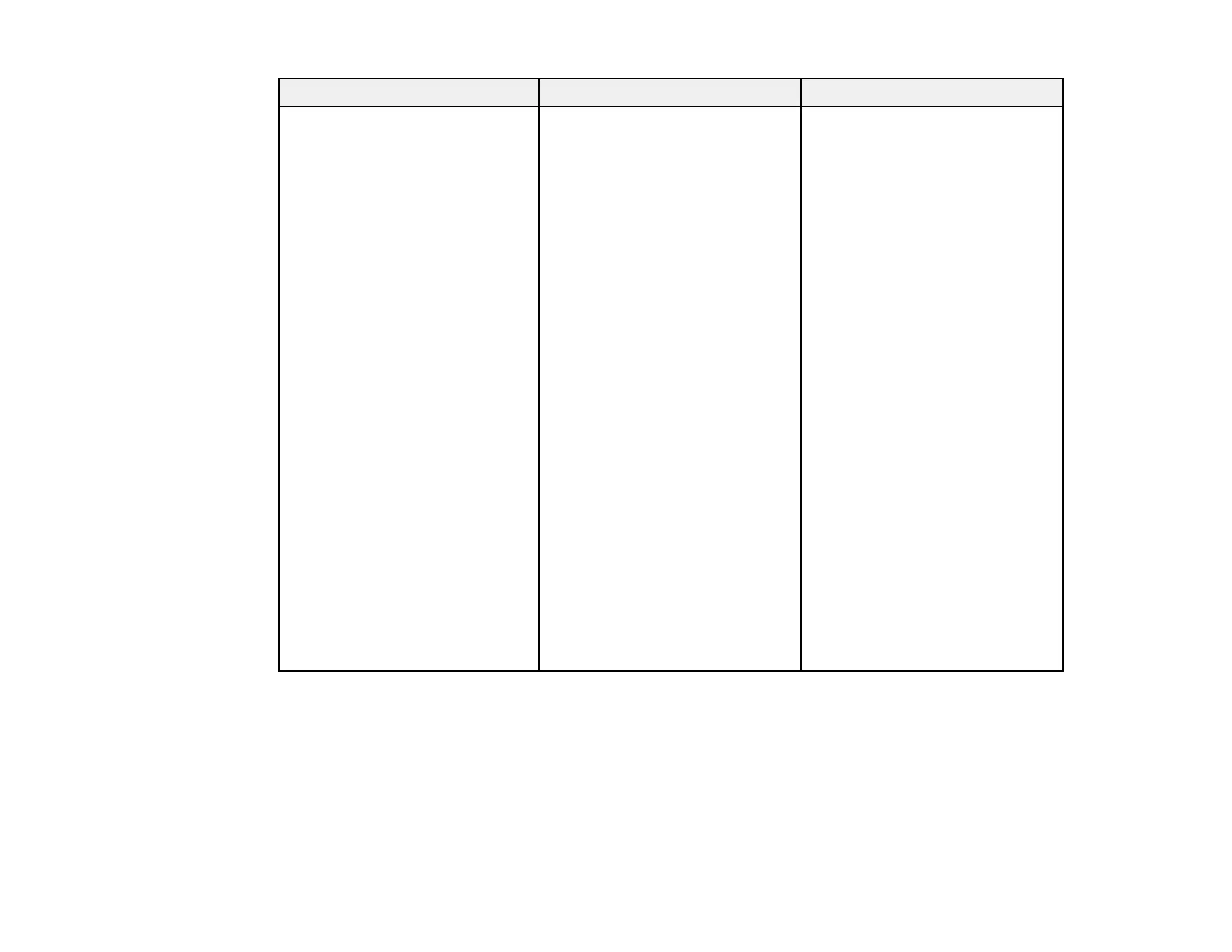244
Setting Options Description
Multi-Projection Projector ID
Projector Grouping
Tiling
Geometry Correction
Edge Blending
Black Level
Scale
Reset
Select various options when
projecting from multiple
projectors
Projector ID: sets the projector
to a particular ID number which
allows you to use a remote
control to individually control
projectors
Projector Grouping: creates a
group of projectors that you can
control simultaneously
Tiling: sets the number of split
screens and the position of each
image
Geometry Correction: corrects
image distortion
Edge Blending: blends the
border between multiple images
to create a seamless screen
Black Level: adjusts the
brightness and tone differences
in overlapping images
Scale: adjusts the scale of the
images
Reset: resets all multi-projection
settings to their defaults
