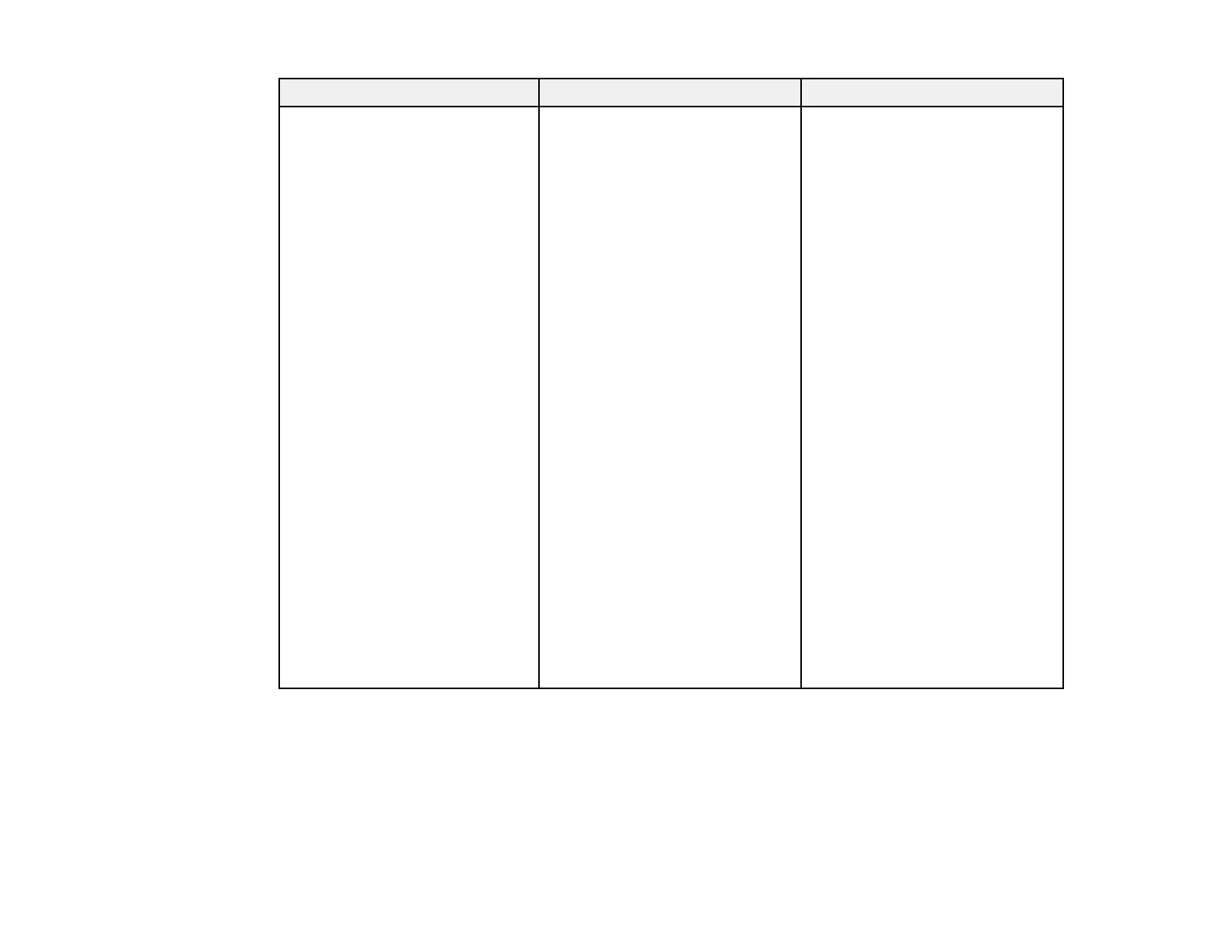245
Setting Options Description
Screen Matching Adjusts color and brightness
settings for multiple projectors so
they match better
Start Auto Adjustment: starts
auto adjustment for all projectors
Undo: undo the auto adjustment
Redo: restore the auto
adjustment if you selected Undo
Schedule Settings: sets a
schedule for screen matching
Color Mode: sets the same color
mode for all projectors
Brightness Settings: sets the
brightness for all projectors
Color Matching: corrects the tint
and brightness differences
between images
Color Uniformity: adjusts the
color tone balance for the entire
screen
Black Level: adjusts the
brightness and tone differences
in overlapping images
Reset: resets all screen
matching settings to their
defaults
