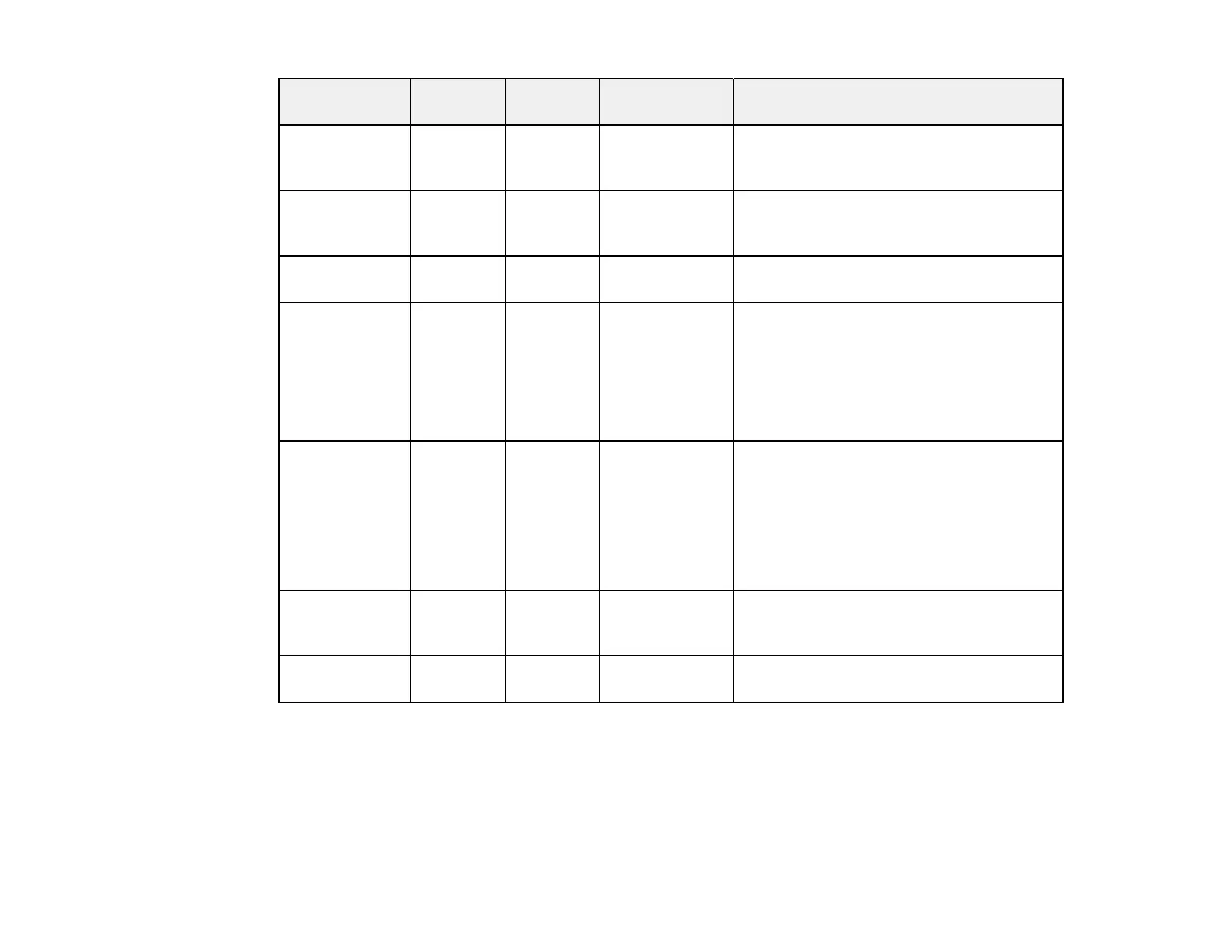267
On/Standby
(power) light
Status
light
Laser
light
Temp light Status and solution
Blue Off Off Off Standby or network monitoring and control
mode (when Standby Mode is set to
Communication On )
Flashing blue Off Off Off Preparing for network monitoring, quick
startup, or USB Power mode; all buttons
are disabled
Blue Flashing
blue
Off Off Cooling down; all buttons are disabled
Flashing blue Varies Varies Flashing orange Projector is too hot
• Make sure that the vents are not
clogged with dust or obstructed by
nearby objects
• Make sure the environmental
temperature is not too hot
Off Flashing
blue
Orange Orange Lens Shift or Supply Voltage error; turn off
the projector, unplug it from the electrical
outlet, and contact Epson for help
No lens is installed; attach or re-install
lens; if the problem persists, unplug it from
the electrical outlet, and contact Epson for
help.
Off Flashing
blue
Flashing
orange
Off Internal error; turn off the projector, unplug
it from the electrical outlet, and contact
Epson for help
Varies Flashing
blue
Flashing
orange
Varies Refresh Mode is on