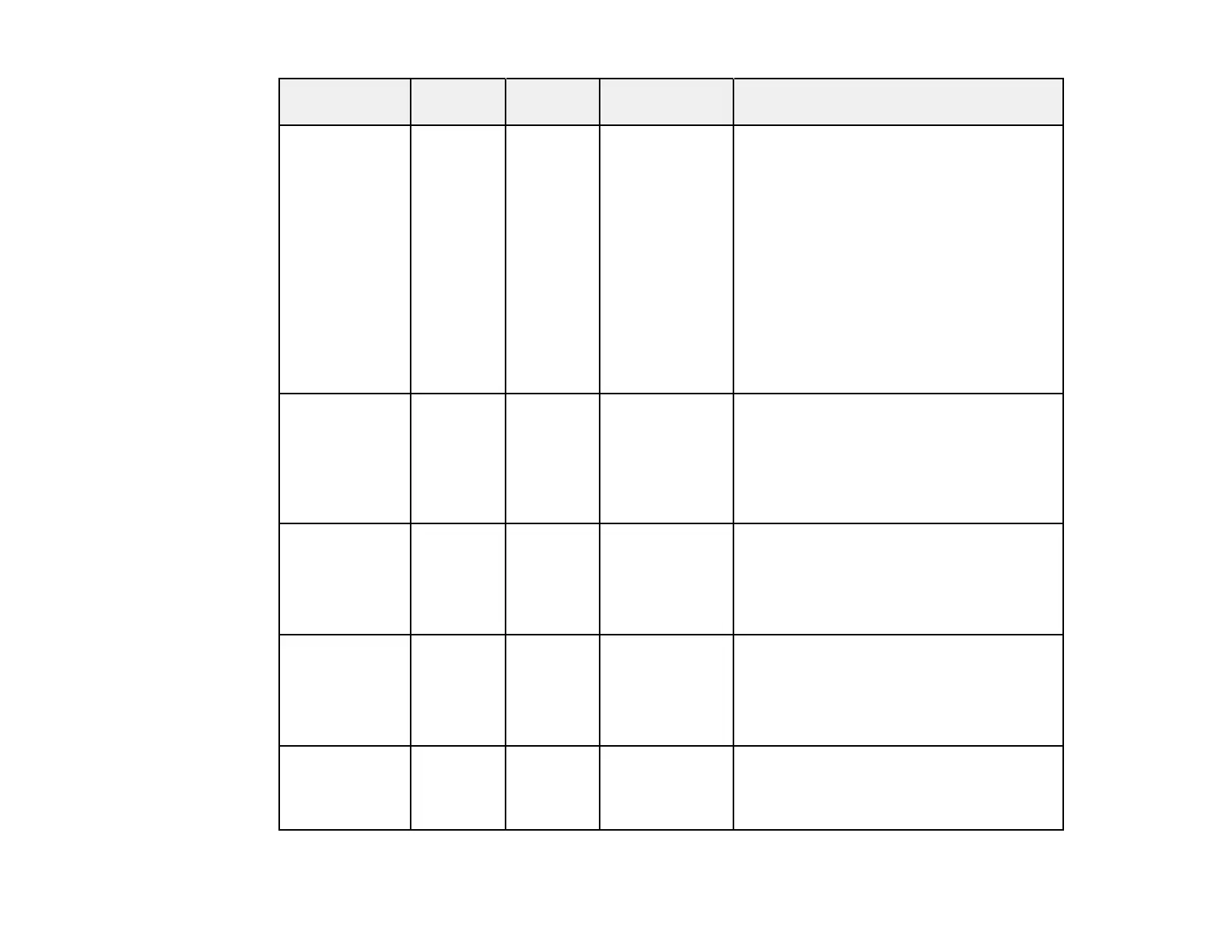268
On/Standby
(power) light
Status
light
Laser
light
Temp light Status and solution
Off Flashing
blue
Off Orange Projector has overheated and turned off;
leave the projector off for at least 5
minutes
• Make sure that the vents are not
clogged with dust or obstructed by
nearby objects
• Make sure the environmental
temperature is not too hot
• If operating the projector at high
altitude, turn on High Altitude Mode
• If the problem persists, unplug the
projector and contact Epson for help
Off Flashing
blue
Orange Off Laser or retardation plate error; turn off the
projector, unplug it, and contact Epson for
help
Upper case open error; turn off the
projector, unplug it, and contact Epson for
help
Off Flashing
blue
Off Flashing orange Cooling system error; turn the projector
off, unplug it, and contact Epson for help
A fan or sensor has a problem; turn the
projector off, unplug it, and contact Epson
for help
Flashing blue Varies Flashing
orange
Varies Laser error; turn off the projector, unplug
it, and contact Epson for help
An unsupported lens is attached; remove
the unsupported lens and attach a lens
that is supported
Varies Varies Flashing
orange
Varies The projector is unable to maintain
constant brightness and the Constant
Brightness setting in the Settings menu is
disabled