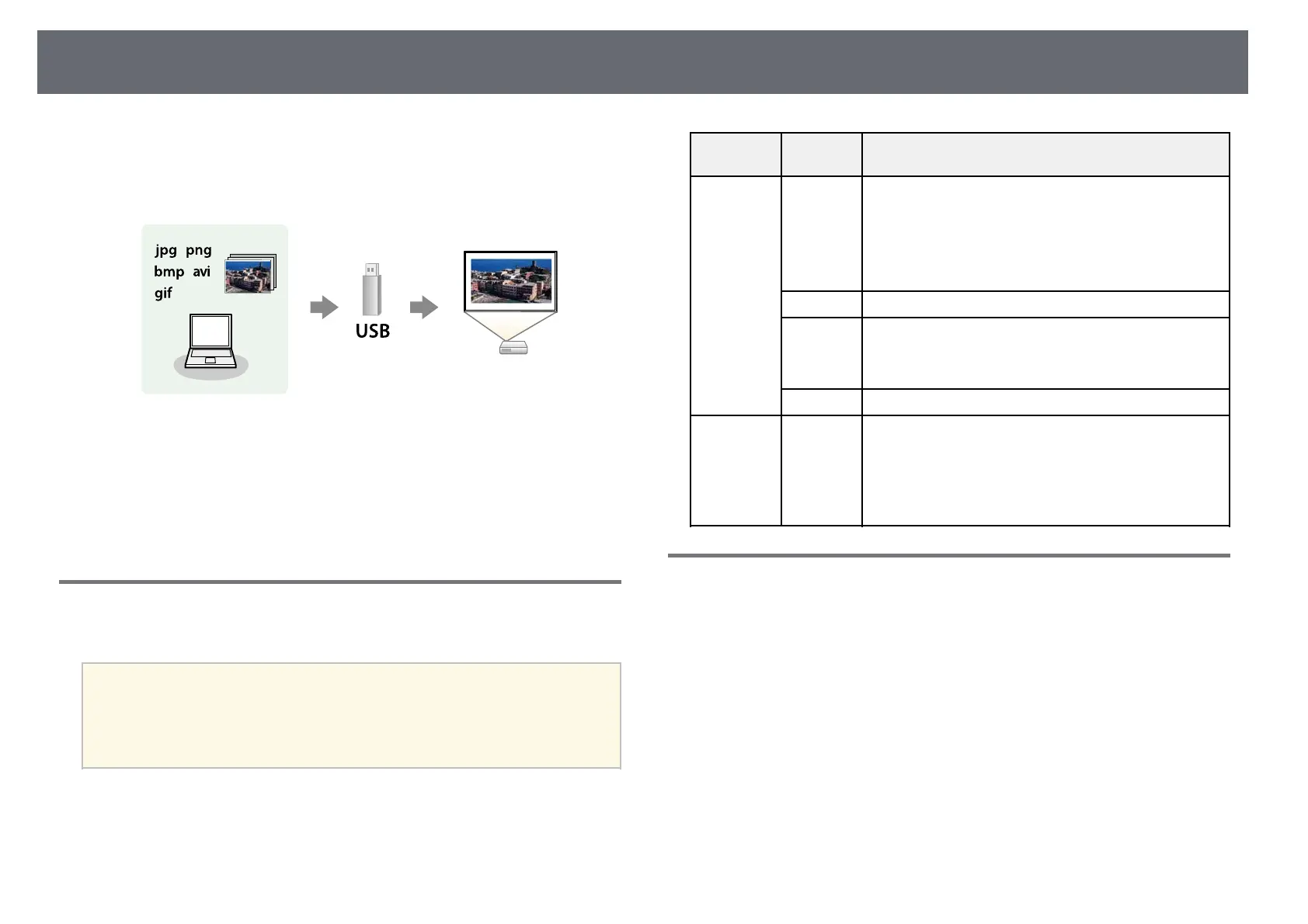60
Projecting a PC Free Presentation
reader at one time.
You can use your projector's PC Free feature whenever you connect a USB
File contents File type Details
device that contains compatible presentation files. This lets you quickly and
(extension)
easily display a presentation and control it using the projector's remote
Image .jpg Make sure the file is not:
control.
• CMYK format
• Progressive format
• Highly compressed
• Above 8192 × 8192 resolution
.bmp Make sure the file resolution is not above 1280 × 800
.gif Make sure the file is not:
• Above 1280 × 800 resolution
• Animated
.png Make sure the file resolution is not above 1280 × 800
Movie .avi Make sure the file is not:
(Motion
gg Related Links
• Saved with an audio codec other than PCM or
JPEG)
ADPCM
• "Supported PC Free File Types" p.60
• "Precautions on PC Free Projection" p.60
• Above 1280 × 720 resolution
• "Starting a PC Free Slide Show" p.61
• Larger than 2 GB
• "Starting a PC Free Movie Presentation" p.62
• "PC Free Display Options" p.63
Precautions on PC Free Projection
Supported PC Free File Types
Note the following precautions when using PC Free features.
You can project these types of files using the projector's PC Free feature.
• Do not disconnect the USB storage device while it is being accessed;
otherwise, PC Free may not operate correctly.
• For best results, place your files on media that is formatted in
• You may not be able to use the security features on certain USB storage
FAT16/32.
a
devices with PC Free features.
• If you have trouble projecting from media formatted for non-
• When connecting a USB device that includes an AC adapter, connect the
Windows file systems, try formatting the media for Windows
AC adapter to an electrical outlet when you use the device with your
instead.
projector.
• Some commercially available USB card readers may not be compatible with
the projector.
• The projector can recognize up to 5 cards inserted into the connected card
