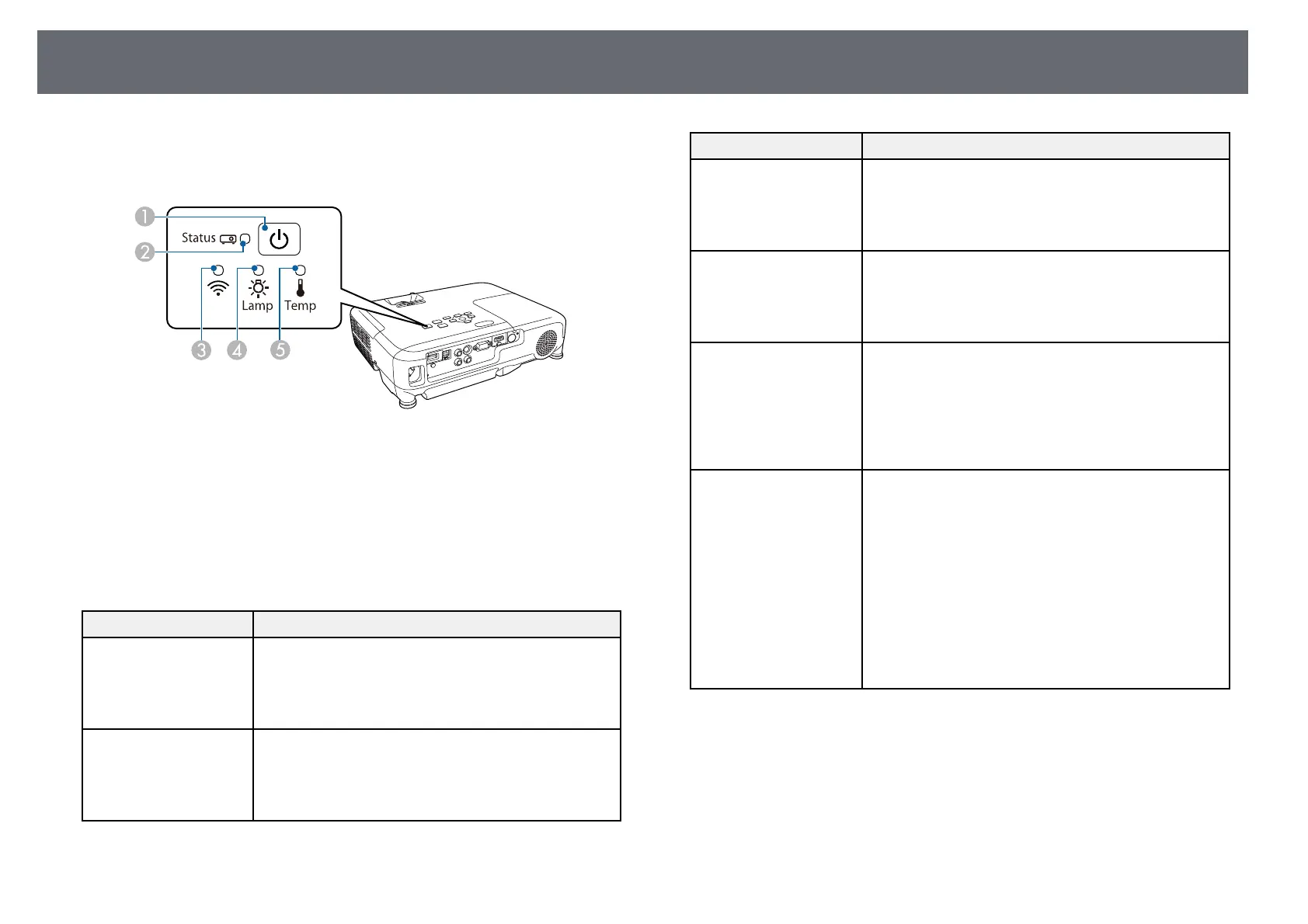135
Projector Indicators Status
The indicators on the projector indicate the projector status and let you know
Indicator and status Problem and solutions
when a problem occurs. Check the status and color of the indicators and then
Power: Lit blue Standby, sleep mode, or monitoring.
refer to this table for a solution.
Status: Off When you press the power button, projection starts.
Lamp: Off
Temp: Off
Power: Flashing blue Preparing for monitoring and all features are disabled.
Status: Off
Lamp: Off
Temp: Off
Power: Flashing blue Projector is too hot.
Status: Indicator status
• Make sure that the vents and air filter are not clogged
varies
with dust or obstructed by nearby objects.
Lamp: Indicator status
• Clean or replace the air filter.
varies
• Make sure the environmental temperature is not too
Temp: Flashing orange
hot.
A
Power indicator
Power: Off Projector has overheated and turned off. Leave it turned
B
Status indicator
off to cool down for 5 minutes.
Status: Flashing blue
C
Wireless LAN indicator (operates only on EB-U32 and EB-W32)
• Make sure that the vents and air filter are not clogged
Lamp: Off
with dust or obstructed by nearby objects.
D
Lamp indicator
Temp: Lit orange
• Clean or replace the air filter.
E
Temp (temperature) indicator
• If operating the projector at high altitude, set the High
Altitude Mode setting to On in the projector's
Extended menu.
Indicator and status Problem and solutions
s Extended > Operation > High Altitude Mode
Power: Lit blue Normal operation.
• If the problem persists, unplug the projector and
Status: Lit blue
contact Epson for help.
Lamp: Off
Temp: Off
Power: Lit blue Warming up or shutting down. When warming up, wait
about 30 seconds for an image to appear.
Status: Flashing blue
All buttons are disabled during warm-up and shutting
Lamp: Off
down.
Temp: Off
