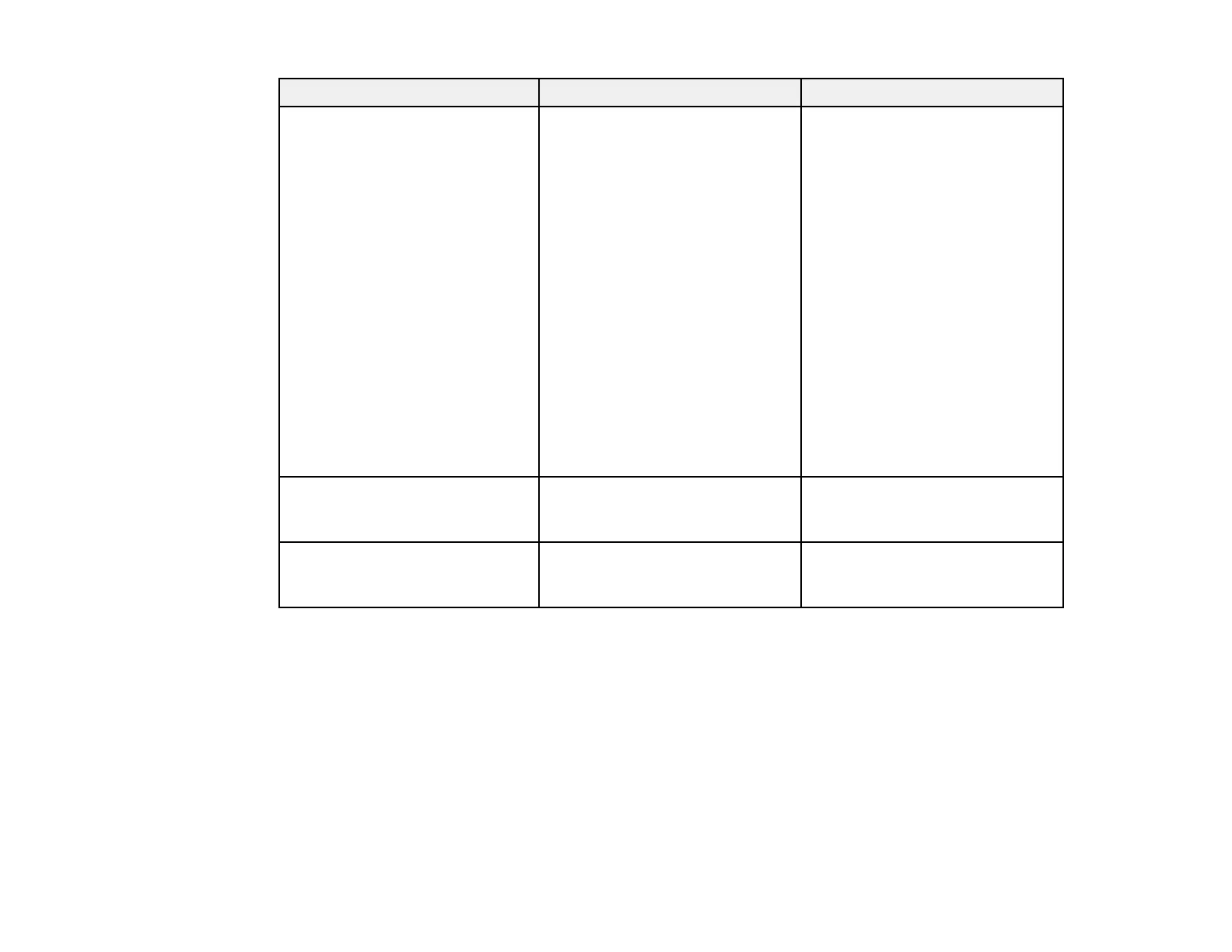228
Setting Options Description
Standby Mode Communication On
Communication Off
Enable this setting to allow
monitoring and control of the
projector over a network when
the projector is in standby mode.
This setting is only displayed in
the following cases:
• A/V Output is set to While
Projecting in the Signal I/O
menu
• Auto Power On is not set to
HDMI1 and Power On Trigger
is set to Plug-in Detection
• Auto Power On is set to Off in
the projector's Network menu,
or
• USB Power is set to On While
Projecting.
Port Wired LAN
Wireless LAN
Selects the port to use while the
Standby Mode setting is set to
Communication On
Startup Source Various input sources available Selects the source displayed on
startup in Content Playback
mode
