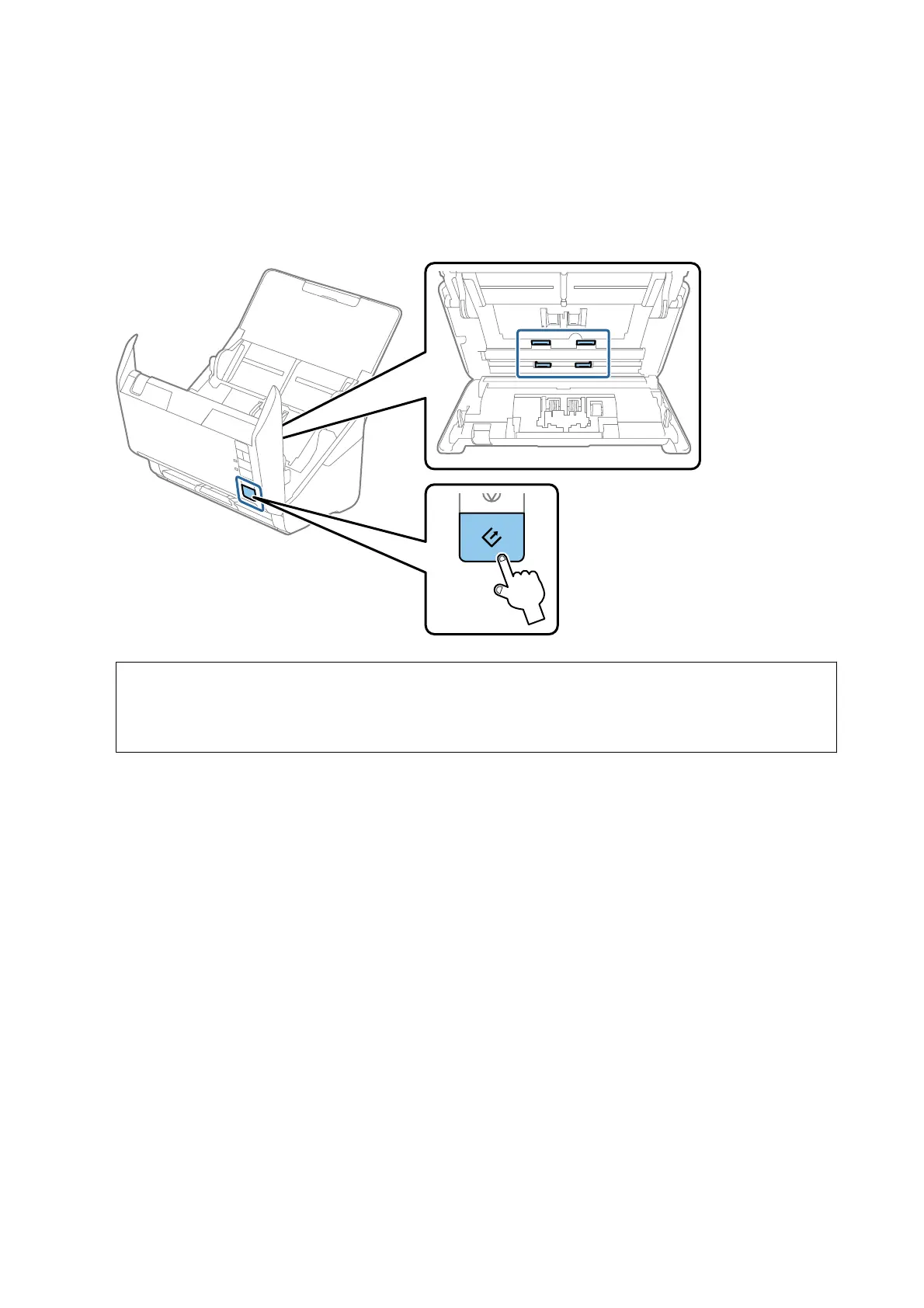11. Hold down the
]
button for at least two seconds while opening the scanner cover. e rollers on the bottom
move momentarily, and then the scanner enters cleaning mode.
e
rollers rotate a bit each time you press
the
]
button. Press the
]
button several times to rotate the rollers. Use a genuine Epson cleaning kit or a
so,
moist cloth to clean the rollers as they rotate. Repeat this step until the rollers are clean.
!
Caution:
Be careful not to get your hands or hair caught in the mechanism when operating the roller. is could cause an
injury.
12.
Close the scanner cover.
e scanner exits cleaning mode.
Related Information
&
“Cleaning Kit Codes” on page 17
&
“Replacing the Roller Assembly Kit” on page 107
User's Guide
Maintenance
106